Loading ...
Loading ...
Loading ...
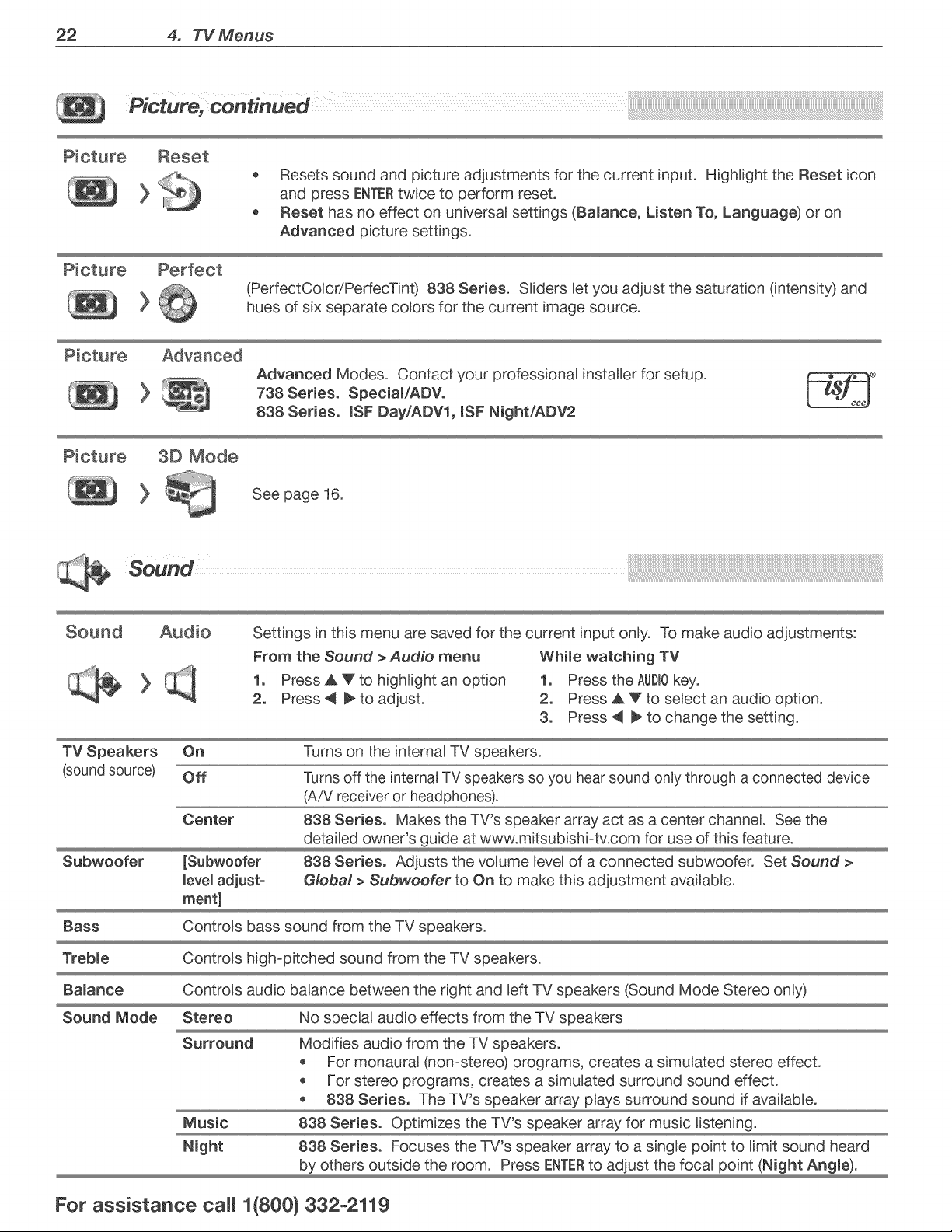
22 4. TV Menus
Picture, continued .......
o Resets sound and picture adjustments for the current input. High)ight the Reset icon
and press ENTERtwice to perform reset.
Reset has no effect on universa) settings (Balance, Listen To, Language) or on
Advanced picture settings.
(PerfectCo)oriPerfecTint) 838 Series. S))ders Betyou adjust the saturation (intensity) and
hues of six separate co)ors for the current image source.
Advanced Modes. Contact your professiona) instaUer for setup.
738 Series. Special/ADV.
838 Series. (SF Day/ADV1, (SF NightiADV2
3D Mode
See page 16.
Sound
Settings in this menu are saved for the current input on)y. To make audio adjustments:
From the Sound > Audio menu Whi(e watching TV
1o Press _ _Fto high)ight an option 1o Press the AUD(Okey.
2. Press 4 _ to adjust. 2. Press A V to select an audio option.
3o Press 4 _ to change the setting.
TV Speakers On Turns on the internal TV speakers.
(sound source) Off Turns off the internal TV speakers so you hear sound only through a connected device
(AiV receiver or headphones).
Center 838 Series. Makes the TV's speaker array act as a center channel. See the
detailed owner's guide at www.mitsubishi-tv.com for use of this feature.
Subwoofer [Subwoofer 838 Series. Adjusts the volume level of a connected subwoofer. Set Sound >
level adjust- Global > Subwoofer to On to make this adjustment available.
meat]
Bass Controls bass sound from the TV speakers.
Treb(e Controls high-pitched sound from the TV speakers.
Controls audio balance between the right and left TV speakers (Sound Mode Stereo only)
Ba(anoe
Sound Mode Stereo No special audio effects from the TV speakers
Surround Modifies audio from the TV speakers.
For monaural (non-stereo) programs, creates a simulated stereo effect.
For stereo programs, creates a simulated surround sound effect.
838 Series. The TV's speaker array plays surround sound if available.
Music 838 Series. Optimizes the TV's speaker array for music listening.
Night 838 Series. Focuses the TV's speaker array to a single point to limit sound heard
by others outside the room. Press ENTERto adjust the focal point (Night Ang(e).
For assistance ca((1(800) 332-2119
Loading ...
Loading ...
Loading ...