Loading ...
Loading ...
Loading ...
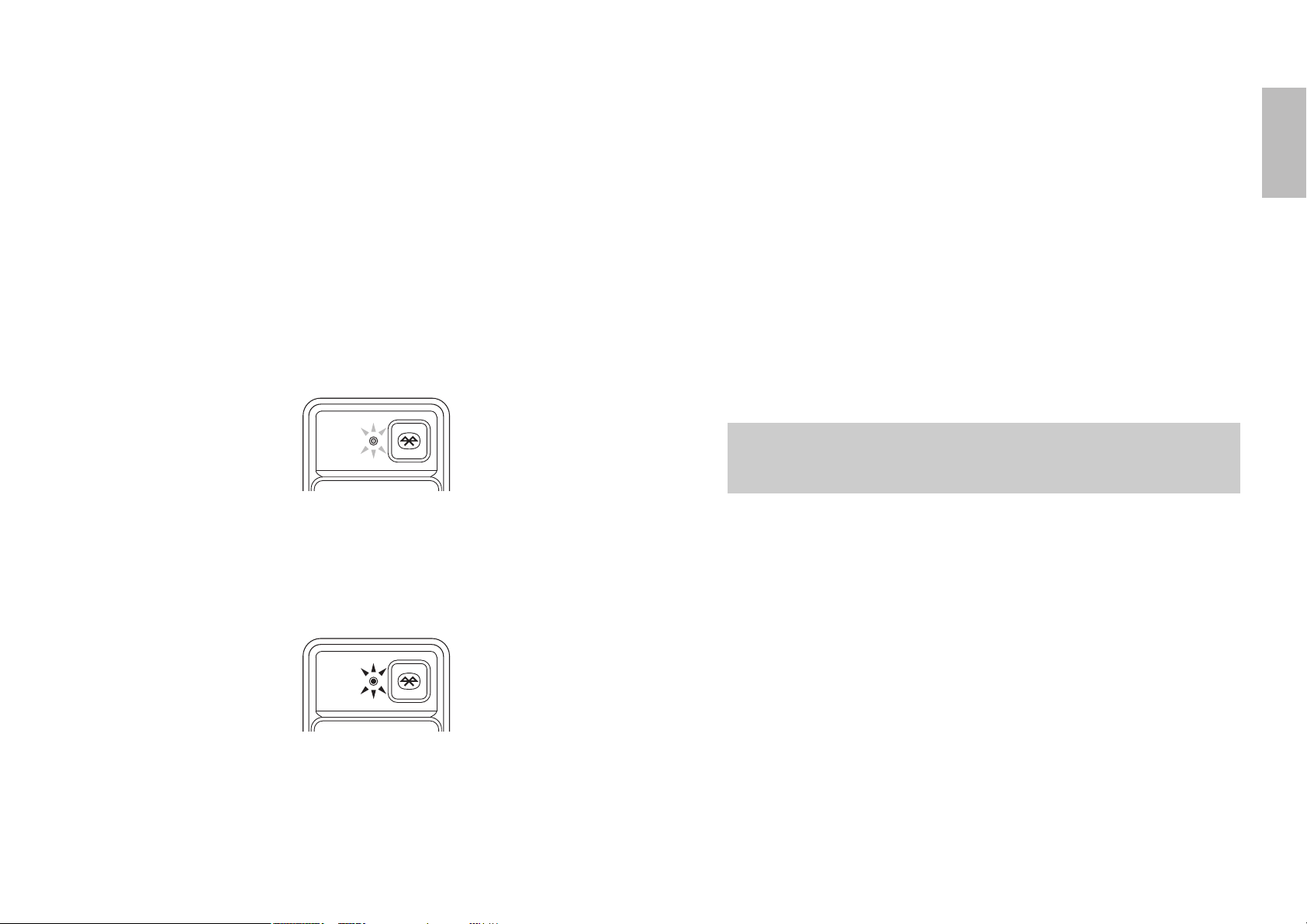
English
Using a Bluetooth® device
STAGEPAS 600BT/STAGEPAS 400BT Owner’s Manual
15
Using a Bluetooth
®
device
You can use the STAGEPAS to play audio files stored in Bluetooth devices, such as a
mobile device.
Pairing a Bluetooth
®
device
Before you can connect a Bluetooth device for the first time, you need to “pair” the device.
“Pairing” refers to registering a Bluetooth device to another Bluetooth device.
Once pairing is complete, you will be able to reconnect those devices easily after you
terminate a Bluetooth connection.
1.
Make sure that the Bluetooth LED is turned off. If the LED is lit steadily or
flashing, press the Bluetooth button to switch off the Bluetooth function.
2. Press and hold down the Bluetooth button for three seconds or longer.
The Bluetooth LED will flash rapidly, indicating that the unit is ready for pairing.
3. Turn on the Bluetooth function on the Bluetooth device that you want to pair.
For more information, refer to the owner’s manual for the Bluetooth device.
4. Once the Bluetooth device displays a list of other Bluetooth devices that are
available for connection, select STAGEPAS 600BT or STAGEPAS 400BT.
When the pairing process is complete, the Bluetooth connection will be
established and the Bluetooth LED will light up.
NOTE
• The STAGEPAS enables you to pair (register) up to eight Bluetooth devices. Once the ninth
Bluetooth device has been paired successfully, the pairing information for the Bluetooth
device that was connected earliest will be deleted.
• You must complete the pairing process on the Bluetooth device within two minutes.
Connecting a Bluetooth
®
device
1.
Press and hold down the Bluetooth button for one second.
The Bluetooth LED will flash slowly, indicating that the unit is ready for connection.
2. Turn on the Bluetooth function on the Bluetooth device that you want to
connect.
Select STAGEPAS 600BT or STAGEPAS 400BT from the list of Bluetooth devices
displayed on your Bluetooth device. When the connection is made, the Bluetooth
LED will light up.
Playing audio files stored in a Bluetooth
®
device
Play an audio file on your Bluetooth device.
Signals from the Bluetooth device are input to channels 9/10 (STAGEPAS 600BT)
or channels 7/8 (STAGEPAS 400BT).
We recommend that you set the volume on the Bluetooth device a little higher than
normal, and then adjust the volume for each channel using the LEVEL controls.
Disconnecting the Bluetooth
®
device
To disconnect the Bluetooth device, do one of the following:
• Use the Bluetooth device to disconnect. (The Bluetooth LED on the unit will flash
slowly, indicating that the unit is disconnected and waiting for connection.)
• Press the Bluetooth button on the unit to turn off the Bluetooth function. (The
Bluetooth LED will turn off.)
Notice
Before you turn off the power to the unit, make sure that the Bluetooth function is turned off
(The Bluetooth LED is turned off). If you turn off the power to the unit while the Bluetooth
function remains enabled, the unit might lose the pairing information.
NOTE
After turning the Bluetooth function off, wait for at least 6 seconds before turning it on again.
The Bluetooth function will not turn on even if you press the Bluetooth button immediately
after you turn the function off.
If you receive a call or text message while playing audio files on your Bluetooth device such
as a smartphone, the audio file playback might be paused momentarily.
To avoid this interruption, enable Airplane Mode, and then set Bluetooth to ON on your
smartphone.
Loading ...
Loading ...
Loading ...