Loading ...
Loading ...
Loading ...
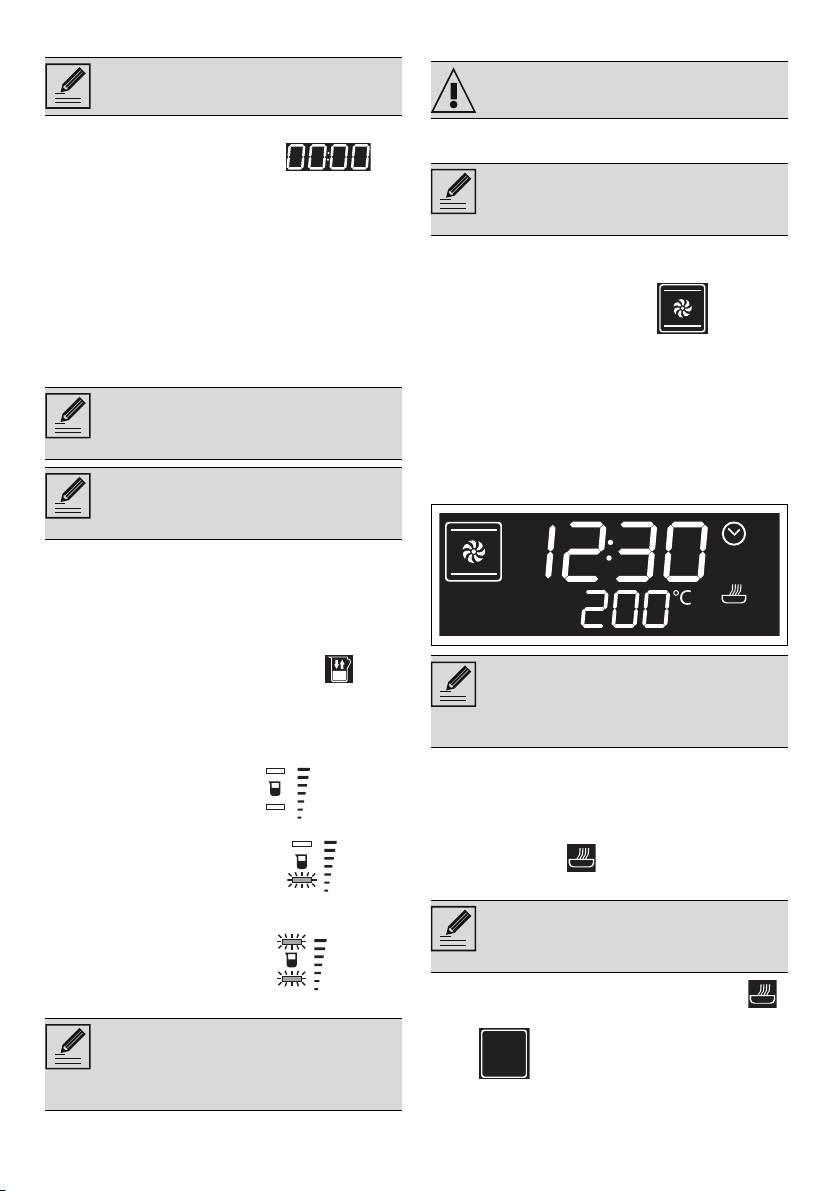
56 - USE 914779946/B
First use
When using the appliance for the first time or
after a prolonged power failure, will
flash on the display. In order to start a cooking
function, the current time has to be set.
1. Turn the temperature knob to select the
current time.
2. Press the temperature knob to set the hours
and then move to the minutes.
3. Turn the temperature knob to select the
minutes.
4. Press the temperature knob to finish
adjustment.
How to interpret symbols in steam-assisted
functions
When a function with steam-assisted (cooking,
special or cleaning) is selected, the appliance
uses the following rules:
1. On the display, the indicator light
flashes as a reminder to check the actual
presence of water (or detergent) inside the
reservoir.
2. On the control panel:
• the indicator lights are off
: the
reservoir is empty;
• only one indicator light is on : the
reservoir contains at least a minimum amount
of water or detergent;
• both indicator lights are on : the
reservoir is full.
Using the oven
Traditional cooking
1. Turn the function knob to the right or to the
left to select the wished function (for
example "FAN-ASSISTED ").
2. Turn the temperature knob to the right or to
the left to select the wished temperature (for
example "200°C").
Wait 3 seconds (or press the temperature knob
before waiting 3 seconds) to start cooking.
After having started cooking, press the
temperature knob to enter any setting of
cooking duration, cooking end time...
Preheating stage
Cooking itself is preceded by a preheating
stage, which allows the appliance to heat to the
cooking temperature more quickly.
The indicator light flashes to indicate that
this stage is in progress.
At the end of preheating the indicator light
will stay on permanently, the symbol of the oven
cavity flashes and a buzzer sounds.
1. Open the door
If the time is not set, the oven will not
switch on.
It may be necessary to change the
current time, for example for daylight
saving time.
When the current time is shown, the
display will be dimmed 2 minutes after
the knobs were last used.
For functions (cooking, special or
cleaning) that use steam-assisted, it is
always necessary to press the function
knob to start them.
See General safety instructions.
Cooking functions can be interrupted at
any time by turning the function knob to
the 0 position.
When the door is opened, the function
in progress is interrupted.
The function resumes automatically
when the door is closed.
You can skip the preheating phase by
pressing the temperature knob for a few
seconds.
Loading ...
Loading ...
Loading ...