Loading ...
Loading ...
Loading ...
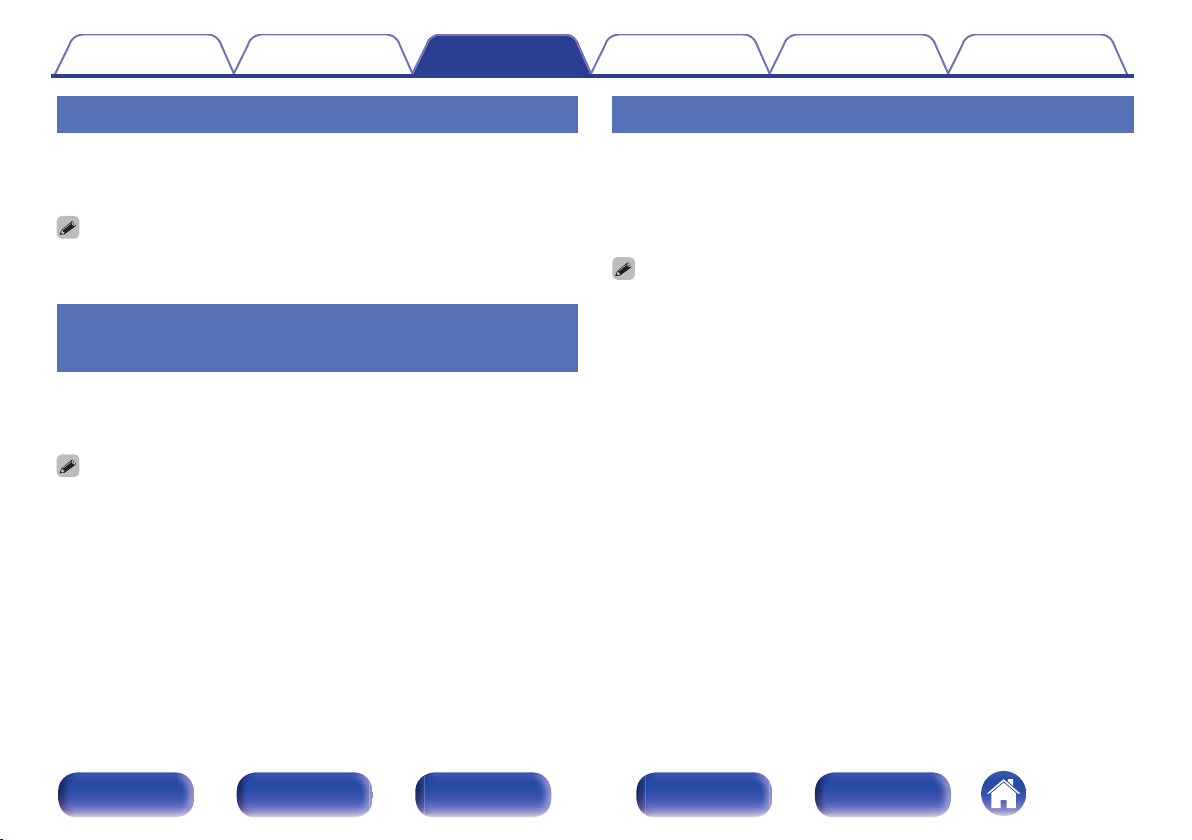
Adjusting the volume
1
Turn the volume control knob to adjust the volume.
The volume level appears on the display.
0
You can also use VOLUME df on the remote control unit for this operation.
0
You can adjust the volume level to --- dB (mute) and between -90 dB and 0 dB.
Turning off the sound temporarily
(Muting)
1
Press : on the remote control unit.
“MUTING” appears on the display.
0
Press : again to cancel the muting.
Switching the display’s brightness
The display brightness can be adjusted between three levels.
1
Press DIMMER on the remote control unit.
0
The brightness of the display switches each time the button is
pressed.
0
The DIMMER button also controls the Denon's CD Player DCD-50, so the DCD-50
can be operated simultaneously with this unit. When the two units have different
settings, press and hold in the button for lease 2 seconds to reset them both to the
default setting, then make the desired setting.
0
The display brightness is set to most brightly by default.
Contents Connections Playback Settings Tips Appendix
29
Front panel Display Rear panel Remote Index
Loading ...
Loading ...
Loading ...