Loading ...
Loading ...
Loading ...
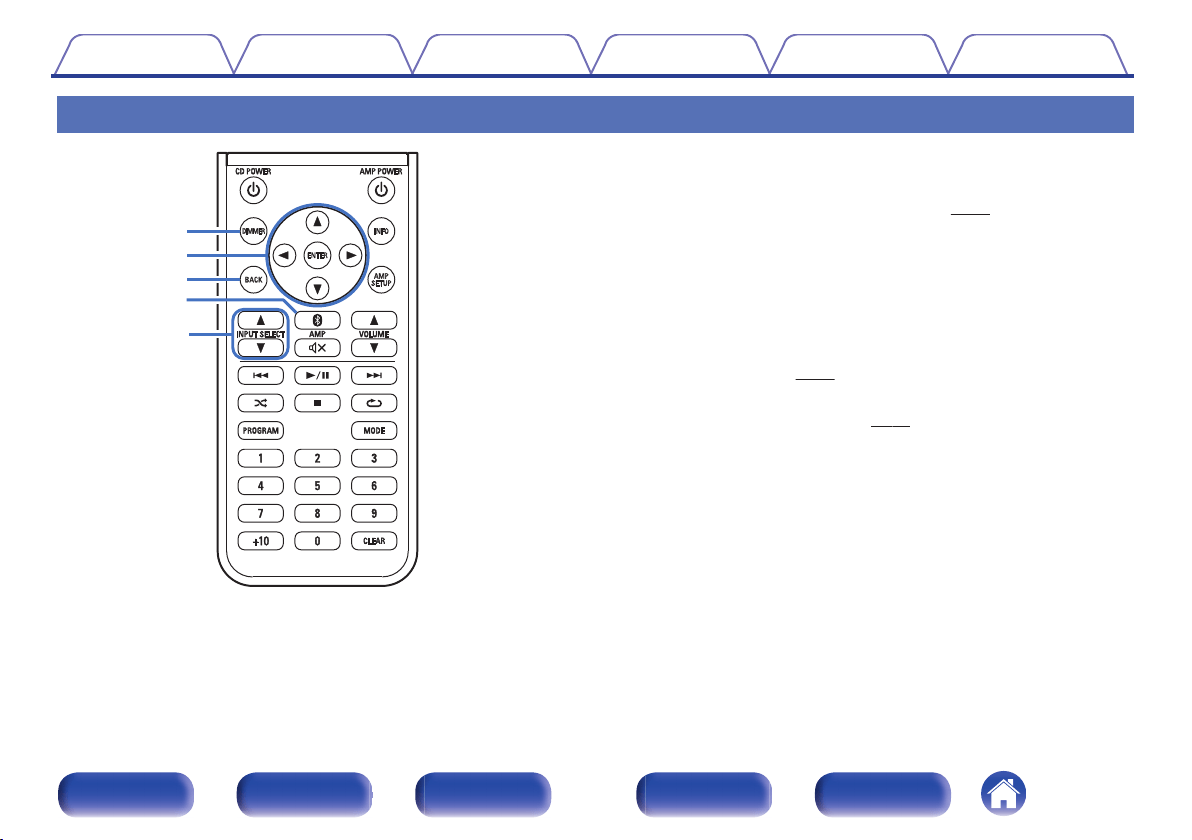
Remote control unit
.
q
e
r
t
w
o
Operating this unit
A
DIMMER button
Adjust the display brightness of this unit. (v
p. 29)
B
Cursor buttons (uio p)
These select menu items.
C
BACK button
Returns to the previous item.
D
Bluetooth button (V)
This switches the input to Bluetooth. This is also pressed during the
pairing operation. (v
p. 42)
E
INPUT SELECT buttons (df)
This switches input sources. (v p. 28)
Contents Connections Playback Settings Tips Appendix
11
Front panel Display Rear panel Remote Index
Loading ...
Loading ...
Loading ...