Loading ...
Loading ...
Loading ...
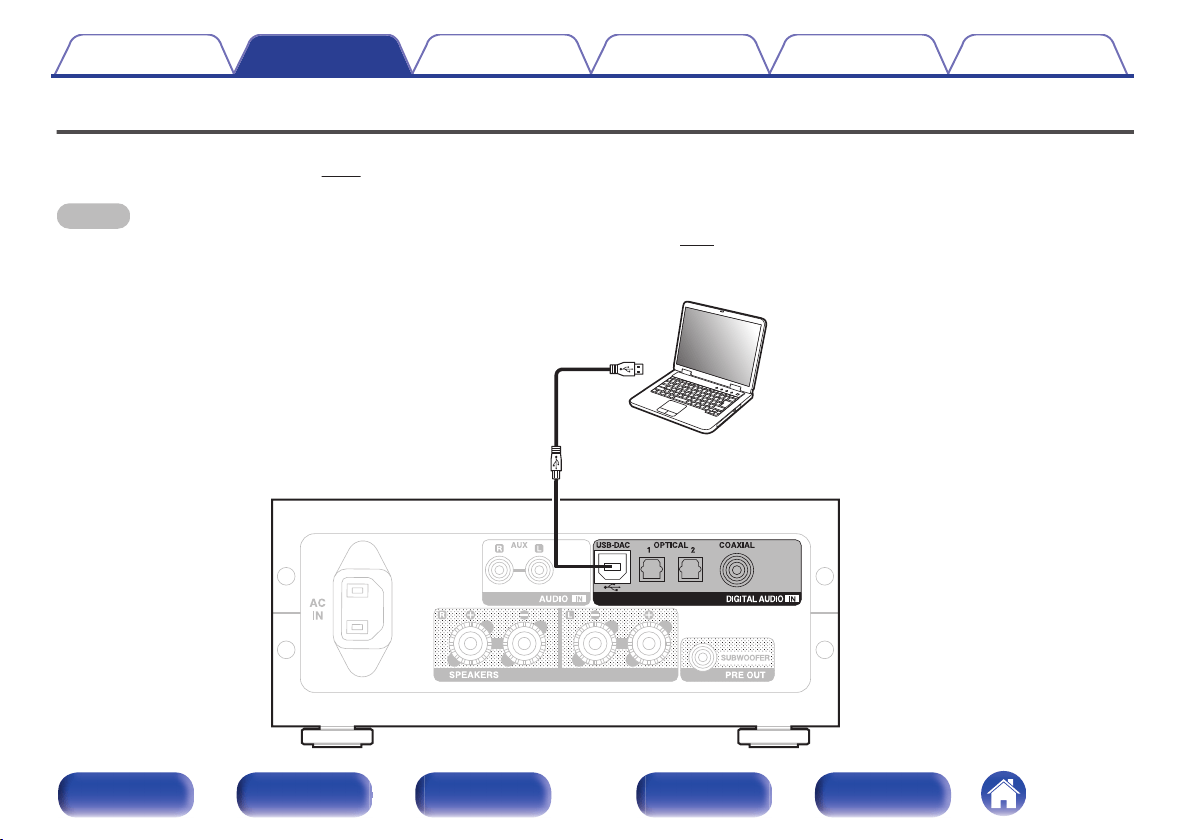
Connecting a PC or Mac
By connecting a computer to the USB-DAC port on the rear panel of this unit using a commercially available USB connecting cable (supplied), this unit
can be used as a D/A converter. (v p. 30)
NOTE
0
Before USB connecting this unit to your computer, install the driver software in your computer. (v p. 31)
0
Download the driver software from the PMA-60 page of the Denon website.
0
Use a cable that is 10 ft (3 m) or less to connect to the computer.
.
Type A
Type B
Computer on which the driver software and audio
player software are installed
USB 2.0 cable
(supplied)
Contents
Connections Playback Settings Tips Appendix
22
Front panel Display Rear panel Remote Index
Loading ...
Loading ...
Loading ...