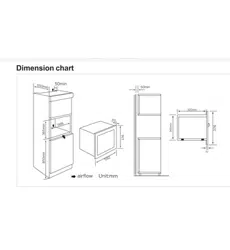Loading ...
Loading ...
Loading ...

www.linarie.com.au
8
6. TROUBLESHOOTING
Oven will not
turn on.
The oven is not plugged in securely. Remove plug from outlet, wait 10 seconds and re-insert.
Circuit breaker or fuse is tripped or blown. Reset circuit breaker or replace fuse.
Plug another appliance into the outlet to check if the
outlet is working.
Another program has already been entered into
the oven.
Oven will not
start cooking.
The oven causes
interference with
my TV, radio
or similar
equipment.
Steam accumu-
lates on the oven
door and warm
air comes from
the oven vents.
The door is not closed completely. Close the oven door securely.
Start button was not pressed after programming. Press Start button.
Press Stop/Reset button to cancel the previous program
and program again.
The program has not been entered correctly. Program again according to the Operating Instructions.
Stop/Reset button has been pressed accidentally.
Some radio and TV interference might occur
when you cook with the microwave oven. This
interference is similar to the interference caused
by small appliances such as mixers, vacuums,
hair dryers, etc. It does not indicate a problem
with your oven.
During cooking, steam and warm air are given
off from the food.
Program oven again.
a. Clean the door and sealing surface of the oven.
b. Place the radio, TV, etc. as far away from your
microwave oven as possible.
c. Use a properly installed antenna for your radio,
TV, etc. to get a strong signal reception.
During cooking, steam and warm air are given off from
the food. Most of the steam and warm air are removed
from the oven by the air which circulates in the oven
cavity. However, some steam will condense on cooler
surfaces such as the oven door. This is normal.
The microwave
power does
not function.
a. Check to see whether the timer is set.
b. Check to make sure that the door is securely
closed to engage the safety interlocks. Otherwise,
the microwave energy will not flow into the oven.
PROBLEM POSSIBLE CAUSE SOLUTION
8. CARE OF YOUR MICROWAVE OVEN
GENERAL INFORMATION
Allow the appliance to cool down completely before
cleaning and maintenance.
The surface and controls are susceptible to scratches and
abrasion. Please observe the following cleaning instructions.
Keep the inside of the oven clean. When food splatters or
spilled liquids adhere to oven walls, wipe with a damp cloth.
The use of harsh detergent or abrasives is not recommended.
The outside oven surface should be cleaned with a damp
cloth. To prevent damage to the operating parts inside the
oven, water should not be allowed to seep into the ventilation
openings.
Do not allow the Control Panel to become wet. Clean with a
soft, damp cloth. Do not use detergents, abrasives or spray-on
cleaners on the control Panel. After cleaning touch Stop/Reset
key to clear display window.
If steam accumulates inside or around the outside of the oven
door, wipe with a soft cloth. This may occur when the micro-
wave oven is operated under high humidity conditions and in
no way indicates malfunction of the unit.
Observe all safety and warning information during operation
(see the “General Safety Instructions” section). Before mainte-
nance or cleaning, the appliance should always be disconnected
from the power supply. Make sure that the appliance is switch
off and the plug has been removed. Exterior surfaces are prone
to scratches and dents. Therefore, please follow the cleaning
instructions to achieve the best possible result without damage.
WARNING
Failure to maintain the oven in a clean condition could
lead to deterioration of the surface that could adversely
affect the life of the appliance and possibly result in a
hazardous situation.
WARNING
The roller ring and oven cavity floor should be cleaned
regularly to avoid excessive noise. Simply wipe the
bottom surface of the oven with mild detergent, water
or window cleaner and dry. The roller ring may be
washed in mild sudsy water or dish washer. Cooking
vapour collected during repeated use does not affect
the bottom surface or roller ring wheels. When removing
the roller ring from cavity floor for cleaning, be sure to
replace it in the proper position.
Remove odors from your oven by combining a cup of
water with the juice and skin of one lemon in a deep
microwaveable bowl. Microwave for 5 minutes, wipe
thoroughly and dry with a soft cloth.
When it becomes necessary to replace the oven light,
please consult a specialist to have it replaced.
Do not use harsh abrasive cleaners or sharp metal
scrapers to clean the oven door glass since they can
scratch the surface, which may result in shattering of
the glass.
It is occasionally necessary to remove the glass tray for
cleaning. Wash the tray in warm sudsy water or in a
dishwasher.
Always clean the flat table after cooling down with a
mild detergent and wipe to dry.
There is a problem with the outlet.
Loading ...
Loading ...
Loading ...