Documents: Go to download!
User Manual
- Owner's manual - (English)
- Product Information - (English)
- Supplementary Documentation - (English)
- Data Sheet - (English)
- Energy Label - (English)
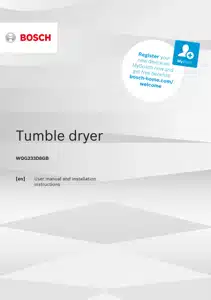
- Cleaning and servicing
- Tips on cleaning and care
- Base unit
- Moisture sensor
- Troubleshooting
- Customer Service
Table of contents
User Manual Bosch WQG233D8GB Heat pump tumble dryer
Cleaning and servicing
Tips on cleaning and care
| Wipe down the housing and the controls with nothing but water and a damp cloth. | This ensures the parts of the appliance will remain clean and hygienic. |
| Remove all detergent residue, spray residue or other residues immediately. | Fresh deposits are easier to remove without leaving any residue. |
| Leave the appliance door open after use. | This allows the residual water to dry, reducing odours in the appliance. |
Base unit
The base unit is the accessible area at the bottom of the appliance in which you will find the heat exchanger.
Opening the base unit
Requirements
- The appliance has cooled down for 30 minutes
- The appliance door is closed.
1. Open the maintenance flap. 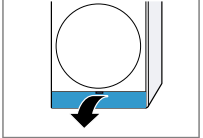
If you place a cloth beneath the maintenance flap, you can collect the remaining water from the base unit.
2. Open the lever for the heat exchanger cover.

3. Pull out the heat exchanger cover by the handle.
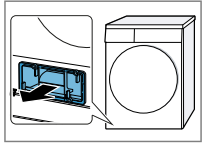
Cleaning the base unit
1. Open the base unit
2. Use a soft brush to clean the heat exchanger cover.
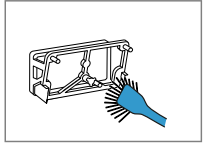
Make sure that you remove all dirt from the seal.
3. Lift the middle tab on the insert slightly.

4. Pull the insert out horizontally.

5.Clean the insert under running water and dry it off.
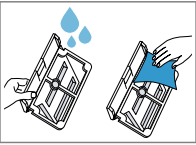
6. Carefully clean the fins on the heat exchanger with a vacuum cleaner and brush attachment.

Ensure that you vacuum the fins from top to bottom so that they do not become deformed or damaged.
7. Carefully clean the air inlet grille with a vacuum cleaner and brush attachment.

In doing so, ensure that you do not deform or damage the grille
8. Clean the opening with a soft, damp cloth.

9. Push the insert in horizontally until the tab clicks into place.

10.Close the base unit
Closing the base unit
1. Insert the heat exchanger cover by the handle.
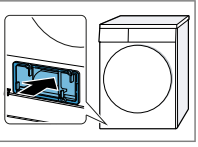
2. Close the lever for the heat exchanger.
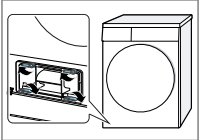
3. Close the maintenance flap.

Moisture sensor
Cleaning the moisture sensor
Over time, residue from limescale, detergents and care products can build up on the moisture sensor. Clean the moisture sensor regularly.
Note: If you do not clean the appliance as described, the appliance's functionality may be impaired.
- Open the door
- Clean the moisture sensor with a sponge.
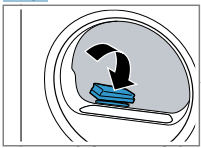
Troubleshooting
| Fault | Cause and troubleshooting |
| "Hot" and the drum rotates. |
Cooling process active.
Note: The cooling process takes up to 10 minutes. You can continue to operate the appliance. |
| Humming noise. | Compressor active. ▶ Not a fault – normal operating noise. |
| The display goes out and Start/Reload flashes. | Energy-saving mode is active ▶ Press any button. ▶ The symbol lights up again. |
 |
Fluff filter is soiled. ▶ → "Cleaning the fluff filter" |
|
|
The base unit's filter is soiled. ▶ → "Cleaning the filter system on the base unit" |
| The appliance is not working. |
|
| Appliance paused, but the drum is rotating. | Cooling process active. ▶ Not a fault – no action required. |
| Creasing. |
|
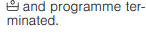 |
|
|
Condensation in the condensation tank even though the water drain hose is connected. |
|
| Condensation in the condensation tank even though the water drain hose is connected. |
|
| The programme does not start. |
|
| The length of the programme changes during the drying cycle. |
The programme operation is optimised electronically. This may change the programme duration. ▶ Not a fault – no action required. |
| Pumping noise. | Condensation pump active. ▶ Not a fault – normal operating noise. |
| Buzzing noise. | Compressor ventilation active. ▶ Not a fault – normal operating noise |
| The drying time is too long. |
|
| Water is leaking from the appliance. |
|
| The laundry is too damp. |
|
| The laundry is too damp. | ▶ → "Cleaning the moisture sensor" |
|
The drying process is interrupted and the condensation tank has been filled.
|
Customer Service
If you have any queries on use, are unable to rectify faults on the appliance yourself or if your appliance needs to be repaired, contact Customer Service
Function-relevant genuine spare parts according to the corresponding Ecodesign Order can be obtained from Customer Service for a period of at least 10 years from the date on which your appliance was placed on the market within the European Economic Area.
Note: Under the terms of the manufacturer's warranty the use of Customer Service is free of charge.
Detailed information on the warranty period and terms of warranty in your country is available from our aftersales service, your retailer or on our website.
If you contact Customer Service, you will require the product number (ENr.) and the production number (FD) of your appliance. The contact details for Customer Service can be found in the enclosed Customer Service directory or on our website
Product number (E-Nr.) and production number (FD)
You can find the product number (ENr.) and the production number (FD) on the appliance's rating plate. Depending on the model, the rating plate is located:
- On the inside of the door
- On the inside of the maintenance flap.
- On the rear of the appliance.
Make a note of your appliance's details and the Customer Service telephone number to find them again quickly
See other models: WAN28209GB WGG245S1GB DBB97AM60B DBB67AM60B BCS71PETGB

