Loading ...
Loading ...
Loading ...
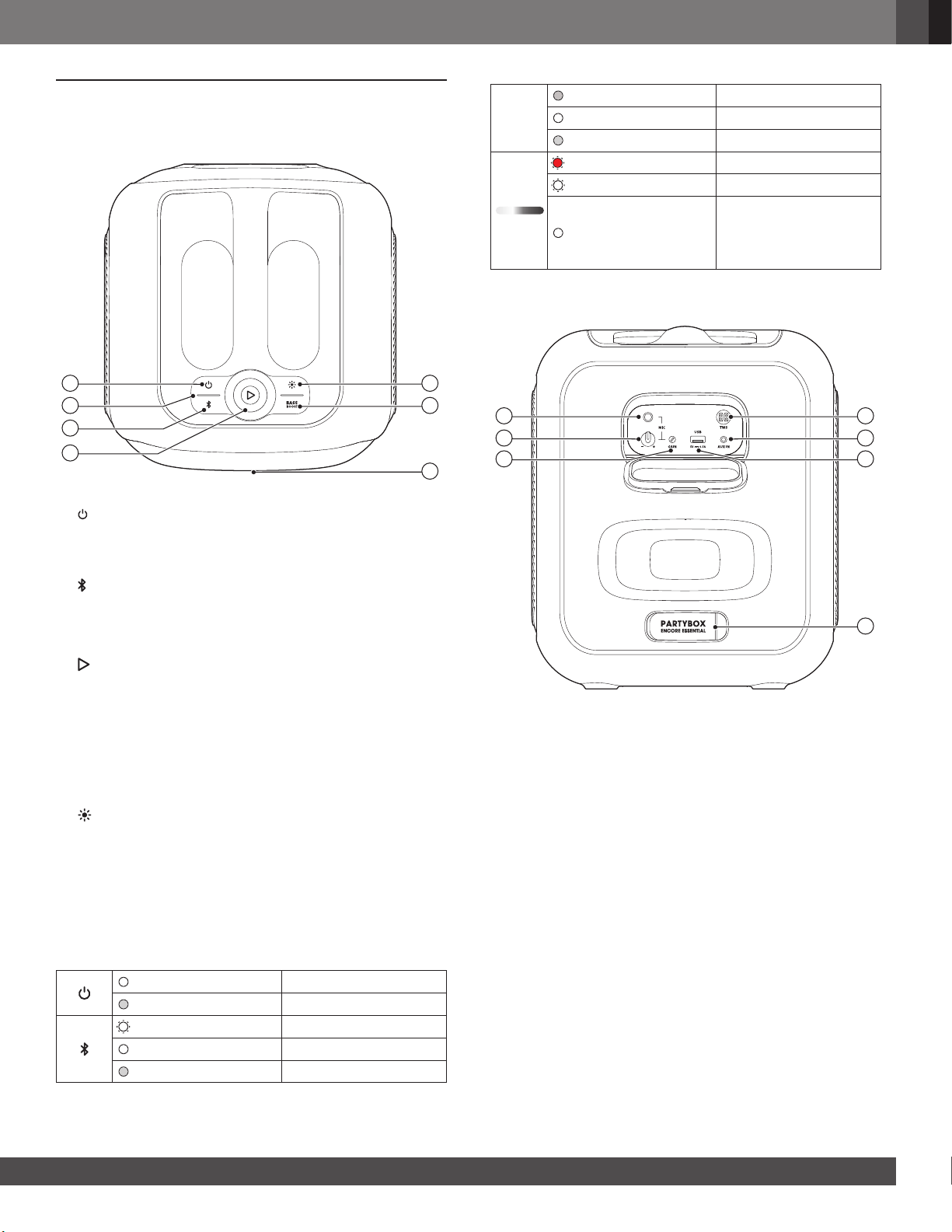
77
www.jbl.com
English
3. PRODUCT OVERVIEW
3.1 Top Panel
7
6
5
1
2
3
4
1)
• Turn the power on or off.
2) Battery level indicator
3)
• Press to enter Bluetooth pairing mode.
• Press and hold for more than 10 seconds to forget all
paired devices.
4)
• Press to play, pause or resume.
• Rotate clockwise / counterclockwise to increase /
decrease the main volume.
5) LED ring
6) BASS BOOST
• Selects bass enhancement preset 1, preset 2, or off.
7)
• Press switch between different light patterns.
• Hold for more than 2 seconds to turn strobe light on or
off.
Caution:
– Do not look directly at the light-emitting parts when the speaker
lights are turned on.
LED behavior
Solid white Power on
Off Standby / Power off
Flashing white quickly Pairing
Solid white Connected
Off Not connected
BASS
BOOST
Dimmed white Preset 1
Solid white Preset 2
Off Off
Flashing red quickly Low battery
Flashing white slowly Charging
Solid white
The speaker is fully
charged when the entire
light stripe turns solid
white.
3.2 Back Panel
7
6
4
5
1
2
3
1) Microphone socket
• Connect to a microphone (not supplied).
2) Microphone volume
• Adjust volume of the connected microphone.
3) GAIN (microphone)
• Adjust gain of the connected microphone.
4) AC
• Connect to AC power supply.
5) USB
• Connect to a USB storage device.
• Charge your mobile device.
6) AUX IN
• Connect to an external audio device through a 3.5 mm
audio cable (not supplied).
7) TWS
• Press to enter True Wireless Stereo (TWS) pairing mode.
Loading ...
Loading ...
Loading ...