Loading ...
Loading ...
Loading ...
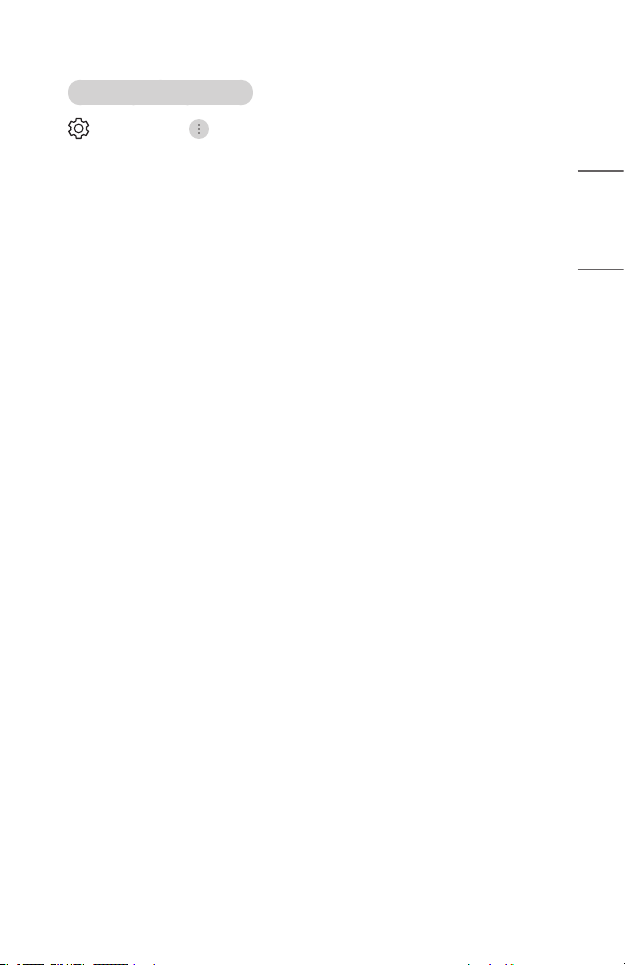
87
ENGLISH
To Use Energy Saving Feature
(Q. Settings) → → [Support] → [Energy Saving]
Reduces power consumption by adjusting peak screen brightness.
If you use [Energy Saving Step] function, brightness of your projector will be affected.
• [Energy Saving Step]
– [Minimum]/[Medium]/[Maximum]: Applies the pre-set Energy Saving mode.
• [Auto Power Off]
When the projector is on, it turns off automatically if you do not press any
button within the set period of time.
– Some models may not be supported.
Loading ...
Loading ...
Loading ...