Loading ...
Loading ...
Loading ...
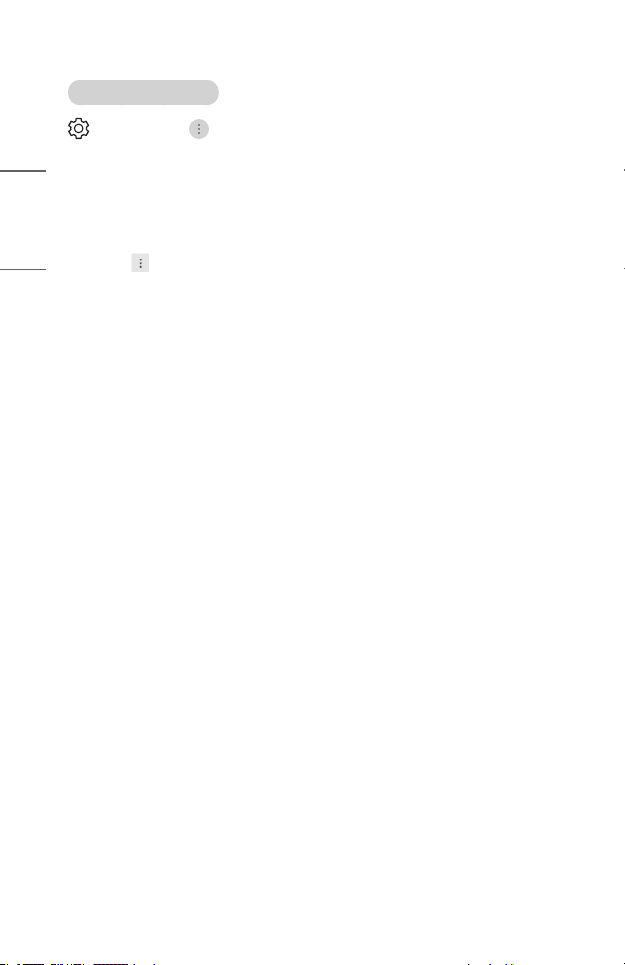
64
ENGLISH
[Use Multiple Speakers]
(Q. Settings) → → [Sound] → [Sound Out] → [Use Multiple Speakers]
Audio can be played through multiple devices simultaneously.
[Bluetooth Device + Projector Speaker]
Both the internal speaker of the projector and the Bluetooth speaker can be used to
output the sound at the same time or a surround sound can be used.
Up to two Bluetooth devices of the same model can be connected.
1 Select to connect a Bluetooth speaker.
2 Run [Audio Delay] to synchronize the projector's internal speaker with the
Bluetooth speaker. You can adjust the sync automatically or manually.
• The image and voice may be out of sync while using the Screen Share mode. We
recommend using [Use Projector Speaker] in [Sound Out].
• Depending on the type of your Bluetooth device, two devices may not be
connected at the same time.
• Depending on the type of the Bluetooth device, the device may not connect
correctly or an abnormal behavior may occur such as unsynchronized video and
audio.
• Some models may not be supported.
[Optical Out Device + Projector Speaker]
Audio is played through the projector’s built-in speakers and the audio device
connected to the digital optical audio output port simultaneously.
• Only available for models with an optical digital port.
Loading ...
Loading ...
Loading ...