Loading ...
Loading ...
Loading ...
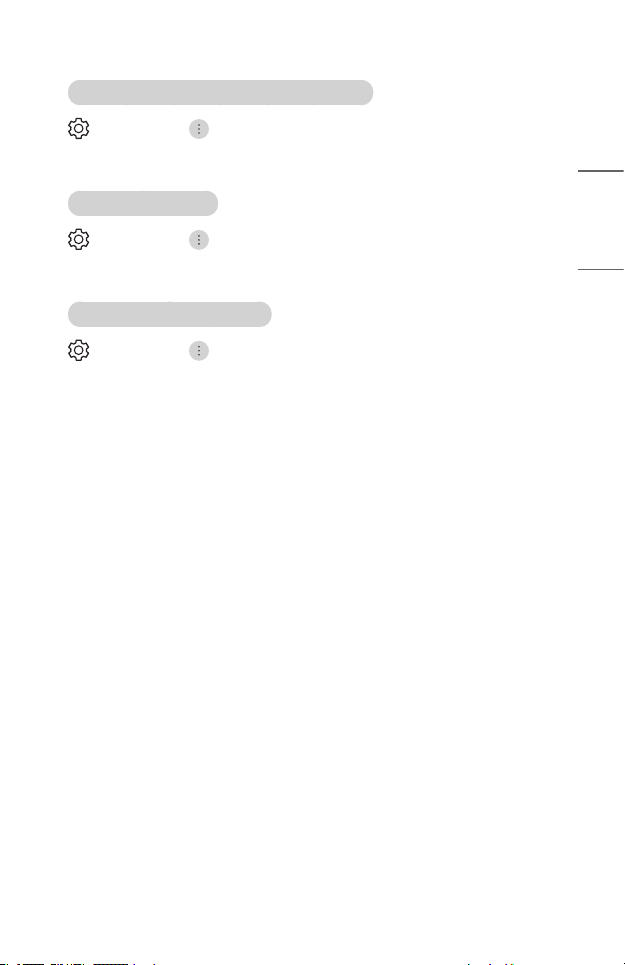
59
ENGLISH
Applying the Current Picture Settings to All Inputs
(Q. Settings) → → [Picture] → [Advanced Settings] → [Apply to All Inputs]
The settings you specify only applies to the currently selected input mode. To apply
your current picture settings to all input modes, select [Apply to All Inputs].
Resetting Picture Mode
(Q. Settings) → → [Picture] → [Advanced Settings] → [Reset]
If you want to reset the image settings to the factory defaults after conguring the
image settings, select reset for each image mode.
[FILMMAKER MODE Auto Start]
(Q. Settings) → → [Picture] → [Advanced Settings] → [FILMMAKER MODE
Auto Start]
Set to [On]. When HDMI input recognizes a movie content, it switches to [FILMMAKER
MODE] automatically.
• While this mode effectively conveys the creator's intention, it may appear darker
than other Select Mode.
Loading ...
Loading ...
Loading ...