Loading ...
Loading ...
Loading ...
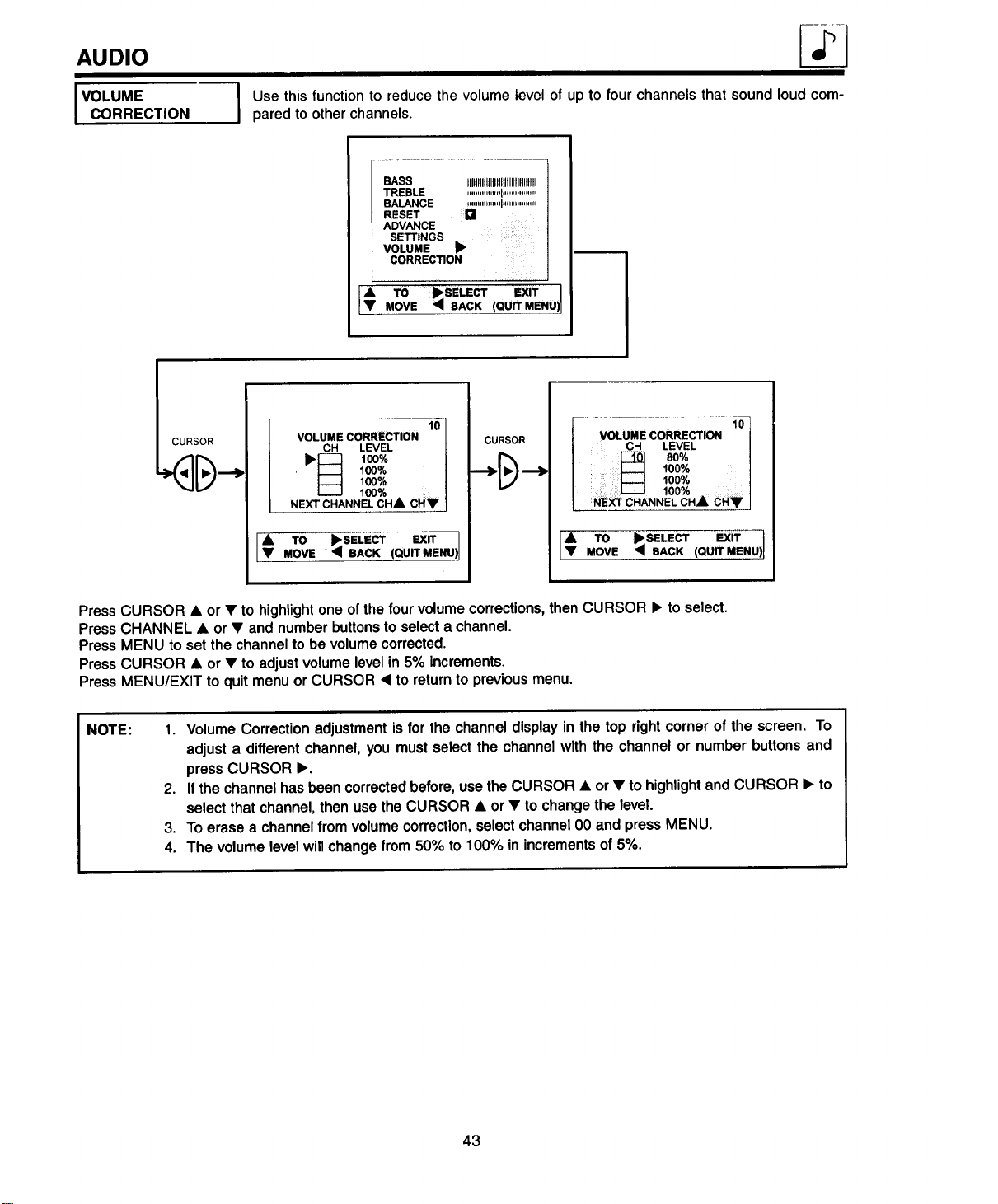
AUDIO
I VOLUME
CORRECTION
I
Use this function to reduce the volume level of up to four channels that sound loud com-
pared to other channels.
BASS IIIIIIIIIllllllllUfllllllUlllll
TREBLE .......'"'"'"1'""""'"""
BALANCE """"'"'"1"'""'""'"
RESET
VANCE
SETTINGS ....
VOLUME _"
CORRECTION
II To 'SELEC,,X,, I
MOVE q BACK (QUIT MENU)]
lO
VOLUMECORRECTION
CH LEVEL
I_IZ] 1oo%
_ 100%
100%
L__J 100%
NEXT CHANNEL CH_, CHT
TO _SELECT EXITMOVE '41 BACK (QUIT MENUI
CURSOR
.... 10
VOLUMECORRECTION0]
| CH LEVEL /
| _ 80% /
/ 100% |
| 100%
| ii L--J 100%
| NE_ CHANNEL CH A CH• I
A TO _SELECT EXIT
• MOVE _ BACK (QUIT MENU)
i
Press CURSOR • or • to highlight one of the four volume corrections, then CURSOR • to select.
Press CHANNEL • or • and number buttons to select a channel.
Press MENU to set the channel to be volume corrected.
Press CURSOR • or • to adjust volume level in 5% increments.
Press MENU/EXIT to quit menu or CURSOR < to return to previous menu.
NOTE: 1. VolumeCorrection adjustmentisforthe channeldisplayin thetop rightcornerof the screen. To
adjusta differentchannel,you mustselectthe channelwith the channelor numberbuttonsand
pressCURSOR _.
2. Ifthe channelhasbeen correctedbefore,usetheCURSOR • or• tohighlightand CURSOR I_ to
selectthatchannel,then usetheCURSOR • or • tochangethelevel.
3. Toerasea channelfromvolumecorrection,selectchannel00 and pressMENU.
4. The volumelevelwillchangefrom50% to100% inincrementsof 5%.
43
Loading ...
Loading ...
Loading ...