Loading ...
Loading ...
Loading ...
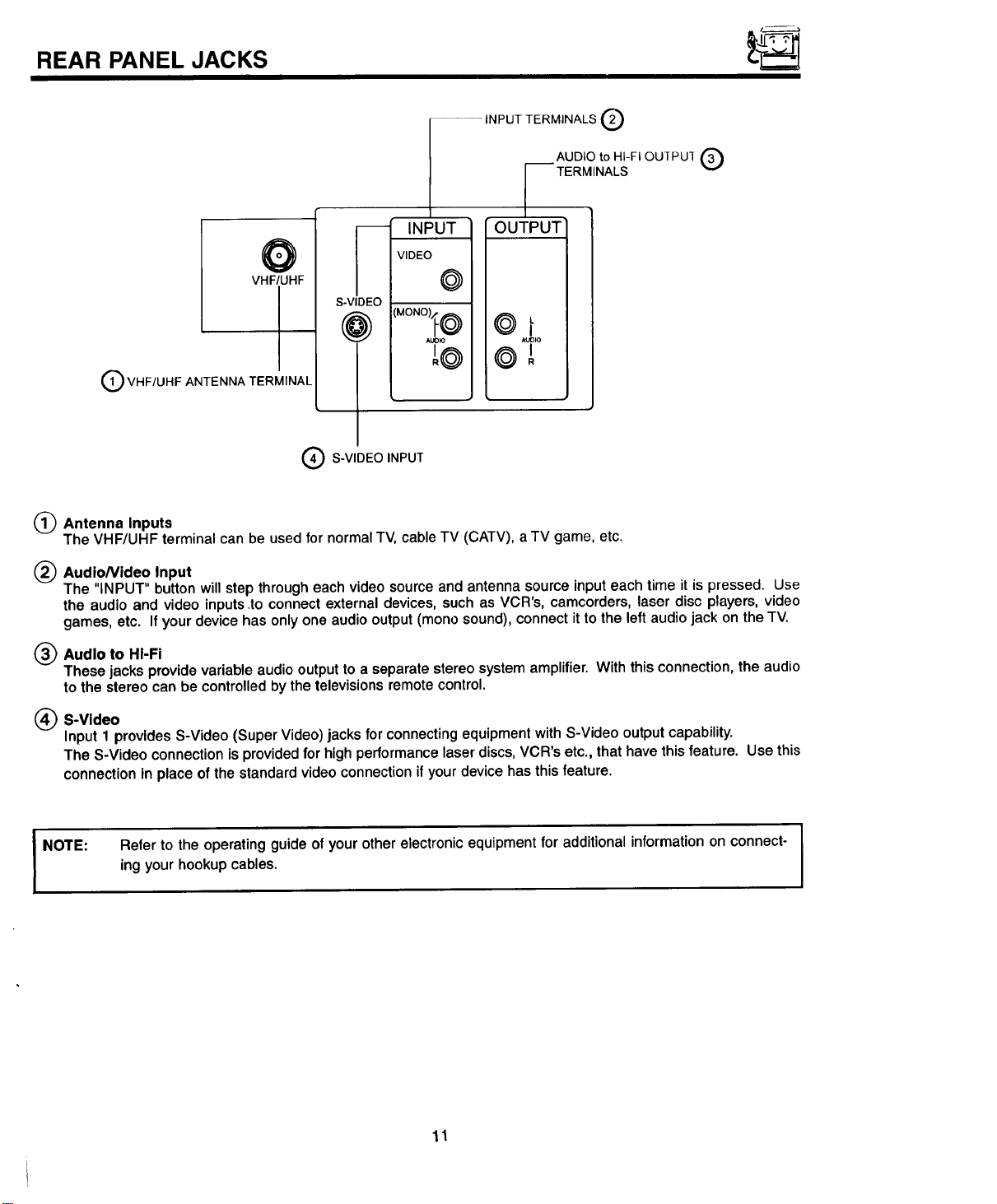
REAR PANEL JACKS
VHF/UHF
QVHF/UHF ANTENNA TERMINAL
-- INPUT TERMINALS Q
" INPUT
VIDEO
@
S-VIDEO
AUDIO to HI-FI OU]PU1 (_
_ TERMINALS
OUTPUT
Q S-VIDEO INPUT
®
Antenna Inputs
The VHF/UHF terminal can be used for normal TV, cable TV (CATV), a TV game, etc.
Audio/Video Input
The "INPUT" button will step through each video source and antenna source input each time it is pressed. Use
the audio and video inputs.to connect external devices, such as VCR's, camcorders, laser disc players, video
games, etc. If your device has only one audio output (mono sound), connect it to the left audio jack on the TV.
(_ Audio to HI-Fi
These jacks provide variable audio output to a separate stereo system amplifier. With this connection, the audio
to the stereo can be controlled by the televisions remote control.
®
S-Video
Input 1 provides S-Video (Super Video) jacks for connecting equipment with S-Video output capability.
The S-Video connection is provided for high performance laser discs, VCR's etc., that have this feature. Use this
connection in place of the standard video connection if your device has this feature.
NOTE: Referto theoperatingguideofyourotherelectronicequipmentfor additionalinformationon connect-
ingyourhookupcables.
11
Loading ...
Loading ...
Loading ...