Loading ...
Loading ...
Loading ...
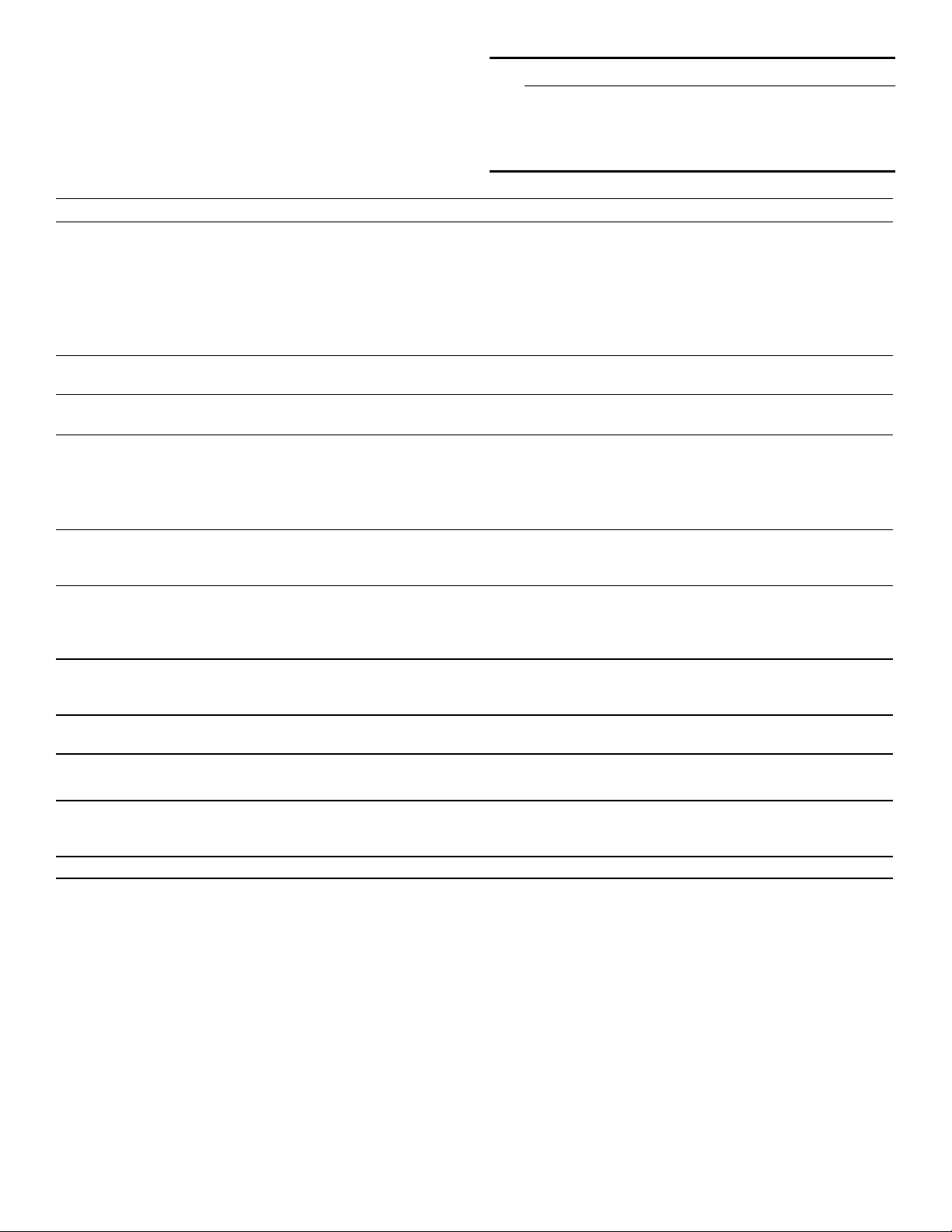
19
Fixing Malfunctions
Malfunctions are usually due to small details. Before
calling the Technical Assistance Service, you should
consider the following advice and warnings.
9 CAUTION
Repairs should only be done by an authorized
servicer.
Improper repair of your appliance may result in risk
of severe physical injury or death.
Notes
▯ If “ appears on the display, the sensor for the element
in question must be held down in order to be able to
read off the fault code.
▯ If the fault code is not listed in the table, disconnect
the cooktop from the power supply, wait 30 seconds,
and then reconnect it again. If the display appears
again, contact Technical Assistance Service and tell
them the precise fault code.
Display Possible cause Solution
None The power supply has been discon-
nected.
Use other electrical devices to check whether a
short-circuit has occurred in the power supply.
The device has not been connected in
accordance with the connection dia-
gram.
Ensure that the device has been connected in
accordance with the connection diagram.
Electronics error. If the error cannot be eliminated, inform the techni-
cal after-sales service.
The displays flash The control panel is damp or an
object is covering it.
Dry the control panel or remove the object.
The Ù indicator flashes
in the element displays
An error has occurred in the electron-
ics.
To confirm the error, cover the control panel with
your hand.
”ƒ
The electronics have overheated and
have switched off the corresponding
element.
Wait until the electronics have cooled down suffi-
ciently. Then touch any symbol on the cooktop. If
the warning persists, call the Technical Assistance
Service.
”…
The electronics have overheated and
have switched off all elements.
Ӡ + heat setting and
acoustic signal
There is a hot pan in the area of the
control panel. There is a risk that the
electronics will overheat.
Remove the pan. The error display goes out shortly
afterwards. You can continue to cook.
Ӡ and acoustic signal
There is a hot pan in the area of the
control panel. To protect the electron-
ics, the element has been switched
off.
Remove the pan. Wait for a few seconds. Touch
any control. If the error display goes out, you can
continue to cook.
”‚/”‡
The element has overheated and
switched itself off to protect the work
surface.
Wait until the electronics have cooled down suffi-
ciently and switch the element on again.
”‰
The element was operating for an
extended period without interruption.
The automatic safety switch-off function has been
activated. See section “Automatic time limitation”
“Š‹‹‹
“Š‹‚‹
The supply voltage is incorrect; out-
side of the normal operating range.
Contact your electrical utility provider.
“Š‹‚‚
The cooktop is not connected prop-
erly.
Disconnect the cooktop from the power supply.
Ensure that it has been connected in accordance
with the connection diagram.
Do not place hot pans on the control panel.
Loading ...
Loading ...
Loading ...