Loading ...
Loading ...
Loading ...
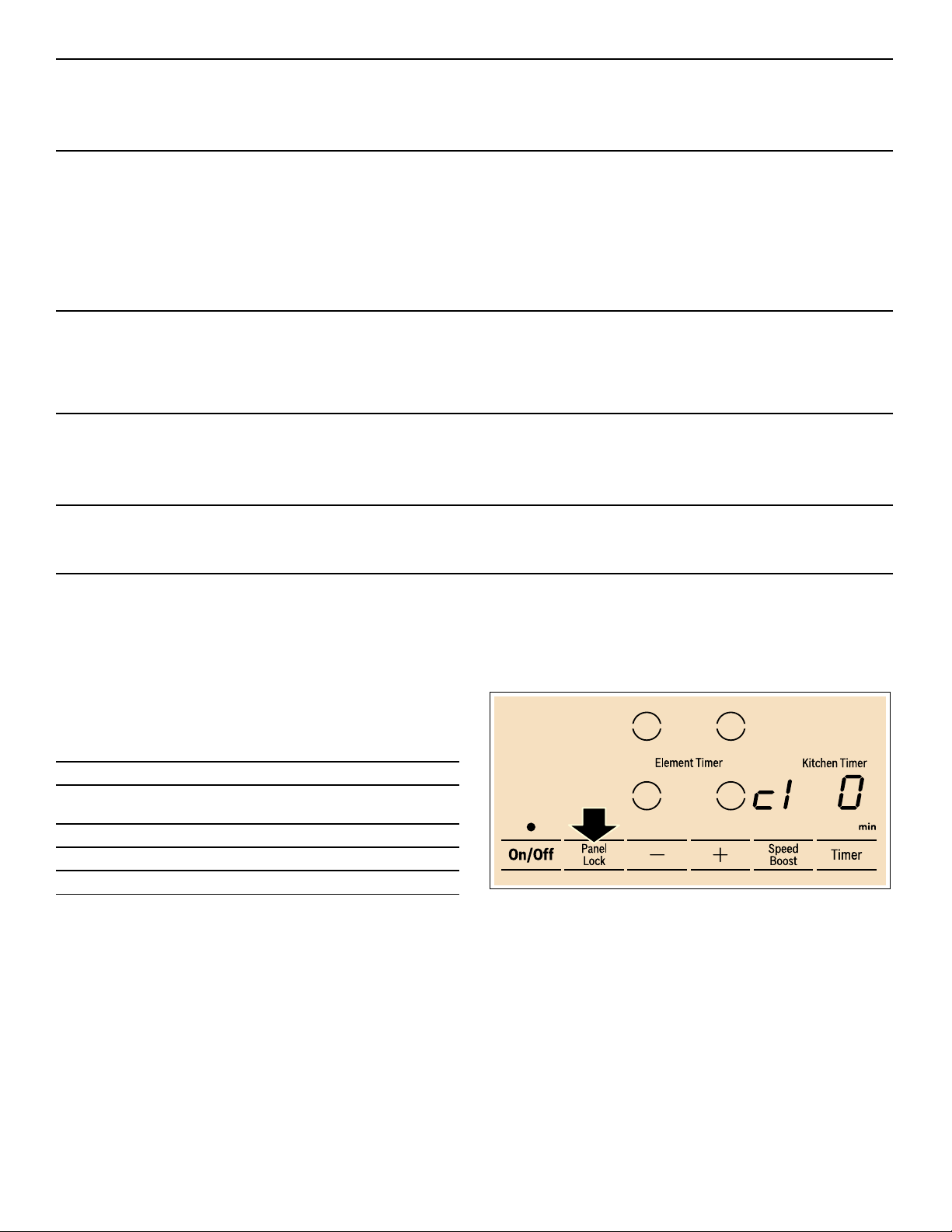
15
Changing the basic settings
The cooktop must be turned off.
1.
Turn on the cooktop with the main switch.
2.
Within10 seconds, touch the Panel Lock key for about
4 seconds.
The first four displays provide product information.
Touch the settings area to view the individual displays.
3.
Touching the Panel Lock key again takes you to the
basic settings.
™ and ‚ blink alternatingly in the element display and
‹ lights up on the timer display.
4.
Touch Panel Lock repeatedly until the indicator for the
desired function appears in the element display.
™‡
Length of timer end signal
‚ 10 seconds*
ƒ 30 seconds
„ 1 minute
™ˆ
Power Management function
‹ = Off*
‚ = 1.000 W. minimum power
‚.= 1.500 W
ƒ = 2.000 W
etc.
Š or Š. = maximum power of the element
™Š
Selection time for heating element
‹Unlimited*: You can adjust the settings of the last heating element used at any time without hav-
ing to select it again.
‚Restricted: You can adjust the settings for the last heating element used within 10 seconds after
selecting it. After that you will have to reselect the heating element before setting it.
™‚ƒ
Cookware, Checking result of cooking process
‹Not suitable
‚Not perfect
ƒSuitable
™‹
Reset to basic settings
‹ Off*
‚ Reset the appliance to basic settings
*factory settings
Product information Display
Directory for the Customer Service Index
(TK)
‹‚
FD number
”š
FD number 1
Š†.
FD number 2
‹.†
Loading ...
Loading ...
Loading ...