Loading ...
Loading ...
Loading ...
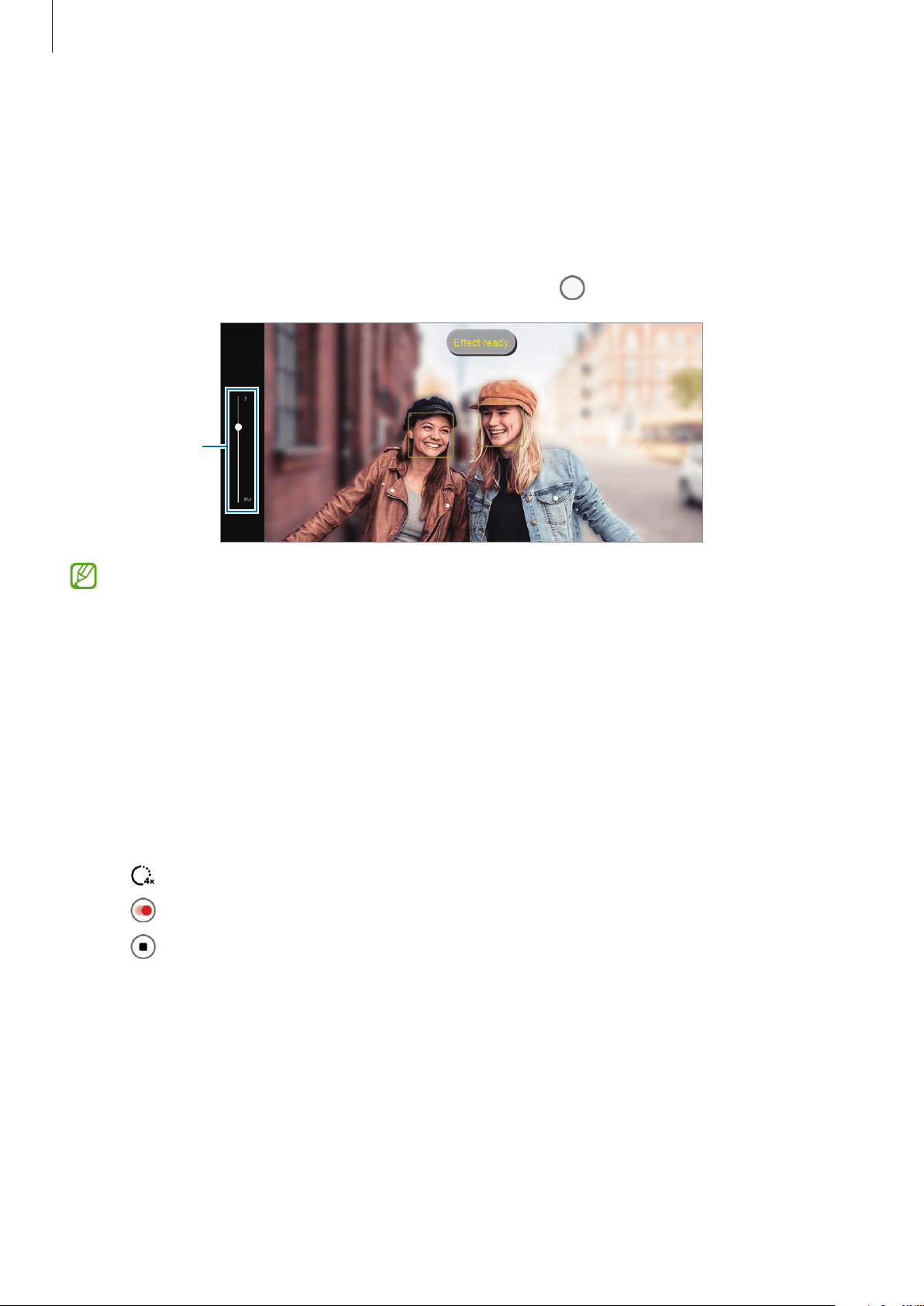
Apps and features
48
Portrait mode
Take pictures that focus on the face by blurring the background.
1 On the shooting modes list, tap
PORTRAIT
.
2 Drag the background blur adjustment bar to adjust the blur level.
3 When
Effect ready.
appears on the preview screen, tap to take a picture.
Background
blur
adjustment
bar
•
Use this feature in a place that has sufficient light.
•
The background blur may not be applied properly in the following conditions:
–
The device or the subject is moving.
–
The subject has a similar colour to the background.
Hyperlapse mode
Record scenes, such as passing people or cars, and view them as fast-motion videos.
1 On the shooting modes list, tap
MORE
→
HYPERLAPSE
.
2 Tap and select a frame rate option.
3 Tap to start recording.
4 Tap to finish recording.
Deco Pic mode
Capture pictures or videos with various stickers applied.
On the shooting modes list, tap
MORE
→
Deco Pic
.
Loading ...
Loading ...
Loading ...
