Loading ...
Loading ...
Loading ...
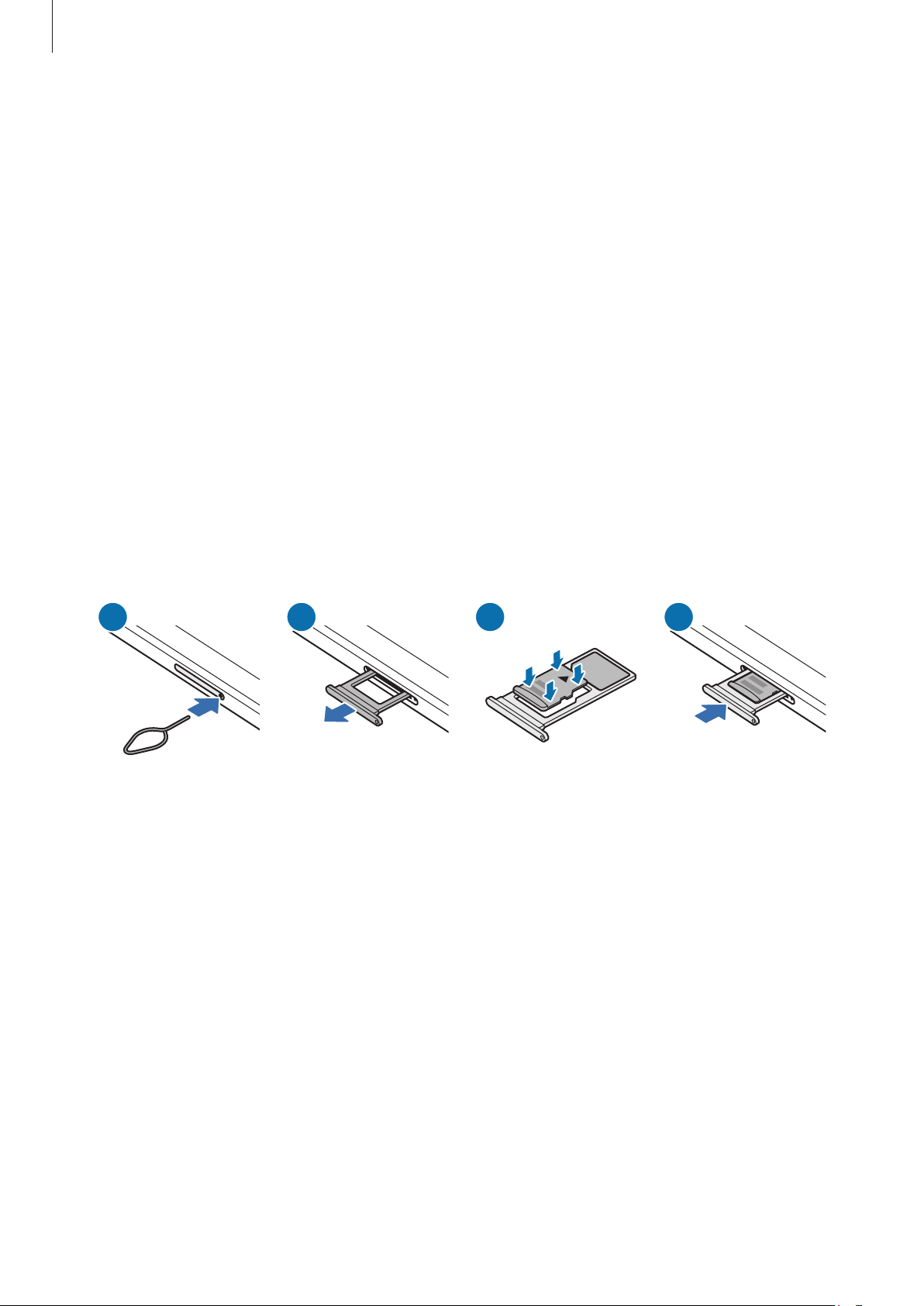
Basics
15
•
While charging, the device and the charger may heat up. This is normal and should not
affect the device’s lifespan or performance. If the battery gets hotter than usual, the
charger may stop charging.
•
If you charge the device while the multipurpose jack is wet, the device may be damaged.
Thoroughly dry the multipurpose jack before charging the device.
•
If the device is not charging properly, take the device and the charger to a Samsung
Service Centre.
Memory card (microSD card)
Installing a memory card
Your device’s memory card capacity may vary from other models and some memory cards
may not be compatible with your device depending on the memory card manufacturer and
type. To view your device’s maximum memory card capacity, refer to the Samsung website.
2 41 3
1 Insert the ejection pin into the hole on the tray to loosen the tray.
2 Pull the tray gently from the tray slot.
3 Place a memory card on the tray with the gold-coloured contacts facing downwards and
gently press the memory card into the tray to secure it.
Loading ...
Loading ...
Loading ...
