Loading ...
Loading ...
Loading ...
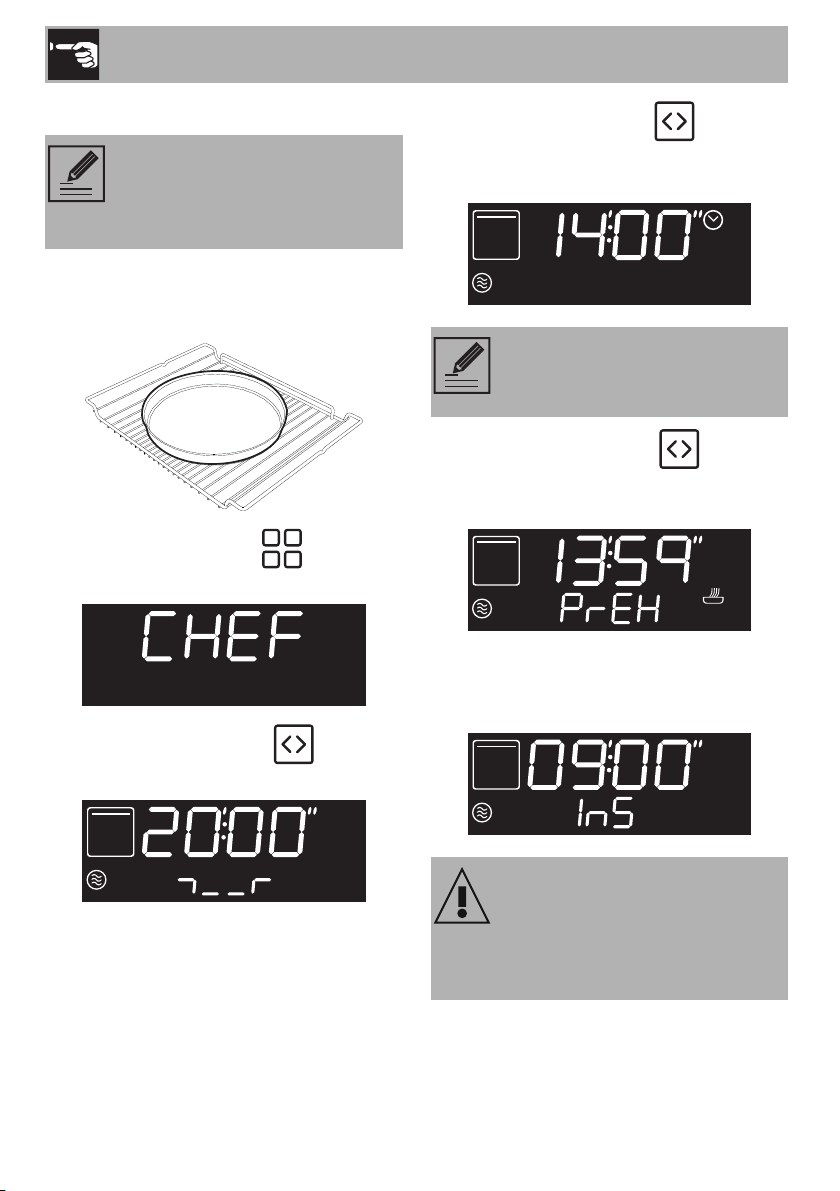
Use
78
Chef function
1. Position the rack on the required level. In
the middle, place the empty Chef plate
(to be purchased separately).
2. Turn the Function Knob until the
Chef function screen is displayed.
3. Press the Selection Knob to confirm
the Chef function.
4. Turn the Selection Knob to set the
Chef function time (from 10 seconds to
99 minutes) (for example "14 minutes").
5. Press the Selection Knob to confirm
the parameters and start preheating the
empty Chef plate.
6. When preheating has finished, the
appliance will wait for food to be
inserted in the Chef plate.
This function provides food with a
golden, crunchy texture by using
the Chef plate. Ideal for pizzas,
oven chips and pies.
The parameters for microwave
power and cooking temperature
cannot be changed by the user.
High temperature.
Danger of burns
• Use oven gloves when handling the
Chef plate.
Loading ...
Loading ...
Loading ...