Loading ...
Loading ...
Loading ...
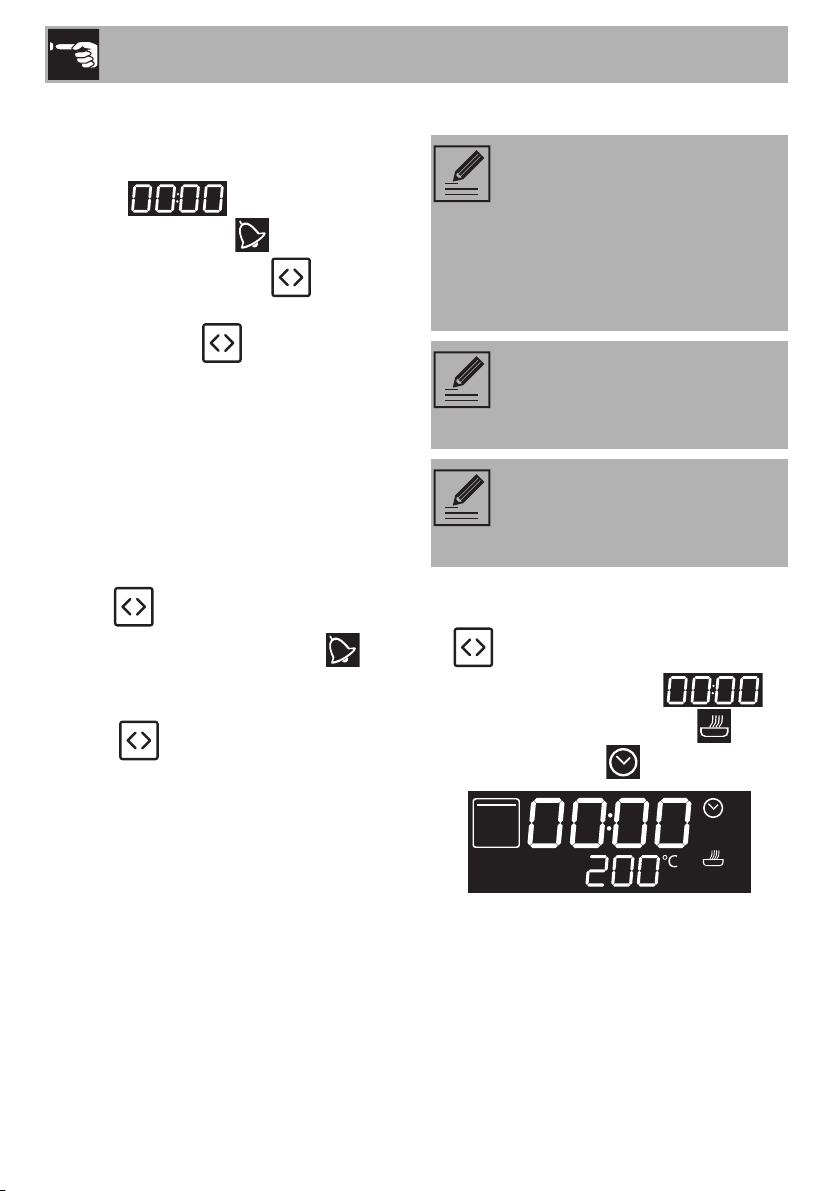
Use
74
End of minute minder during cooking
4. Wait for the buzzer to indicate that the
time has finished.
The digits and the minute
minder indicator light flash.
5. Turn the Selection Knob to select
additional minute minder or press the
Selection Knob to deactivate the
buzzer and exit the minute minder
during cooking.
After a few seconds, the display shows the
current time and the cooking in progress
continues.
To delete a minute minder during
cooking
1. During cooking, press the Selection
Knob twice.
The minute minder indicator light
on
the display flashes.
2. Within 3 seconds, turn the Selection
Knob counter-clockwise until the
minute minder value is reset.
3. Wait 3 seconds to exit the minute
minder function during cooking.
Programmed cooking
1. After selecting a cooking function and
temperature, press the Selection Knob
.
The display shows the digits
and the Cooking indicator light and
Clock indicator light flash.
Programmed cooking is the
function which allows a time-
controlled cooking operation to
be stopped automatically at an
established time depending on the
time set by the user, after which the
appliance will switch off
automatically.
For safety reasons, it is not possible
to set the end of cooking time by
itself without setting the cooking
duration.
For safety reasons, Programmed
Cooking cannot be set for
Microwave and Microwave +
Grill functions.
Loading ...
Loading ...
Loading ...