Loading ...
Loading ...
Loading ...
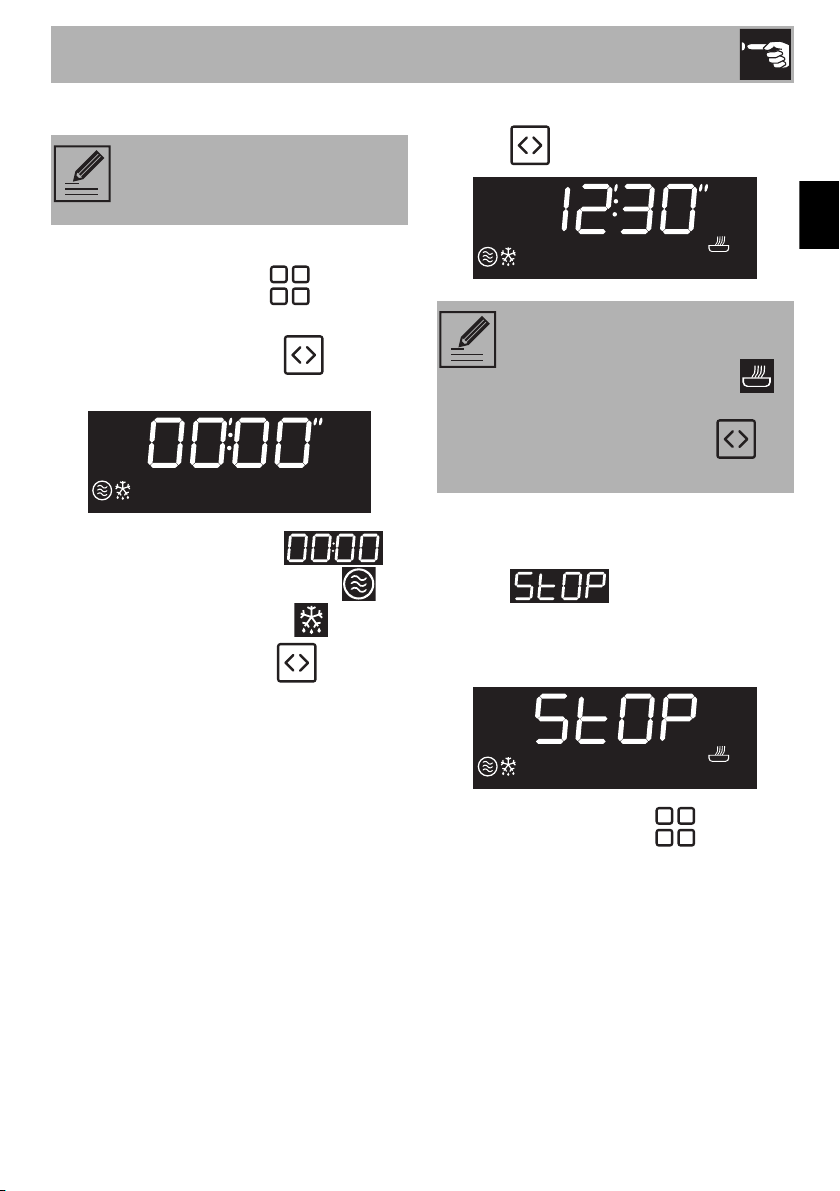
Use
77
EN
Defrosting
1. Place the food inside the oven.
2. Turn the Function Knob until the
Defrosting function screen is displayed.
3. Press the Selection Knob to start
Defrosting function.
The display shows the digits
and the Microwave indicator light
and Defrosting
indicator light flash.
4. Turn the Selection Knob to set the
defrosting time (from 5 seconds to
99 minutes) (for example "12 minutes
and 30 seconds").
5. Wait 3 seconds or press the Selection
Knob to start defrosting.
End of defrosting
At the end of defrosting, the flashing
wording is displayed and a
buzzer will sound that can be deactivated
by opening the door and/or pressing/
turning any of the two knobs.
6. Turn the Function Knob to position
0 to exit the function.
This function allows you to defrost
food on the basis of a selectable
time.
When the door is opened, the
function in progress is interrupted
(the Cooking indicator light
turns off). Once the door is closed,
press the Selection Knob to
resume defrosting.
Loading ...
Loading ...
Loading ...