Loading ...
Loading ...
Loading ...
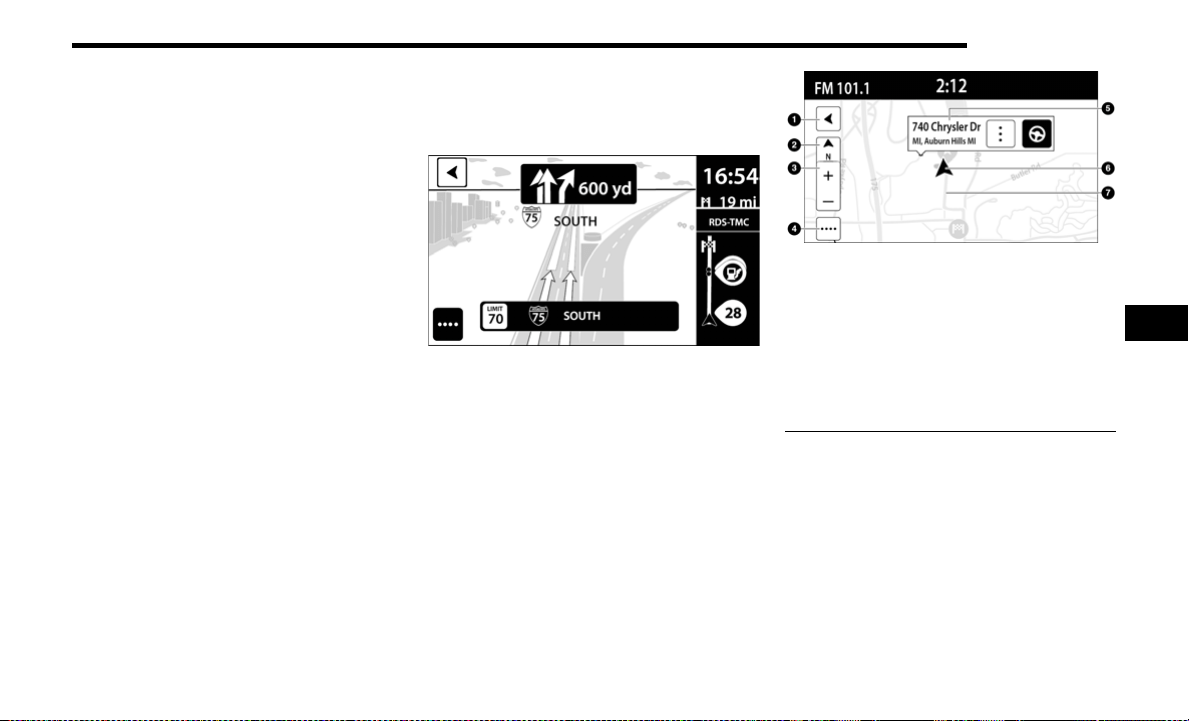
MULTIMEDIA 121
Advanced Lane Guidance
NOTE:
Lane guidance is not available for all intersections
or in all countries.
Your Navigation system helps you prepare for
highway exits and junctions by showing the correct
driving lane for your planned route.
As you approach an exit or junction, the lane you
need is shown on the screen and in the instruction
panel.
There are two types of lane guidance:
Lane images
Instructions in the status bar
Advanced Lane Guidance
Map View
The Map View is shown when you have no planned
route. You can use Map View the same way as you
might look at a traditional paper map. You can
move around the map using gestures, and zoom
using the zoom buttons. The map shows your
current location and many other locations such as
your My Places Ú page 126.
Map View
1 — Back Button
2 — Switch View Button
3 — Zoom Button
4 — Main Menu Button
5 — Selected Locations
6 — Current Location
7 — Your Route
5
22_VM_OM_EN_USC_t.book Page 121
Loading ...
Loading ...
Loading ...