Loading ...
Loading ...
Loading ...
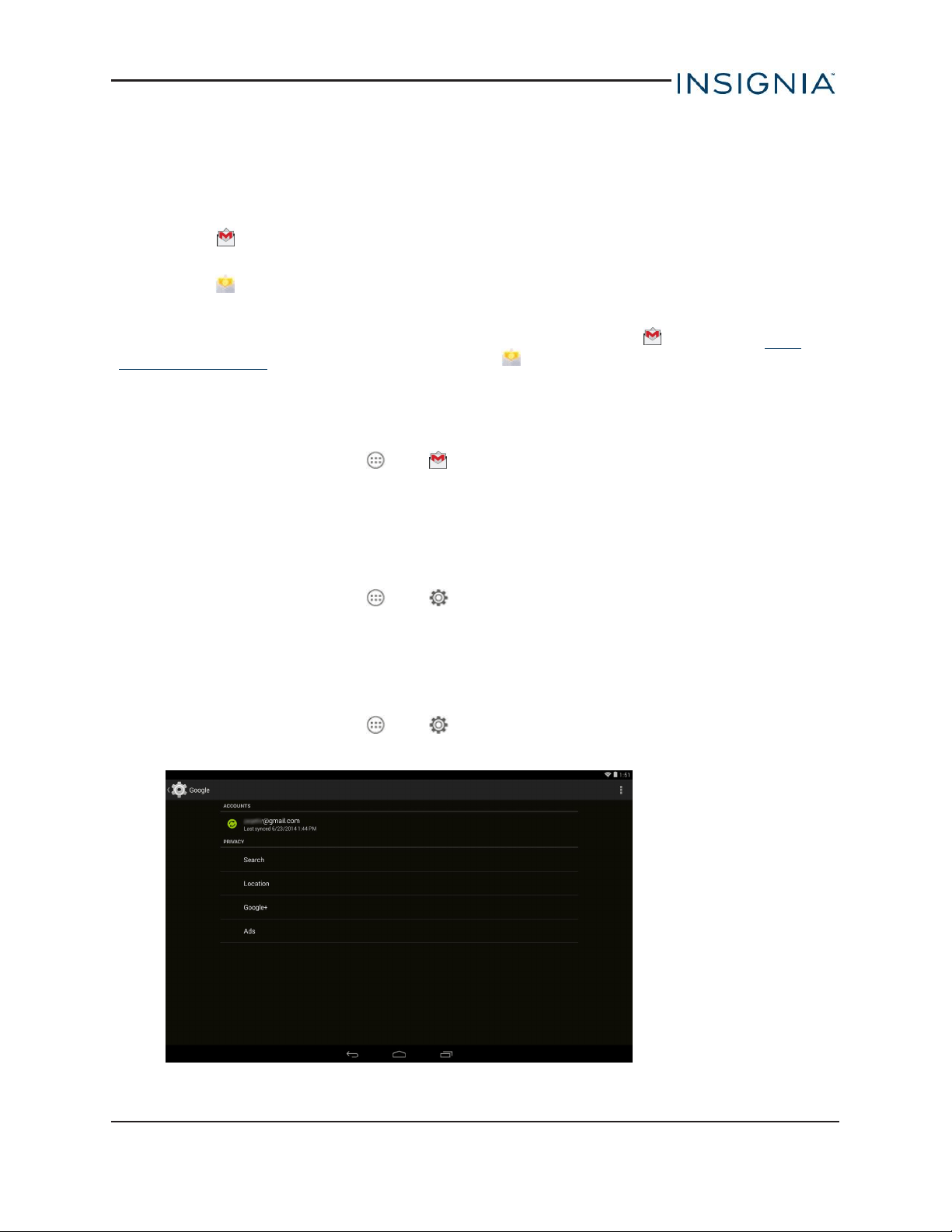
Use Gmail™
Your tablet has two email applications:
l
Gmail (Google™ mail) lets you check email from your Google account without logging in
on the Google website.
l
Email lets you add external POP3, IMAP, or Exchange email accounts from popular
web-based email service providers such as Hotmail®, Yahoo!
®
, AOL®, and more.
This section provides information about setting up and using your Gmail account. See Use
email (on page37) for information about the Email application.
SET UP A GMAIL ACCOUNT
You may have set up a Gmail account when you set up your tablet.
1.
On the home screen, touch , then Gmail.
2. Follow the on-screen instructions to set up your account.
MANAGE GMAIL ACCOUNTS
Add an additional Gmail account
1.
On the home screen, touch , then Settings.
2. Under ACCOUNTS, touch Add account.
3. Touch Google.
4. Follow the on-screen instructions to set up your account.
Delete a Gmail account
1.
On the home screen, touch , then Settings.
2. Under ACCOUNTS, touch Google.
www.insigniaproducts.com
41
Insignia NS-15AT10 10.1" Wi-Fi Android™ Tablet
Loading ...
Loading ...
Loading ...
