Loading ...
Loading ...
Loading ...
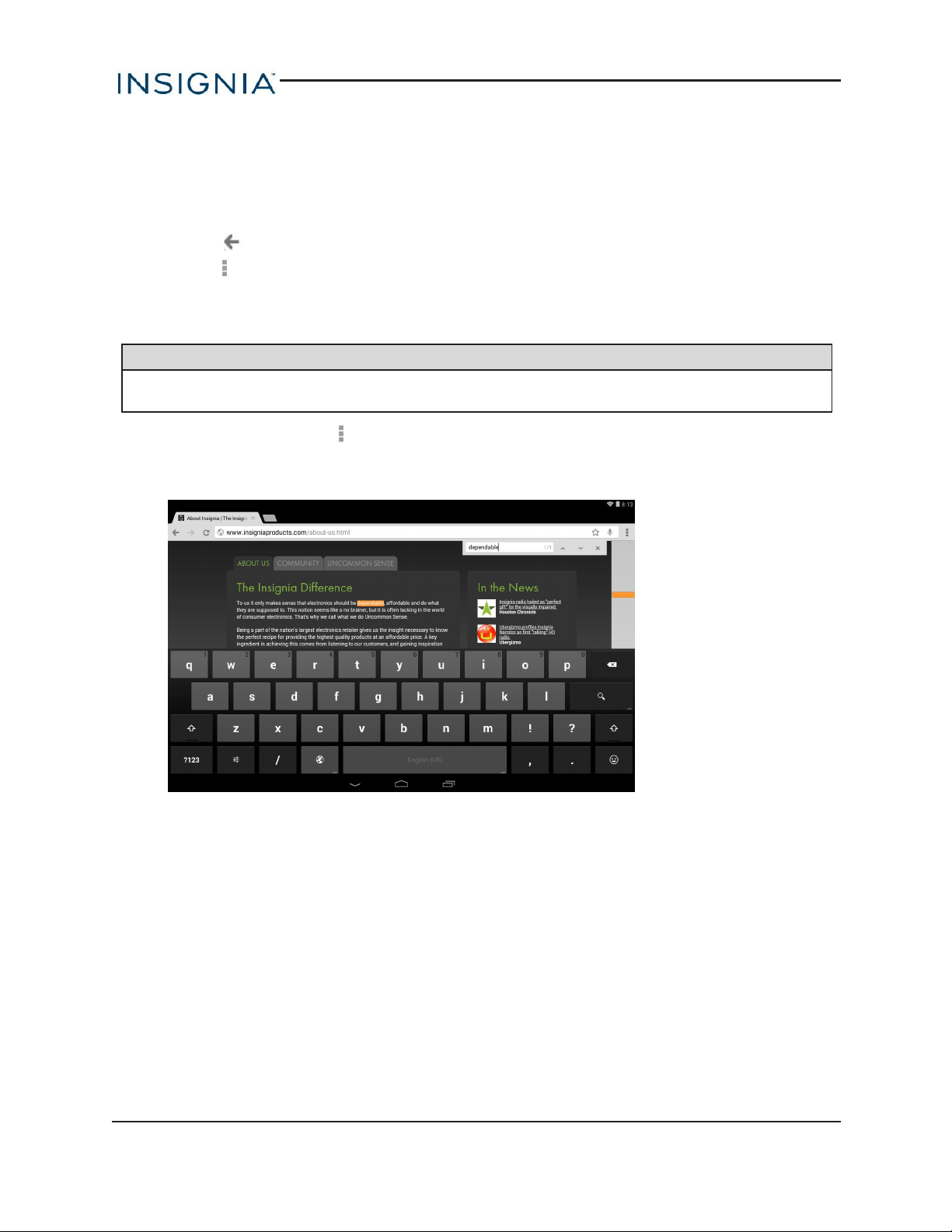
l Drag your finger up, down, left, or right to scroll.
l Pinch your fingers together or spread them apart to zoom in and out.
l Touch a tab at the top to switch windows or open a new browser window.
l Touch x on the tab to close a window.
l
Touch , to return to the previous page.
l
Touch , to view menu items.
SEARCH FOR TEXT ON A WEB PAGE
Note
These instructions are for Google Chrome. If you are using a different browser, see the
browser's online help.
1.
In your browser, touch , then touch Find in page.
2. Use the keyboard to type the text you want to find. As you type, matching characters on the
web page are highlighted.
3. Touch ▲ or ▼ to go to the previous or next matching item.
4. Touch x to close the search bar and keyboard.
www.insigniaproducts.com
32
Insignia NS-15AT10 10.1" Wi-Fi Android™ Tablet
Loading ...
Loading ...
Loading ...
