Loading ...
Loading ...
Loading ...
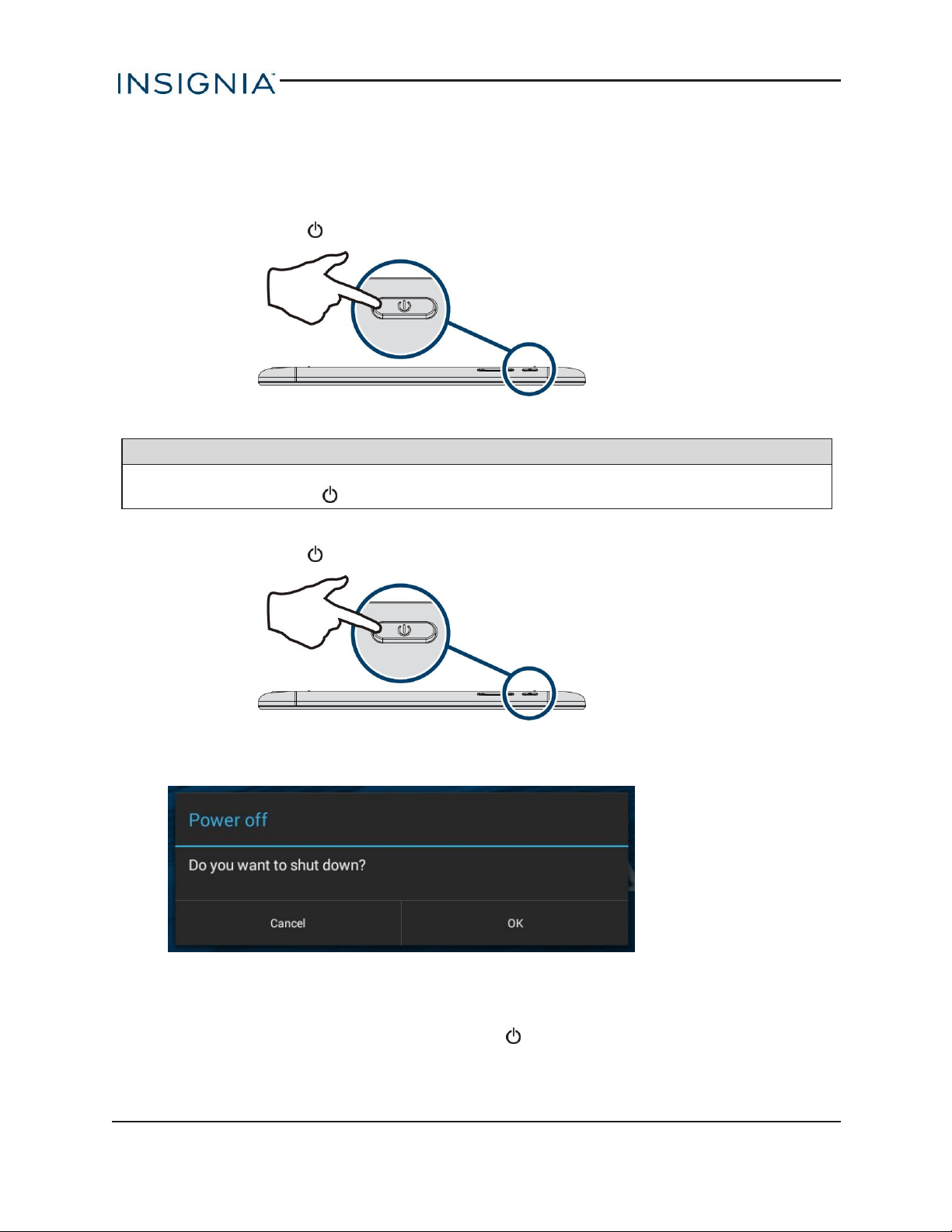
TURN YOUR TABLET ON OR OFF
Turn on your tablet
l
Press and hold the button. Your tablet turns on.
Note
If you don't touch your tablet for a while (depending on the screen timeout setting), it may sleep
with the screen off. Press briefly to wake it up.
Turn off your tablet
1.
Press and hold the button until the Power off screen opens.
2. Touch OK. Your tablet turns off.
RESTART YOUR TABLET
l
If your tablet freezes, press and hold down the button for 10 seconds to restart it. Your
stored data and customized settings aren't affected.
www.insigniaproducts.com
10
Insignia NS-15AT10 10.1" Wi-Fi Android™ Tablet
Loading ...
Loading ...
Loading ...
