Loading ...
Loading ...
Loading ...
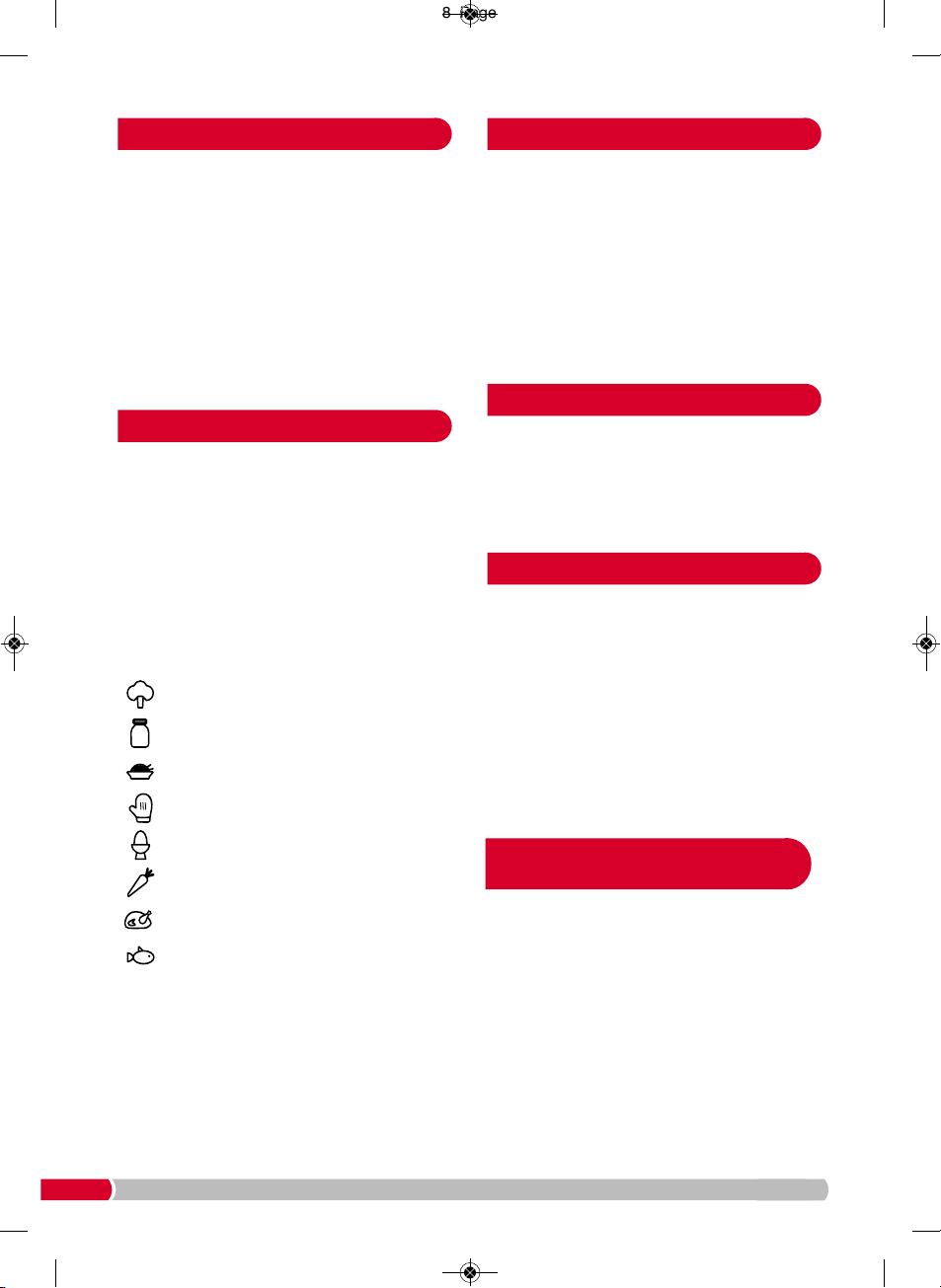
8
The Front Container (15) can be used in one of
t
wo ways; as two individual cooking
compartments or one large single
compartment. See page 9 for fitting of
D
ividing Wall
(
13)
.
To use the Front Container (15) as a single
s
teaming compartment, lift the Dividing Wall
(
13)
out of the container and set aside. Follow steps
1-7 of ‘Using your Intellisteam’. Use the Front Dual
Heater Button
(21) to select the steaming time.
The Dividing Wall
(13) should be stored loose
when not in use.
Your Intellisteam features 8 preset cooking times.
These are a guide and can be adjusted using the
Increase
(28) and Decrease (29) Buttons.
To cycle through the options, and select the
desired preset cooking time for each
compartment, press the relevant Rear
(18)
, Left
(19)
, Right
(20)
, or Dual
(21)
Heater Button
repeatedly.
Keep warm is preset at 40 minutes and cannot be
increased.
Preset cooking times as follows:
Leaf/Pod vegetables - 16 minutes
Sauce - 30 minutes
Rice - 40 minutes
Keep Warm - 40 minutes
Eggs - 16 minutes
Root Vegetables - 28 minutes
Poultry - 28 minutes
Fish - 20 minutes
To pause your Intellisteam during the cooking
p
rocess press the Start/Pause Button
(
27)
.
The
Steaming Icon
(30) and Food Icons (22) will go
out. To continue steaming, press the Start/Pause
B
utton
(
27)
a
gain. The Steaming Icon
(
30)
w
ill
illuminate.
W
hilst your Intellisteam is paused, it is possible to
amend the cooking times as detailed in steps 5-7
of ‘Using your Intellisteam’. To cancel the
steaming cycle, press and hold the Start/Pause
Button
(27).
Your Intellisteam has been designed so that all
food is ready at the same time. When the
steaming process begins, the timer will
automatically start counting down from the
longest cooking time so all the food in your
Intellisteam completes cooking at the same time.
When cooking has finished, the alarm will sound
and the keep warm function will start
automatically for 40 minutes. To stop, press the
Start/Pause Button
(27)
once. After 40 minutes
the keep warm function will automatically turn off.
Whilst Intellisteam is in keep warm mode, the
Keep Warm Icon
(31) will appear on the LCD
screen (17).
Always check there is water in the Water Tank
(5)
when using the keep warm function. To check the
water level, use the external Water Gauge
(7) and
fill using the external Water Inlet Filler (3).
WARNING: Use oven gloves to remove the Lids
(1) and Containers (12),(15), ensure the Lids are
tilted to direct the steam away from you. Do
not remove the Drip Tray (2) until it has
completely cooled.
When cooking noodles or pasta in the Rice Tray
(11), take extra care when draining liquid after
cooking.
Front Container Overview
Preset Cooking Times
Pausing During Cooking
Keep Warm
Removing Food From Your
Intellisteam
Steaming Times
FS470006MUK Rev 1.qxp_Layout 1 07/11/2019 15:48 Page 8
Loading ...
Loading ...
Loading ...
