Loading ...
Loading ...
Loading ...
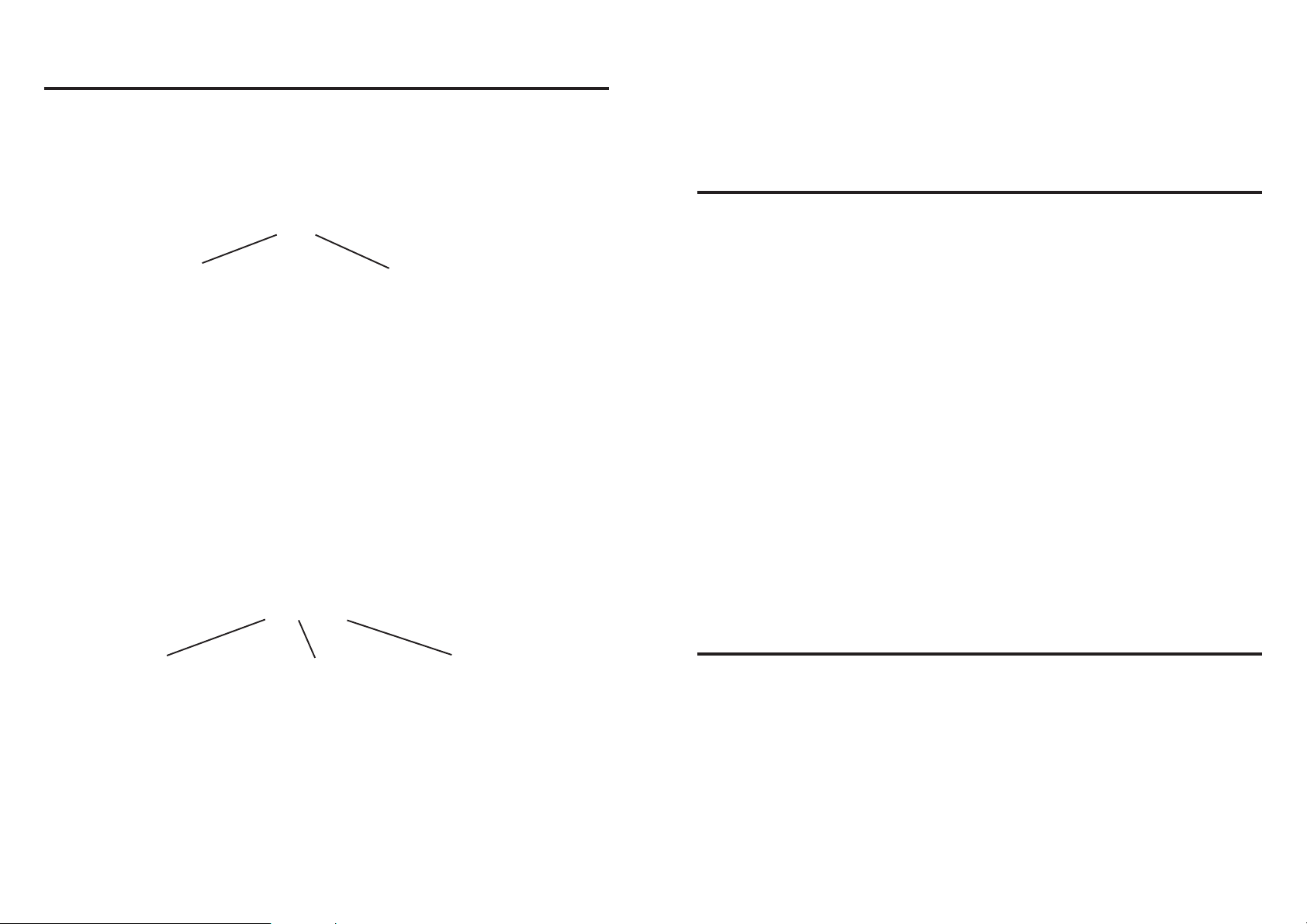
PROGRAMMEDPLAYBACK
INCD
1. Press the PLAY/PAUSE button. After five se conds, press the STOP button.
2. Press the PROG button. The track number and “P” will appear on the display indicating
the first selection.
P
CD 00 P-01
TRACK NUMBER PROGRAM NUMBER
3. Press SKIP Forward and Backward buttons to select the desired track
4. Press once the PROG button to enter the track into memory.
5. Repeat steps 3 and 4 to program up to 24 tracks (files).
6. Press PLAY/PAUSE button once to start programmed playback.
7. To exit programming, press the CLEAR button for 3 seconds.
Note: During program playback, if you wish to repeat the entire programmed playback,
press the MODE button repeatedly until the “REP A” indicatorappears on the display.
IN MP3
1. Press the PLAY/PAUSE button and after 8 seconds the STOP button.
2. Press the PROG button, the following will appear on the display :
P
00 000 P-01
ALBUM NUMBER TRACK NUMBER PROGRAM NUMBER
and the Album no. will flash.
3. Press the SKIP Forward and Backward buttons to select the desired Album to be
programmed.
4. Press the PROG button once to enter the Album into memory. The Album number will
stop flashing and the track number will start flashing.
5. Press the SKIP Forward and Backward buttons to select the desired track to be
programmed.
6. Press the PROG button to select the desired track to be programmed.
EN-9
7. Repeat the steps 3 to 6 to program up to 24 tracks.
8. Press PLAY/PAUSE button once to start programmed playback.
9. To exit programming, press the CLEAR button for 3 seconds.
FILE SEARCH FUNCTION FOR MP3 CD WITH “MENU” BUTTON
Very useful for file search of MP3 files.You can search directly by“FILE NAME ” or
“ALBUM NAME” and “FILE SELECT” with MENU button.
FILE NAME SEARCH
For example: rock.mp3 (file name)
1. Press the MENU button once. The display shows “ABCDEFGHIJKL” and the cursor
is blinking.
2. Press the direction (5 ) button, Display shows “MNOPQRSTUVWX” and the cursor
is blinking.
3. Select the “R” letter with the direction (3/4) buttons, the Cursor begins blinking on “R”.
4. Press the ENTER button.
Auto playback occurs after searching and finding the “rock.mp3” file.
If there are more than 2 files beginning with the same letter, it will show the first file
name blinking.
At that time, select the desired file name with Direction (3/4 ) butto n and than press the
ENTER button.
Note :
Any mp3 files, i.e. file name containing symbols (example: *,/,-,!,=,etc) are recognized
and can be used for file name search. In this case, select the “special symbol” on
display.
ALBUM / FILE SELECT
1. Press the MENU button twice.
ALBUM name appears on the upper row and FILE name on the lower row.
2. Select the desired ALBUM name with Direction (5 /6) button or FILE name with the
direction (3/4) button.
3. Press the ENTER button.
The selected track will play automatically.
EN-10
Loading ...
Loading ...