Loading ...
Loading ...
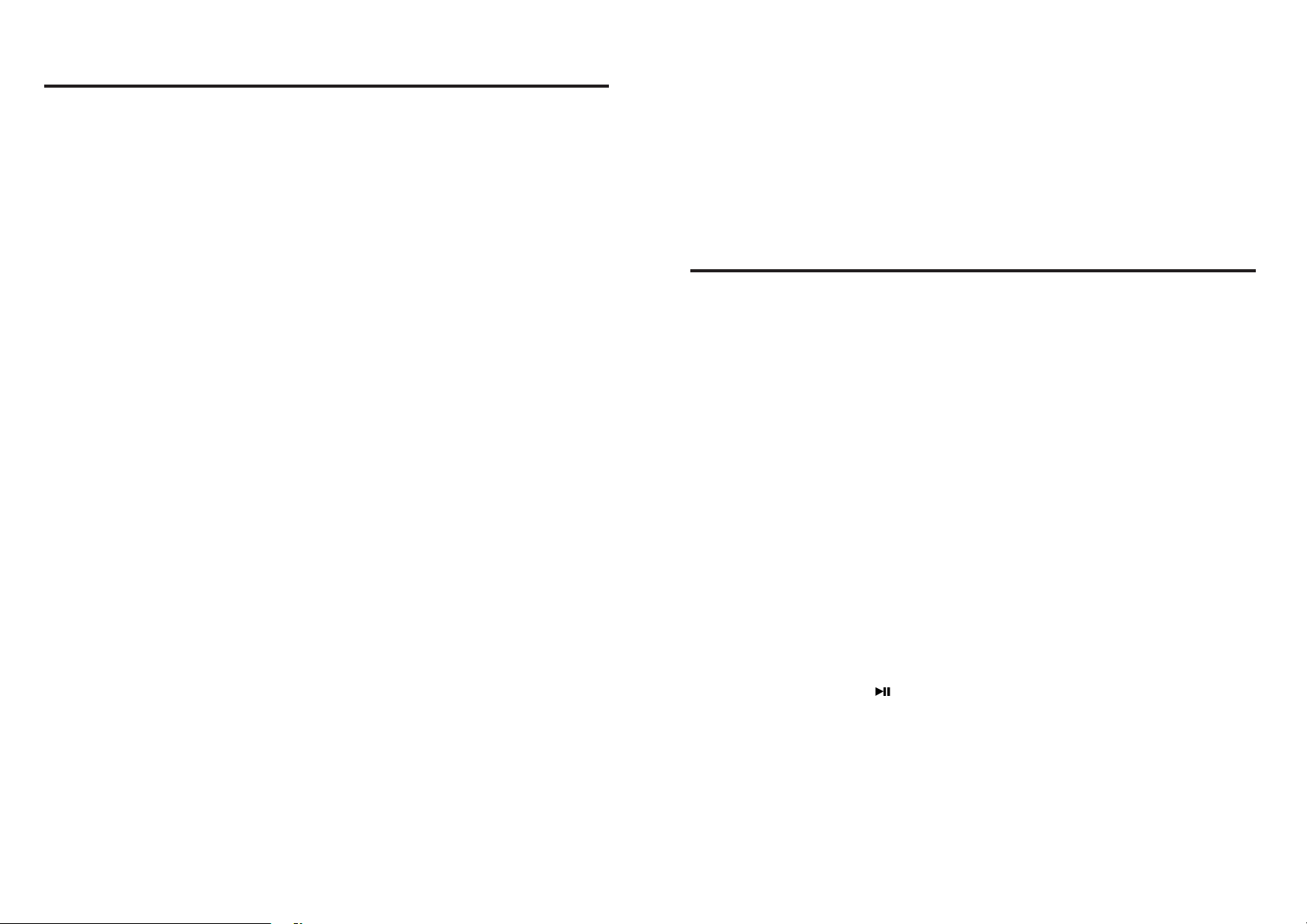
CD/MP3 PLAYBACK
1. Connect the headphones (included) or optional earphones into the Phones jack.
2. Press the Door Open button to open the CD compartment door.
3. Insert a disc with the label side facing up.
4. Close the CD compartment door until a click is heard.
5. Set the VOLUME control to minimum.
6. Press the PLAY/PAUSE button, the unit power will turn on automatically and show “Now
Reading” and start playback.
INCASE OFCDDISC
The total number of tracks and total playing time appear on the display: Playback starts.
During playback, the actual track and the elapsed time appear.
INCASE OF MP3 DISC
The total number of albums and tracks, and MP3 appear on the display: Playback starts.
During playback, the actual album number, track and the elapsed time appear.
CD + MP3
7. Adjust the VOLUME control to your desired listening level.
8. Tostop playback temporarily, press the PLAY/PAUSE button once. The elapsed time and
track number will flash on the display. Press the PLAY/PAUSE button again to resume
playback.
9. To stop playback, press the STOP button once.
10. To turn the unit off, press the STOP button twice.
Notes:
• When the CD door is accidentally opened during playback, " Door Open " will appear on
the display.
• Wait until the disc is fully stopped before pressing the OPEN button.
• This unit can play 3" (8cm) single CDs without an adaptor.
EN-5
Playback information
• If a CD Rewritable (CD Recordable) is not recorded properly, "Disc Error" is displayed.
For CD Audio, use FINALIZE on your CD recorder to complete the recording.
• Playback will stop if you open the CD lid.
• While the CD is reading, "ESP" flashes.
• If there is no activity for 10 seconds, the set will clear the display, and if there is no activity
after another 50 seconds, the set will switch off automatically to save energy. Any settings
like program and playing modes will then be lost.
LOCATING APARTICULAR TRACKOR POINT OFTHE TRACK
IN CD
1. Press the BACKWARD (9 ) button once to go back to the beginning of the current track.
2. Press the BACKWARD (9 ) button repeatedly to go back to previous tracks.
3. Press the FORWARD (:) button repeatedly to go to next tracks.
4. Pressand holdeither the FORWARD(: ) or BACKWARD(9 ) buttontosearchbackwards
or forwards, at high speed, a particular point of track.
Note: Low level audio will be heard during the search process to assist in locating the correct
point in the track.
IN MP3
1. Press the BACKWARD (9 ) button once to go back to the beginning of the current track.
2. Press the BACKWARD (9 ) button repeatedly to go back to previous tracks.
3. Press the FOWARD (:) button repeatedly to go to the next tracks.
4. Press the MENU/ESP button once to search in Alphabetic order. Press 3,4 to
select the letters. Press 5,6 to jump a whole line at a time.
Then press ENTER to confirm.
5. Press MENU/ESP button twice to search the album. Press 5,6 to select
the album. Press 3,4 to read the whole title.
Then press ENTER to confirm.
6. Press the PLAY/PAUSE ( ) button again to resume playback of that Album from track 1.
EN-6
Loading ...
Loading ...
Loading ...