Loading ...
Loading ...
Loading ...
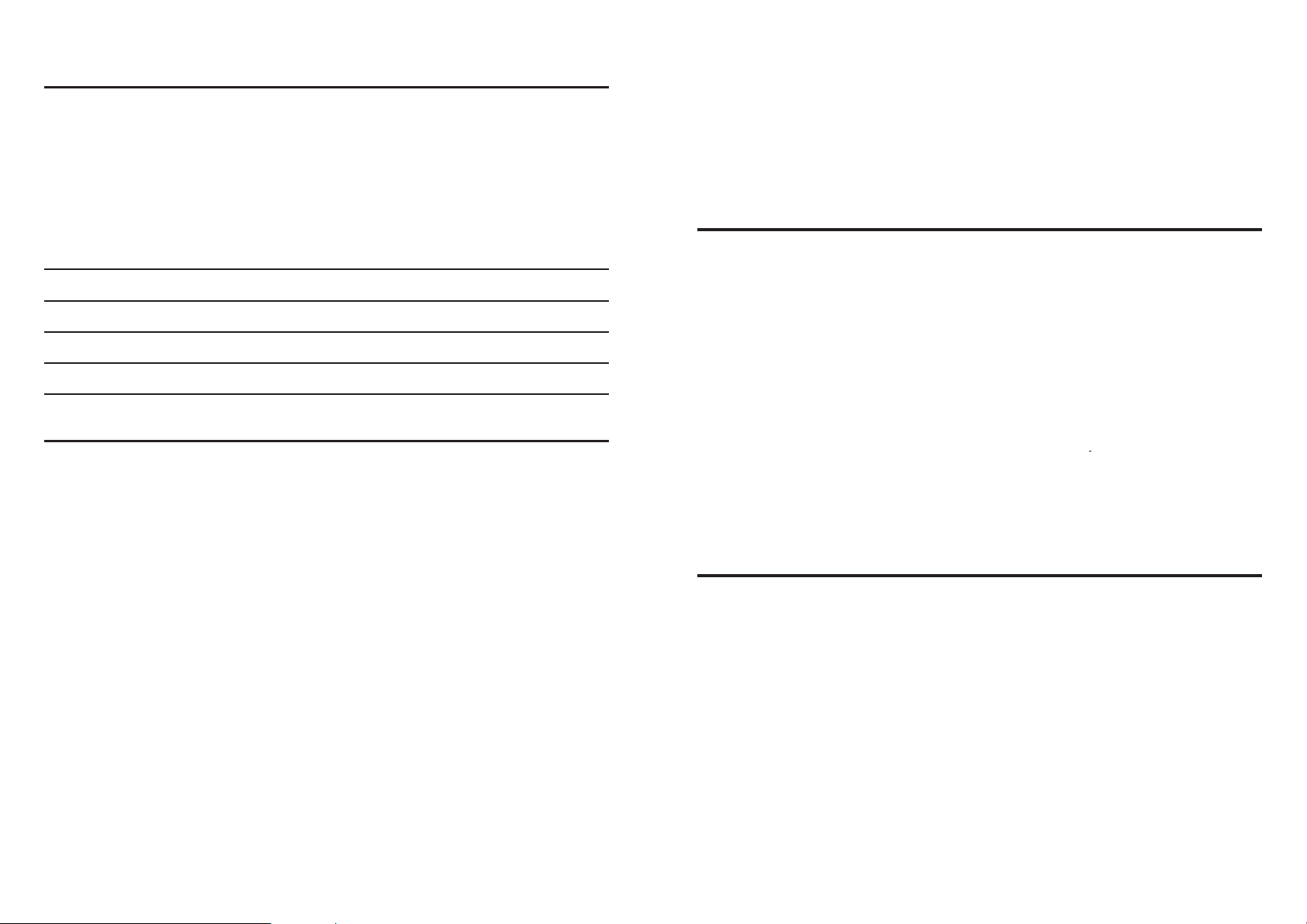
Searching and selecting an MP3 track/album
The following table shows the different functions available when playing Audio CD or
MP3 CDs.
• Single file is displayed when playing an MP3 CD with only a root directory which
contains no additional albums (folders).
• With albums means a MP3 CD with more than one album (folders), and is shown
by directory and a number on the display as AL 09, AL10, etc.
Function CD audio MP3 MP3
(with multiple albums)
Track select
[[
[[[
[[
[[[
[[
[[[
Music search [[
[[
[ [[
[[
[ [[
[[
[
Fast track select [[
[[
[ [[
[[
[ [[
[[
[
Fast album select [[[[[
REPEAT PLAYBACK
IN CD
1. Press the PLAY/PAUSE button.
2. Torepeat thesame track, press the MODE button once. “REP 1”will appearonthedisplay.
The CD will start single repeat playback until STOP button is pressed.
Press the MODE button four times more to cancel track repeat. “REP 1” disappears from
displ ay.
3. Torepeat the entire disc, presstheMODE button twice. “REPA”willappear onthedisplay.
Press the MODE button three times more to cancel all disc repeat. The indicator
“REP A” disappears from the display.
IN MP3
1. Press the PLAY/PAUSE button.
2. To r epeat the same track, press the MO DE button once durin g PLAYBACK.
“REP 1” will appear on the display.
CD will start single track repeat playback until STOP button is pressed. Press the MODE
button five times to cancelsingle repeat. The “REP 1”indicator disappears from the display.
3. To repeat the entire MP3 disc, press the MODE button twice. “REP A” will appear on the
displ ay.
EN-7
Press the MODE button four times to can cel all disc repeat. The “REP A’’ indicator
disappears from the display.
4. To repeat the entire Album, press the MODE button three times.
“REP D” will appear on the display.
Press the MODE button three times to cancel all Album repeat. The “REP D” indicator
disappears from the display.
INTRO PLAY
INCD
1. Press the PLAY/PAUSE button .
2. Press the MODE button three times to enter the Intro mode, 'INT' appears on the display.
3. The CD will play the first 10 seconds of each track on the CD.
4. Press MODE button twice more to cancel Intro playback and resume normal playback.
5. Power is turned off automatically after 60 seconds, when all tracks have been played.
IN MP3
1. Press the PLAY/PAUSE button .
2. Press the MODE button four times to enter the Intro mode,
'INT' appears on the display.
3. The CD will play the first 10 seconds of each tra ck of each album on the CD.
4. Press MODE button twice more to cancel Intro playback and resume normal playback.
5. Power is turned off automatically after 60 seconds, when all tracks have been played.
RANDOM PLAY
INCD
1. Press the MODEbutton four times to enter the Random mode. “RND”appears on the display
2. Press PLAY/PAUSE button to start playback in Random order.
3. Press SKIP Forward (:) button to go to the next Random track.
4. Press the MODE button once more to return to the Normal Playback mode.
IN MP3
1. Press the MODE button five times to enter the Random mode. “RND” appears on the
display, then press PLAY/PAUSE button to start playback of all tracks of all albums in
Random order.
2. Press SKIP Forward (:) button to go to the next Random track.
3. Press the MODE button once more to return to the Normal Playback mode.
EN-8
Loading ...
Loading ...
Loading ...