Loading ...
Loading ...
Loading ...
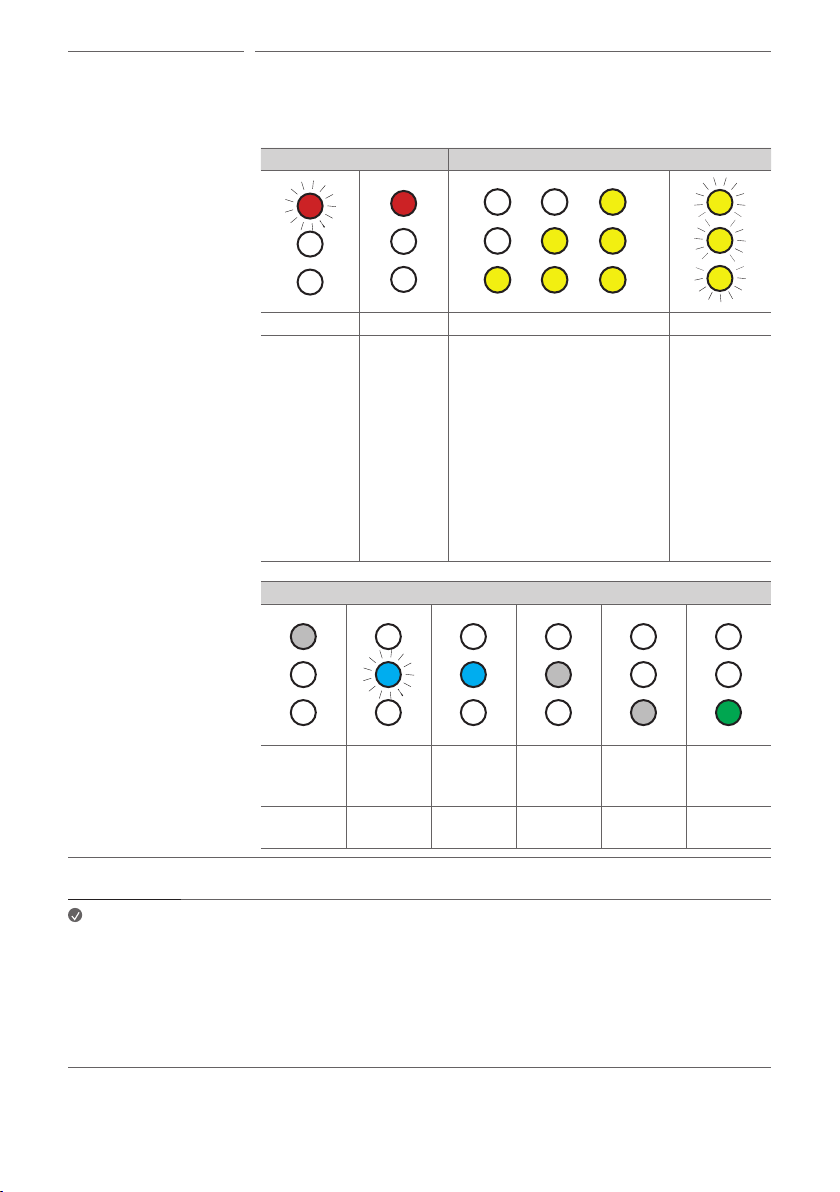
7
d
Status LED • Options such as input mode and volume are light up in Red/Yellow green/
White/Blue/ Green LED.
• If there is no active input for 15 seconds, the status LED will automatically dim.
When you press the button, the status LED will light up again.
Power On / Standby Volume
1
2
3
Power on Standby Volume control Mute
Red blinking Red
Yellow green
• Volume up: Every time the
volume level gets upper
than a certain level, the LEDs
light up one by one and gets
brighter.
• Volume down: Every time
the volume level gets lower
than a certain level, the LEDs
turn off one by one and gets
darker.
Yellow green
(All the
lights are
blinking)
Function
OPTICAL
/ HDMI
ARC
Bluetooth
ready
Bluetooth LG TV HDMI IN USB
White
Blue
blinking
Blue White White Green
Note
• To reduce power consumption, the product will automatically turn off after 15 minutes of no
input signal from an external device.
How to disconnect the wireless network connection or the wireless
device
Set up the Auto power function to off by the app and turn off the product.
Loading ...
Loading ...
Loading ...