Loading ...
Loading ...
Loading ...
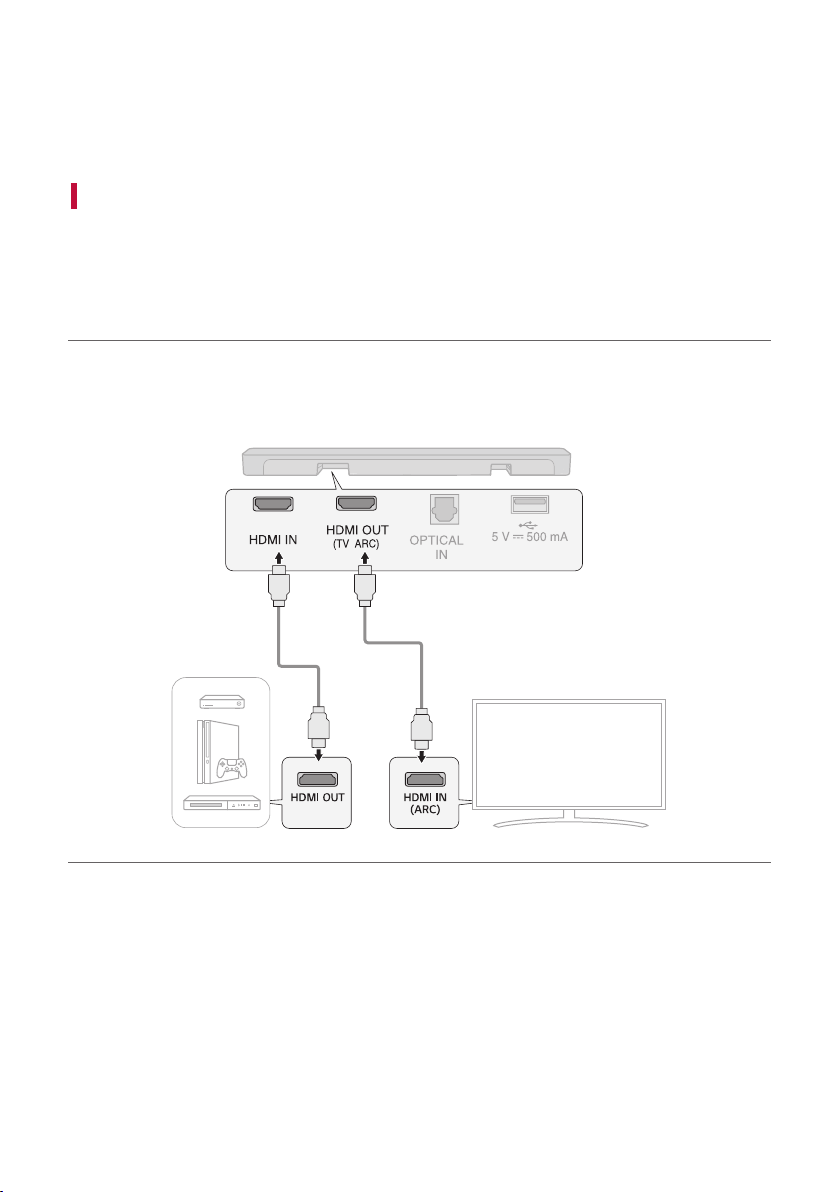
16
Connecting to an External Device
Experience movies and games in more realism by connecting the product to a device such as a game console or a
Blu-ray player.
Connecting with an HDMI Cable
You can connect your TV or external device to the product with an HDMI cable for a deep, magnicent sound.
Connecting an external device via HDMI
a Connect an external device such as a DVD or Blu-ray player. Following the picture below, connect the HDMI
OUT terminal of the device to the HDMI IN terminal on the back of the product.
b Using the HDMI cable, connect the HDMI OUT (TV ARC) terminal on the back of the product to the HDMI
IN (ARC) terminal on the TV.
Connecting to an External Device
Loading ...
Loading ...
Loading ...