Loading ...
Loading ...
Loading ...
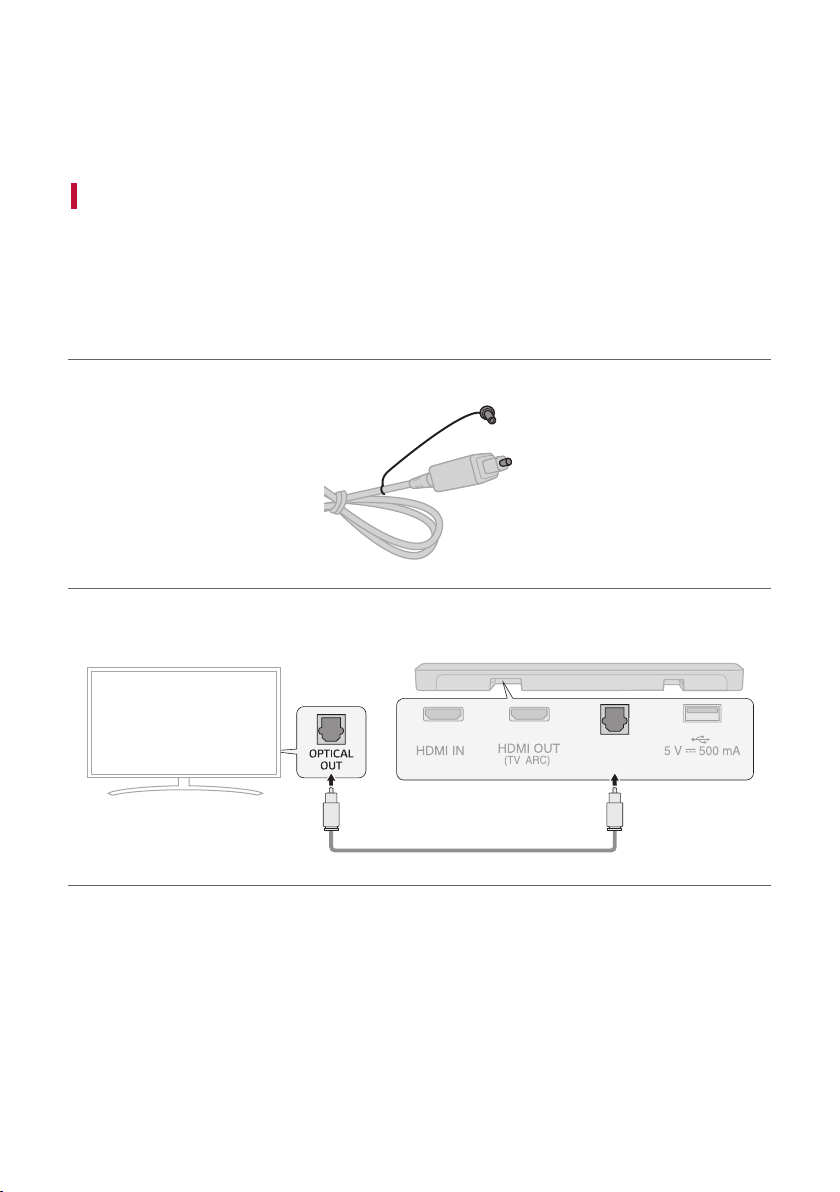
11
Connecting to the TV
Enjoy a rich, high-quality sound by connecting the product to a TV or a beam projector. It has been designed to
enhance the realism of your favourite programming, such as dramas and sports broadcasts.
Connecting with an Optical Cable
Transmit your TV’s audio to the product by connecting it to the TV with an optical cable. You can add a variety of
3D effects to the original audio to ll the room with a deep, rich sound.
Watching TV after connecting with an optical cable
a If the digital cable terminal has a cover, rst remove the covers from both ends.
b Using an optical cable, connect the OPTICAL IN terminal on the back of the product to the Optical Digital
Output (OPTICAL OUT) terminal on the TV as shown in the picture.
OPTICAL
IN
Connecting to the TV
Loading ...
Loading ...
Loading ...