Loading ...
Loading ...
Loading ...
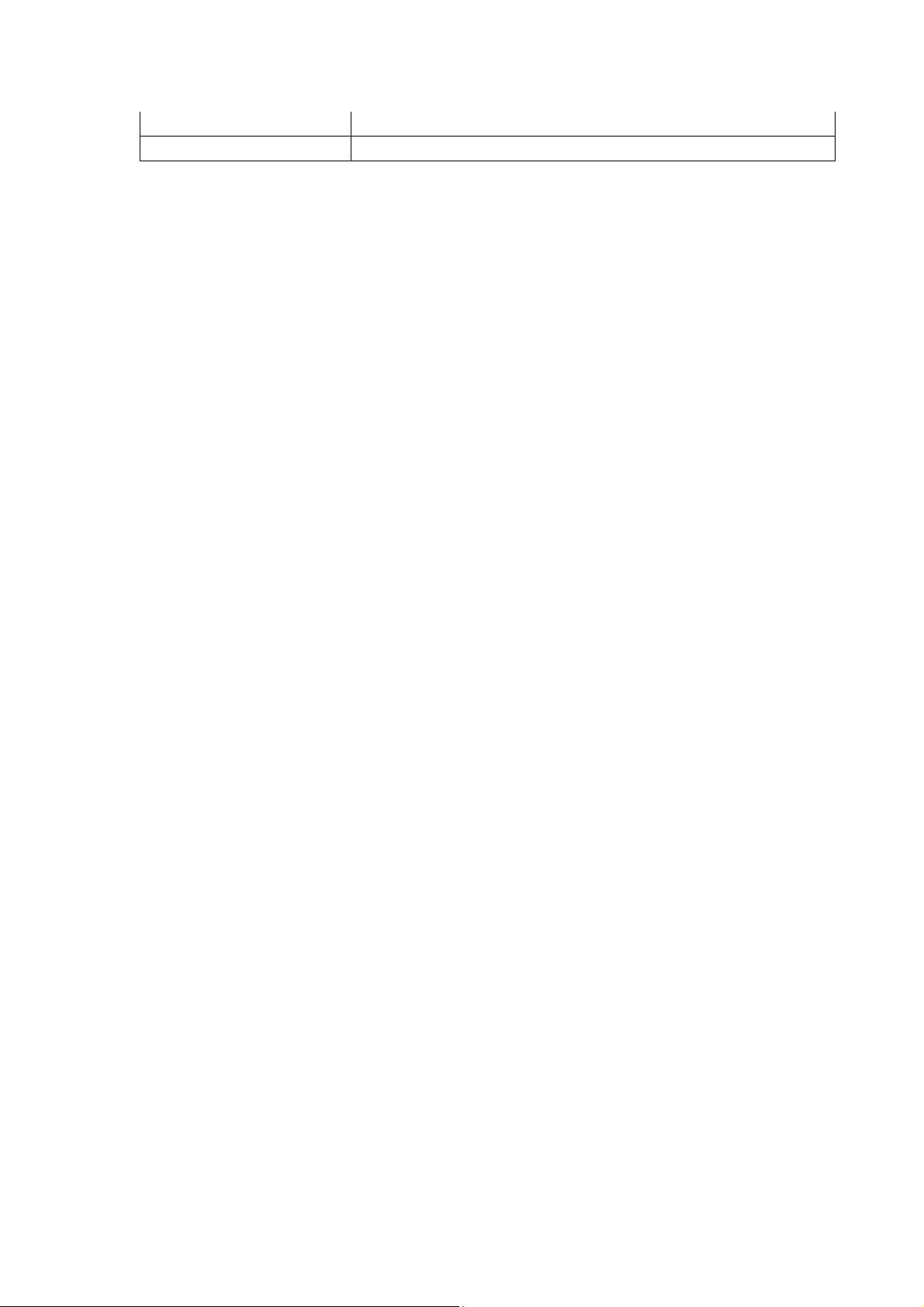
5
selection
OTA update
2. Amazfit GTS Standard Package
Watch, watch strap, charging base, user manual
3. How to pair the watch?
1. Long press the watch button for six seconds to start the watch. a QR code
will be displayed on the screen after startup.
2. Turn on Bluetooth on your mobile phone.
3. Install and open the Amazfit app on your mobile phone, create an account
and login.
4. Go to Profile > Add Device > Amazfit GTS, and scan the QR code on your
watch.
5. Pairing messages will be received on both the mobile phone and the watch
6. Tap to confirm the connection.
7. Once the watch is paired, choose your left or right hand to wear it.
4. How to download the APP & Sign in?
The Amazfit App is available for iOS in the Apple App Store and for Android
in the Google Play Store. Please search for “Amazfit” to download and install
the app. Or scan the QR code in the Amazfit GTS Manual to download and
install Amazfit APP. You will have 6 methods to sign in the account, select one
to create the account. (Mi account, Wechat, Google, Facebook, Line, Email)
5. Why can't Amazfit APP scan the QR code of the watch?
Please check whether the app has enabled permission to use the mobile phone
camera. Go to Mobile App Management > Permissions > Amazfit APP >
Allow Amazfit APP to Access the Camera to enable permission to use the
camera.
Loading ...
Loading ...
Loading ...
