Loading ...
Loading ...
Loading ...
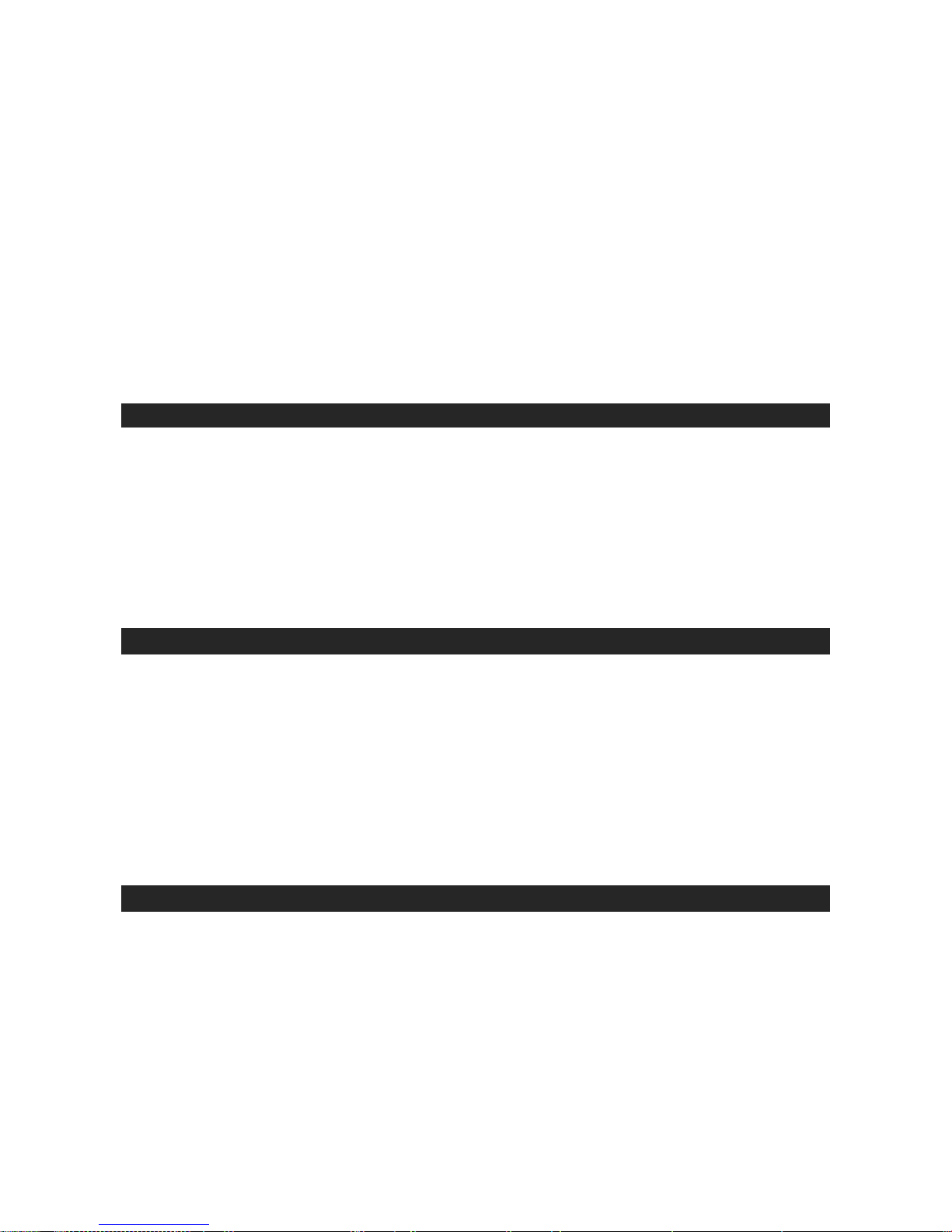
E-3
to radio communications. However, there is no guarantee that interference will not
occur in a particular installation. If this equipment does cause harmful interference to
radio or television reception, which can be determined by turning the equipment off and
on, the user is encouraged to try to correct the interference by one or more of the
following measures:
- Reorient or relocate the receiving antenna.
- Increase the separation between the equipment and receiver.
- Connect the equipment into an outlet on a circuit different from that to which the
receiver is connected.
- Consult the dealer or an experienced radio/TV technician for help.
CAUTION: Changes or modifications not expressly approved by the party
responsible for compliance could void the user’s authority to operate
the equipment.
PROTECT YOUR FURNITURE
This model is equipped with non-skid rubber 'feet' to prevent the product from moving
when you operate the controls. These 'feet' are made from non-migrating rubber
material specially formulated to avoid leaving any marks or stains on your furniture.
However certain types of oil based furniture polishes, wood preservatives, or cleaning
sprays may cause the rubber 'feet' to soften, and leave marks or a rubber residue on
the furniture. To prevent any damage to your furniture we strongly recommend that you
purchase small self-adhesive felt pads, available at hardware stores and home
improvement centers everywhere, and apply these pads to the bottom of the rubber
'feet' before you place the product on fine wooden furniture.
IMPORTANT NOTES
1. This product does not contain a separate Power On/Off switch. After inserting a
disc and installing batteries/AC adaptor, simply press the Play button to switch
on and play a disc.
2. in order to maximize battery life and provide optimum playing time this product
incorporates an Auto Power Off function. The power to the player will
automatically switch off approximately 30 seconds after a disc has finished
playing or when the CD lid is opened.
PREPARATION FOR USE
Unpack the unit carefully to remove all the accessories from the packing. Verify that the
following accessories are present before setting up the unit.
Accessories:
Main Unit X 1
Earbuds X 1
User Manual X 1
Downloaded from www.ManualsFile.com manuals search engine
Loading ...
Loading ...
Loading ...
