Loading ...
Loading ...
Loading ...
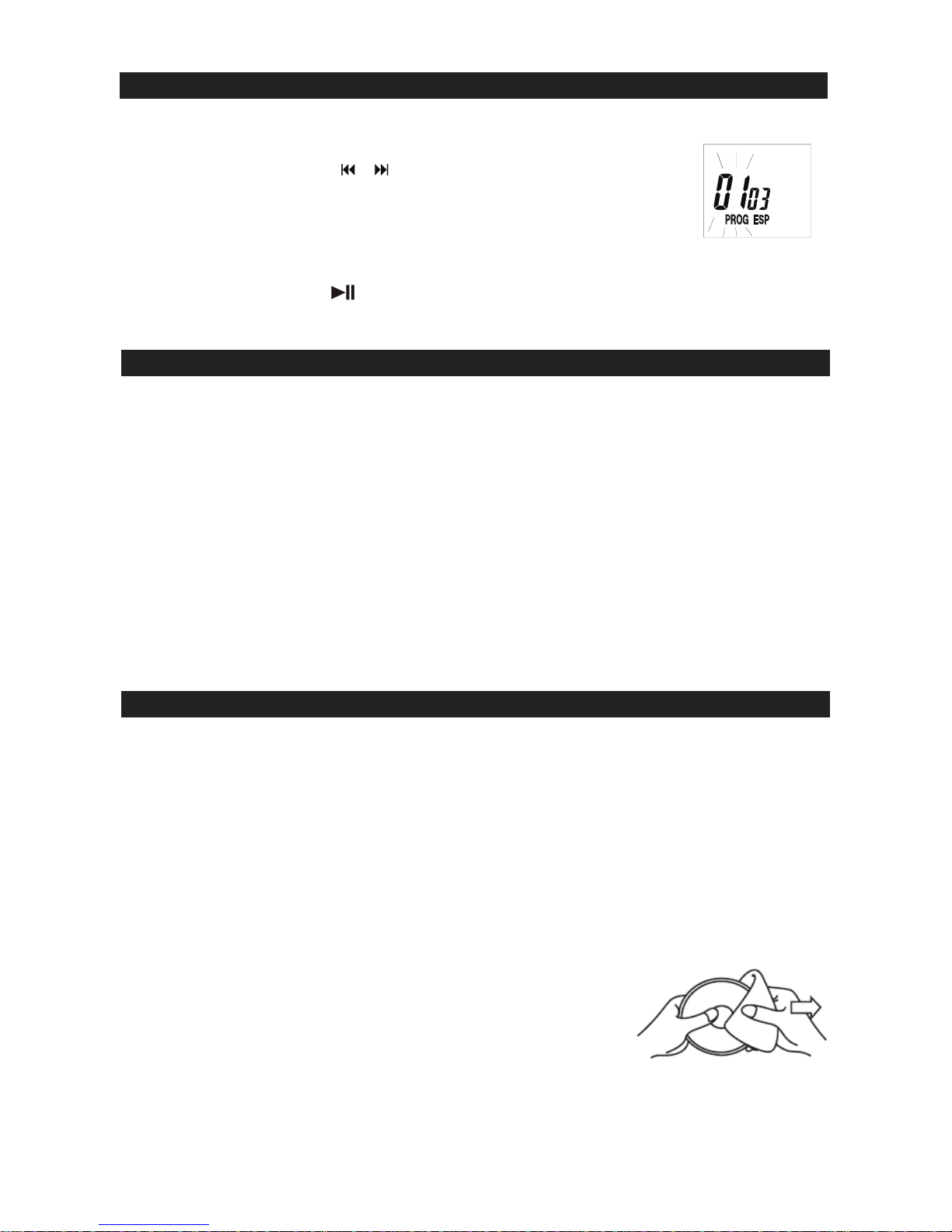
E-9
1. In CD stop mode, press the PROG button once, PROG bumber appears.
PROG icon and Track number “00” start flashing in the display.
2. Press SEARCH/SKIP
/ button to select the desired track.
3. When the desired track is displayed, press the PROG button to
register. The PROG number changes to 02. Track number
returns to 00 and flashes together with PROG.
4. Repeat above steps 2 and 3 to program more tracks. Up to 20 tracks can be
programmed into the memory.
5. Press PLAY/PAUSE
button to start the programmed play.
6. To erase the program, in STOP mode simply press the STOP button.
ANTI-SKIP PROTECTION
This player incorporates an electronic anti-skip circuit to prevent interruption of the
sound output when the unit is subjected to shock, vibration or rolling during disc
playback. The anti-shock system will automatically activate when a disc is playing, the
ESP indicator will appear in the display and flashing.
Once anti-skip buffer is full, it will give you approximately 60 seconds of protection
against interruption of sound output. If the player is subjected to shock or rolling for
longer than the buffer memory, some interruption of sound output will occur. This is
normal and to be expected and the sound will resume once the player has stabilized
from the shock or rolling disturbance.
Note: The anti-skip function provides for continuous sound output when the unit is
subjected to shock or vibration. It will not compensate for errors arising from the
use of defective, scratched or dirty discs.
CARE AND MAINTENANCE
1. Never wrap the earbuds cord around any animal or person. Special care should
be taken with long wires.
2. Clean the unit with a soft, damp (never wet) cloth. Solvent or detergent should
never be used.
3. Avoid operating your unit under direct sunlight or in hot, humid or dusty places
to reduce the risk of fire or electric shock.
4. Keep your unit away from heating appliances and sources of electrical noise
such as fluorescent lamps or motors.
5. For better Display clarity, avoid operating the unit under direct sunlight or in
strong room illumination.
6. Unplug the unit from the electrical power outlet immediately in case of
malfunction.
7. If drop-outs or interruptions occur in the music
during CD play, or if the CD fails to play at all, its
bottom surface may require cleaning. Before
playing, wipe the disc from the center outwards with
a lint-free soft cleaning cloth.
CAUTION: Never allow any water or other liquids to get inside the unit while cleaning.
PROGRAMMED PLAY
Downloaded from www.ManualsFile.com manuals search engine
Loading ...
Loading ...
Loading ...
