Loading ...
Loading ...
Loading ...
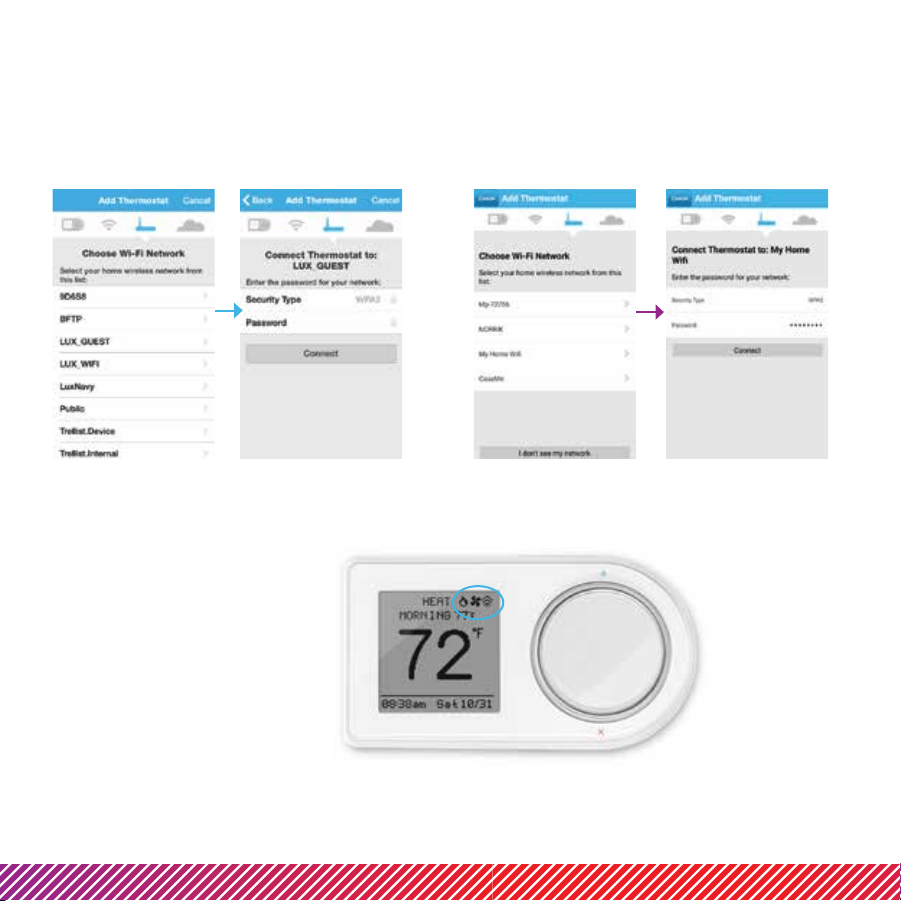
Step 8: Connecting LUX/GEO
®
8c. Select your home WiFi network & enter password
8d. When room temp appears
on GEO
®
display, continue by
following prompts on App
iOS Android
Once you see on app and
on GEO®– your system is now
successfully connected.
Troubleshoot:
You may need to manually
reconnect your phone to your wifi
network.
If this is unsuccessful – restart
GEO® by going to menu/settings/
network and pick up App from
step 8b.
Once the GEO® connects to your home WiFi Network, the thermostat will automatically complete steps 3-6.
Loading ...