Loading ...
Loading ...
Loading ...
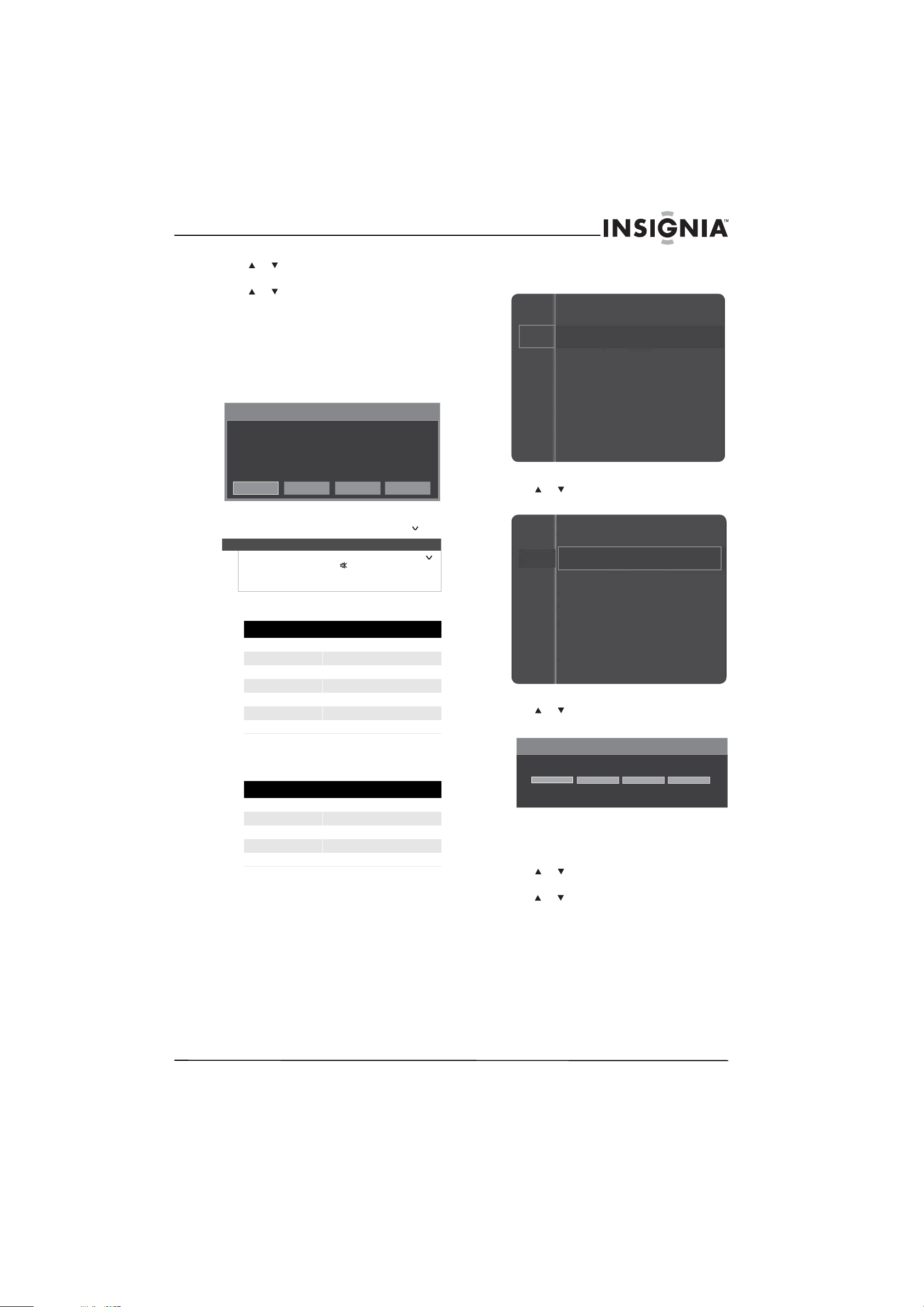
29
www.insigniaproducts.com
5 Press or to highlight V-Chip Lock, then
press ENTER.
6 Press or to highlight On or Off, then press
ENTER.
Temporarily unblocking a channel
To temporarily unblock a channel:
• When you tune to a channel or program that is
blocked and the following screen appears, Press
the number buttons to enter the password, then
press ENTER.
• To turn the parental lock back on, press CH .
Setting U.S. TV parental control levels
Some of the age-based TV parental guidelines
ratings also have content-based ratings.
To set U. S. TV parental control levels:
1 Press MENU. The on-screen menu opens.
2 Press or to highlight Setup, then press
ENTER to access the Setup menu.
3 Press or to highlight V-Chip, then press
ENTER to access the V-Chip menu.
4 Press the number buttons to enter the
password, then press ENTER. The default
password is 0000.
5 Press or to highlight V-Chip Lock, then
press ENTER.
6 Press or to highlight Ye s , then press ENTER.
The V-Chip Lock must be on to change parental
control levels.
Note
If all the channels are blocked when you press CH ,
first turn off your TV, press MUTE, 8, 2, 4, then turn
your TV back on again. This resets the password to
the default 0000 and unblocks all channels.
U.S. TV ratings
NONE Not rated
TV-Y All children
TV-Y7 Children over seven years of age
TV-G General audiences
TV-PG Parental guidance suggested
TV-14 Parents strongly cautioned
TV-MA Mature audiences only
U.S. TV content ratings
FV Fantasy violence
L Adult language
SSexual situations
V Violence
D Sexually suggestive dialog
Received Rating :TV-14/NL
This channel is blocked by a Parental Lock. Please enter the PIN to
unblock.
Mode : Standard
Contrast : 95
Brightness : 45
Sharpness : 50
Color : 50
Tint (G/R) : G50/R50
Picture
Sound
Channel
Setup
Input
Channel
Setup
Input
Plug & Play
Language : English
Time
Game Mode : Off
V-Chip
Caption
Energy Saving : Off
V-Chip
Enter PIN
Loading ...
Loading ...
Loading ...