Loading ...
Loading ...
Loading ...
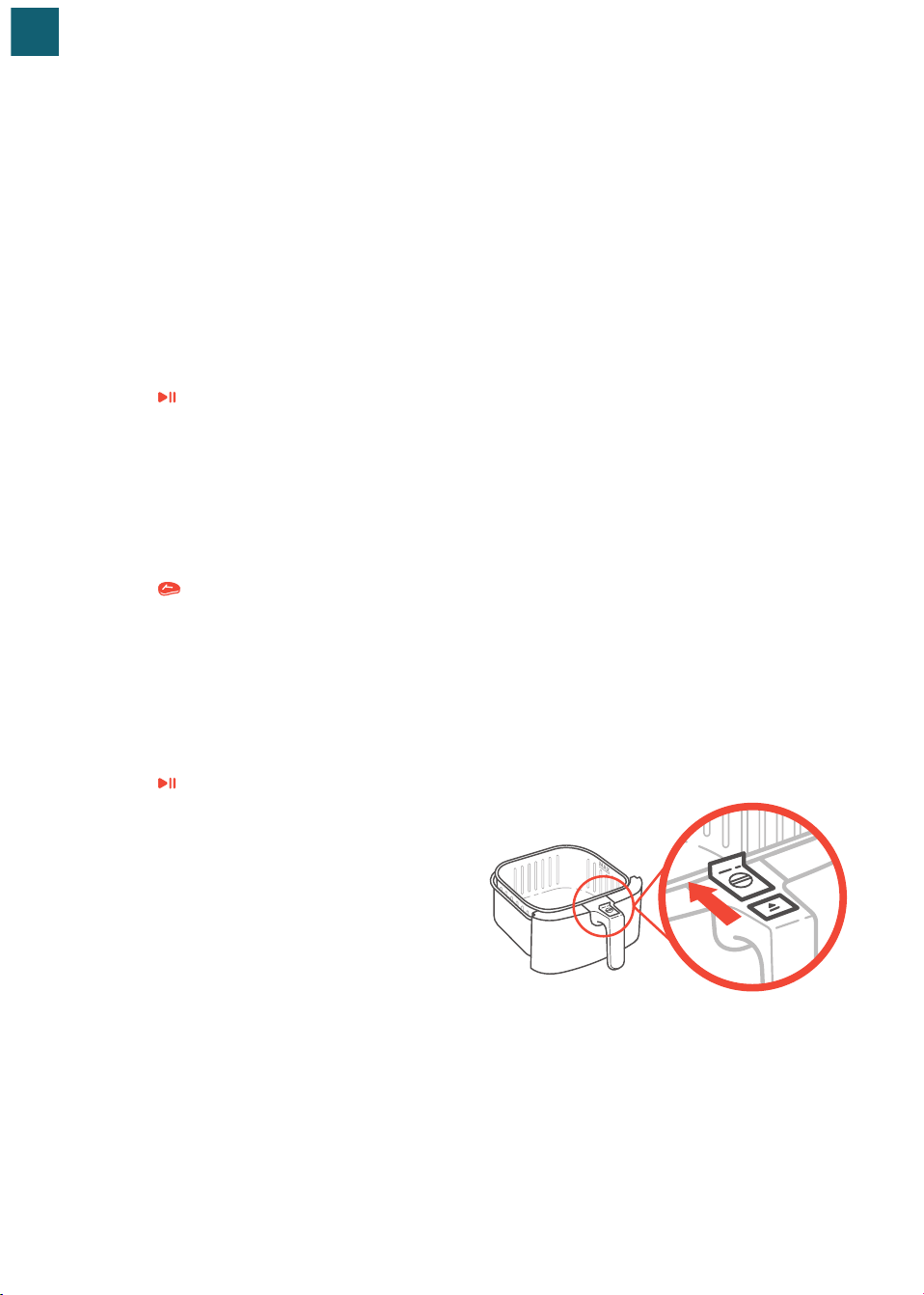
EN
12
Basket Tips
• Only separate the baskets to clean or
after cooking.
• The button guard protects the release
button from being pressed accidentally.
Slide the button guard forward to press
the basket release button. [
Figure 2.3
]
• Never press the basket release button
while carrying the baskets.
• Only press the basket release button
with the baskets resting flat on a
counter, or any level, heat-resistant
surface.
• The handle is attached to the inner
basket, not the outer basket. [
Figure
2.2
] When you press the basket release
button, the outer basket will drop.
Figure 2.3
Note:
• Do not unscrew the basket handle from
the baskets.
• To order accessories, please contact
Customer Support (see page 25).
Test Run
A test run will help you become familiar
with your air fryer, make sure it’s working
correctly, and clean it of possible residues in
the process.
1. Make sure the air fryer baskets are
empty and plug in the air fryer.
2. Press Preheat. The display will show
“400°F” and “5 MIN”.
3. Press to begin preheating.
When preheating is done, the air fryer
will beep.
4. Pull out the baskets and let them cool
for 5 minutes. Then place the empty
baskets back in the air fryer.
5. Press to select the Steak preset.
The display will show “400°F” and
“6 MIN”.
6. Press Temp/Time twice. The time will
blink on the display. Press the – button
once to change the time to 5 minutes.
7. Press to begin. When finished,
the air fryer will beep.
8. Pull out the baskets. This time, let the
baskets cool completely for 10–30
minutes.
Loading ...
Loading ...
Loading ...