Loading ...
Loading ...
Loading ...
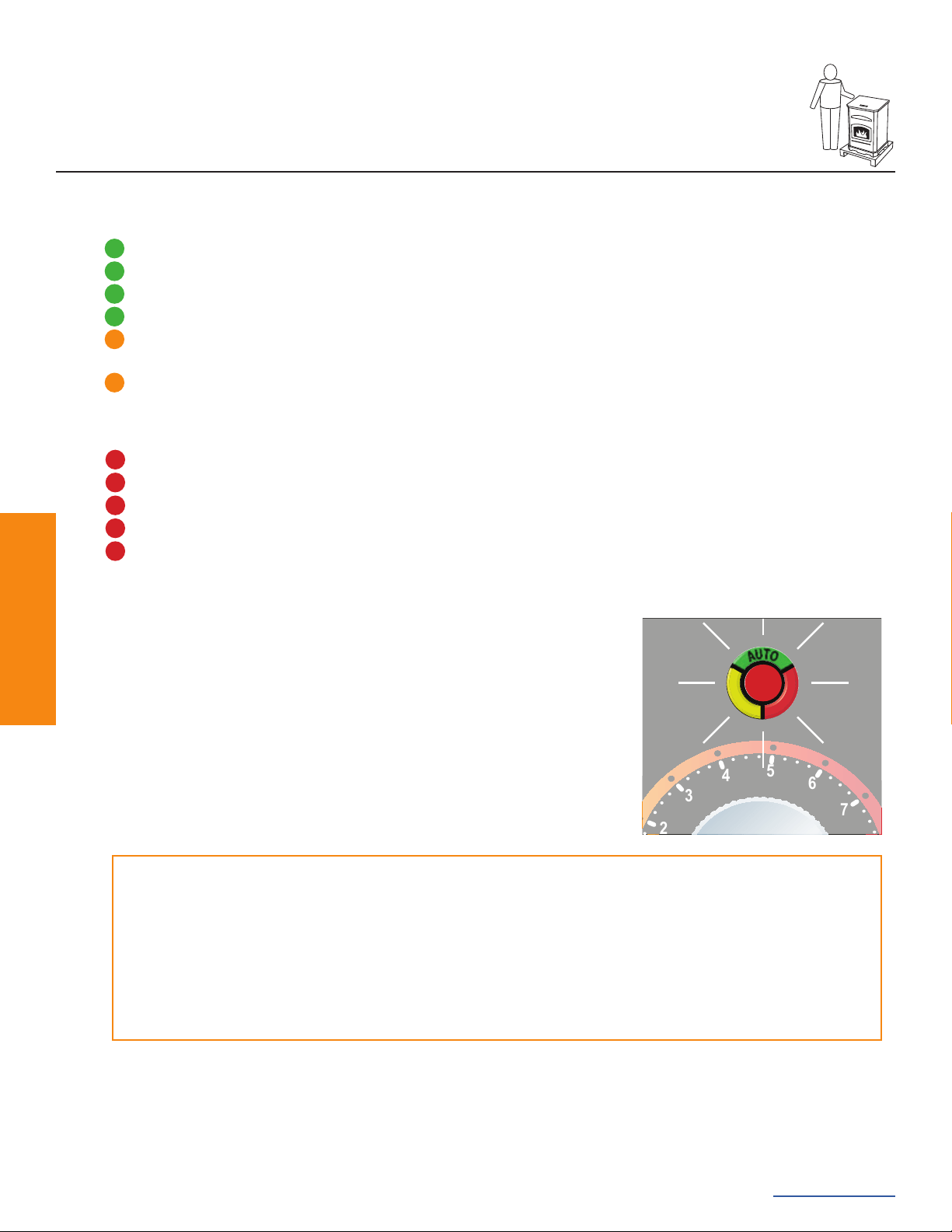
PelPro Pellet Stove • 7104-171C • 10/3/18 pelprostoves.com18
Using Your Stove
Using Your Stove
If your Stove does not ignite on the initial burn, the LED light will blink
red 4 times indicating a missed ignition.
1. Turn your Stove to o, remove and clean the re pot
2. Conrm re pot is properly positioned
3. Prime your Stove per previous instructions
2
1
4
3
5
6
7
8
9
10
LO
OFF
HI
0
-
1
-
2
-
3
-
4
+
1
+
2
+
3
+
4
O
N
A
U
T
O
A
L
A
R
M
2
1
4
3
5
6
7
8
9
10
LO
OFF
HI
Is this your rst start-up after purchase?
If you just bought this Stove, once a re has been established in your Stove, leave the Stove burning on
HI for 30 minutes to allow paint to cure.
After 30 minutes, turn the dial control to OFF and allow your Stove to cool completely. Once cooled,
clean the re pot. Your Stove is now ready to resume normal use.
What Do the Blinking Lights Mean?
Green & Amber - Normal Operation
• Green, Steady On - Feed system is priming
• Green, 1 Blink - Stove is o and ready
• Green, Continuous Blinking - Stove is in the start up/ignition sequence
• Green, Varies Blinks - Varies depending on burn rate
• Amber, Steady On - Stove is set and running at either the minimum or maximum power
levels
• Amber, Continuous Blinking - Stove is in the shutdown sequence. *Early models may have
a green continuous blinking light during shutdown sequence.
Red - Operational Issue - Refer to troubleshooting
• Red, 1 Blink - Empty hopper, refer to troubleshooting
• Red, 2 Blinks - Exhaust probe alarm, check connections or refer to troubleshooting
• Red, 3 Blinks - Ambient probe alarm, check connections or refer to troubleshooting
• Red, 4 Blinks - Missed ignition, refer to troubleshooting
• Red, 8 Blinks - Exhaust gas over temperature, refer to troubleshooting
Loading ...
Loading ...
Loading ...