Loading ...
Loading ...
Loading ...
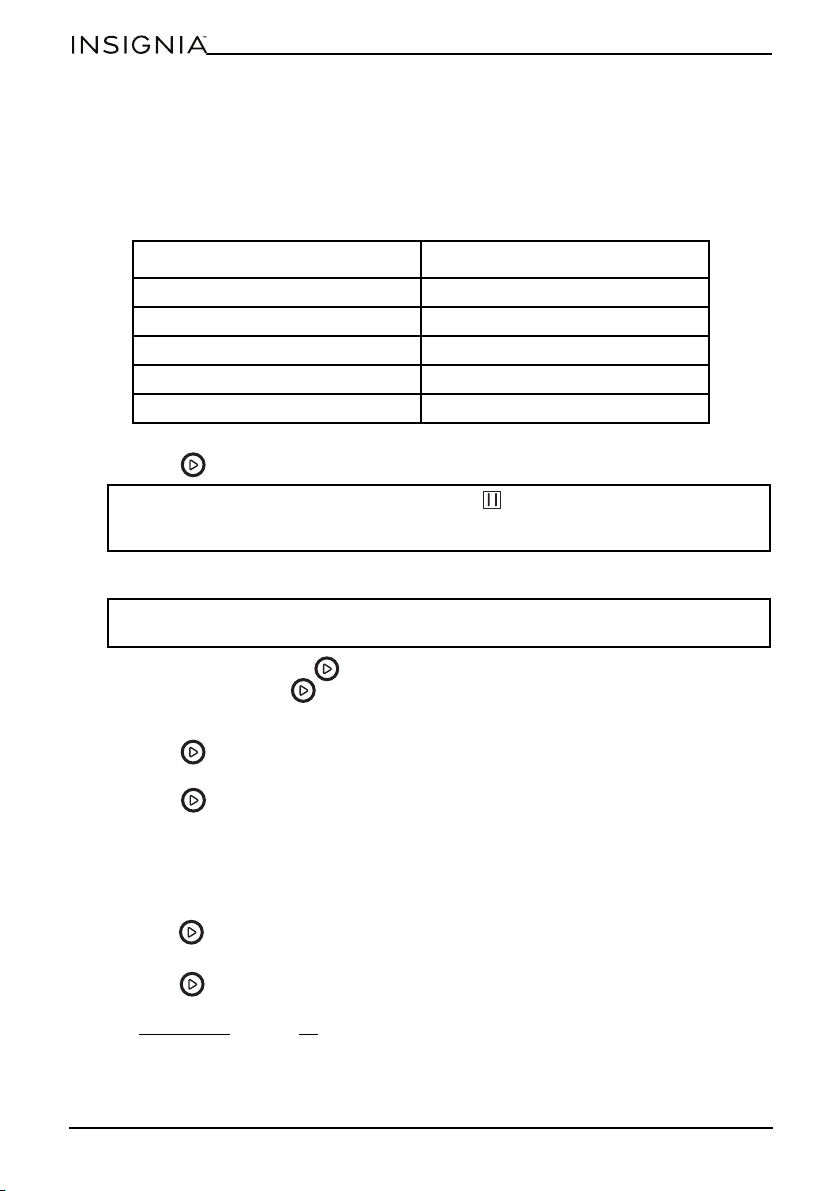
14
www.insigniaproducts.com
4 Turn to adjust the cooking time between 0:05 and 95:00.
When you turn the knob to set the cooking time, each click of the knob add a specific
amount of time.
When you start turning the knob, each click adds 5 seconds.
When you reach one minute on the timer, each click adds 10 seconds.
After the timer reaches five minutes, each click adds 30 seconds.
5 Press (start/+30sec.) to start cooking.
Cooking quickly
1 In standby mode, press (start/+30sec.) to cook at 100% power for 30 seconds.
Each time you press (start/+30sec.), the time increases by 30 seconds. The
maximum cooking time is 95 minutes.
2 In standby mode, turn the adjustment knob left to select the cooking time, then
press (start/+30sec.) to start cooking. Your microwave cooks at 100% power.
3 While your microwave is cooking or when you are using the time defrost function,
press (start/+30sec.) to increase the cooking time.
Using the Auto menu
Your microwave has nine pre-programmed cooking modes.
1 In standby mode, turn the adjustment knob right to choose the menu from A-1 to A-9
or turn left to choose the menu from A-9 to A-1. The auto menu number appears in
the display.
2 Press (start/+30sec.) to confirm your menu selection.
3 Turn the adjustment knob to choose the weight of food.
4 Press (start/+30sec.) to start cooking. When cooking is done, the buzzer sounds
five times.
See Auto menus
on page 15.
AMOUNT OF TIME TIME ADDED WITH EACH CLICK
0 to 1 minutes 5 seconds
1 to 5 minutes 10 seconds
5 to 10 minutes 30 seconds
10 to 30 minutes 1 minute
30 to 95 minutes 5 minutes
Note: When setting your microwave, if you press (stop/clear) or if you don’t enter a
setting within one minute, your microwave goes back to the former setting
automatically.
Note: When using the auto menu or defrost by weight function, you can't increase the
cooking time.
Loading ...
Loading ...
Loading ...