Loading ...
Loading ...
Loading ...
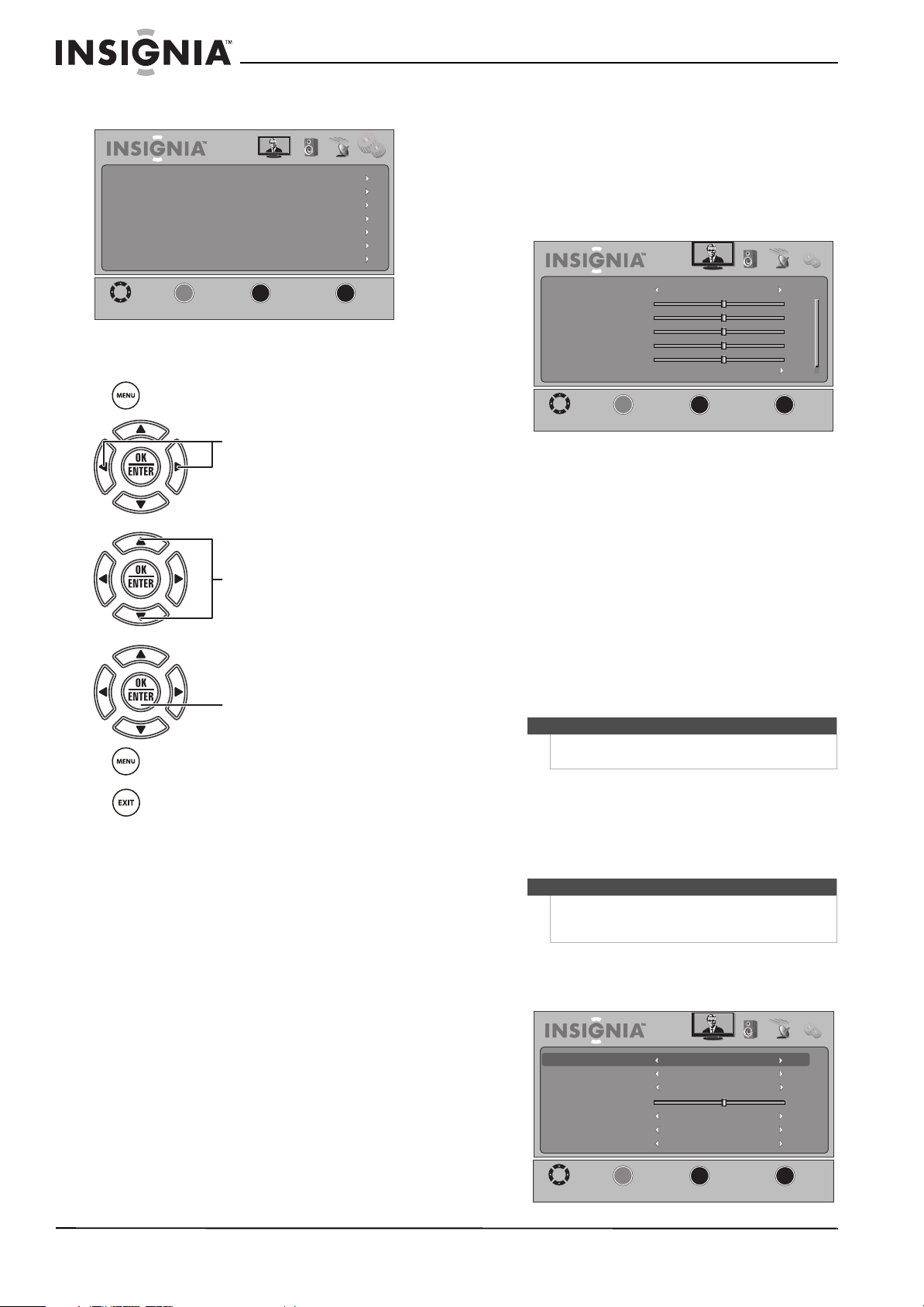
20
NS-32L430A11 Insignia 32" LCD TV 720p
www.insigniaproducts.com
Settings menu
Navigating the menus
Adjusting the picture
Adjusting the TV picture
To adjust the TV picture:
1 Press MENU. The on-screen menu opens with
the Picture menu displayed.
2 Press
T or OK/ENTER to access the menu.
3 Press
S or T to highlight an option, then press
W or X to adjust the setting. You can select:
• Mode—Selects the picture mode. You can
select:
• Vivid—Provides a bright and vivid picture.
• Standard— Provides a standard picture.
• Energy Savings—Reduces the brightness
and backlight levels to save energy.
• Theater—Provides a finely detailed
picture.
• Sports—Provides a dynamic picture.
• Custom—Lets you customize the picture
settings.
• Brightness—Adjusts the brightness.
• Contrast—Adjusts the contrast.
• Color—Adjusts the color saturation.
• Tint—Adjusts the image tint.
• Sharpness—Adjusts the sharpness.
• Advanced Video—Opens the Advanced Video
sub-menu where you can adjust additional
video options.
Picture Audio Channel Settings
MOVE
MENU
PREVIOUS
SELECT
OK
EXIT
EXIT
Parental Controls
Closed Caption
Time
Menu Settings
Input Labels
VGA Settings
Reset to Default
ENTER
______
Press W or X to move the cursor on the screen or
to adjust a selected item.
Press MENU to open the on-screen menu.
Press
S or T to select menu options.
Press OK/ENTER to confirm a selection or enter a
sub-menu.
Press MENU to return to the previous menu.
Press EXIT to close the menu.
Note
You can also press PICT repeatedly to select the
picture mode.
Note
If you try to adjust Brightness, Contrast, Color, Tint,
Sharpness, or settings in the Advanced Video menu,
your TV automatically changes the Mode to Custom.
Picture Audio Channel Settings
MOVE
MENU
PREVIOUS
SELECT
OK
EXIT
EXIT
Mode
Brightness
Contrast
Color
Tint
Sharpness
Advanced Video
Standard
50
0
50
50
50
ENTER
_____
Picture Audio Channel Settings
MOVE
MENU
PREVIOUS
SELECT
OK
EXIT
EXIT
Off
Normal
Middle
Off
Off
50
ENTER
______
Aspect Ratio
Overscan
Color Temperature
Backlight
Noise Reduction
Adaptive Contrast
DCR
Normal
Loading ...
Loading ...
Loading ...
