Loading ...
Loading ...
Loading ...
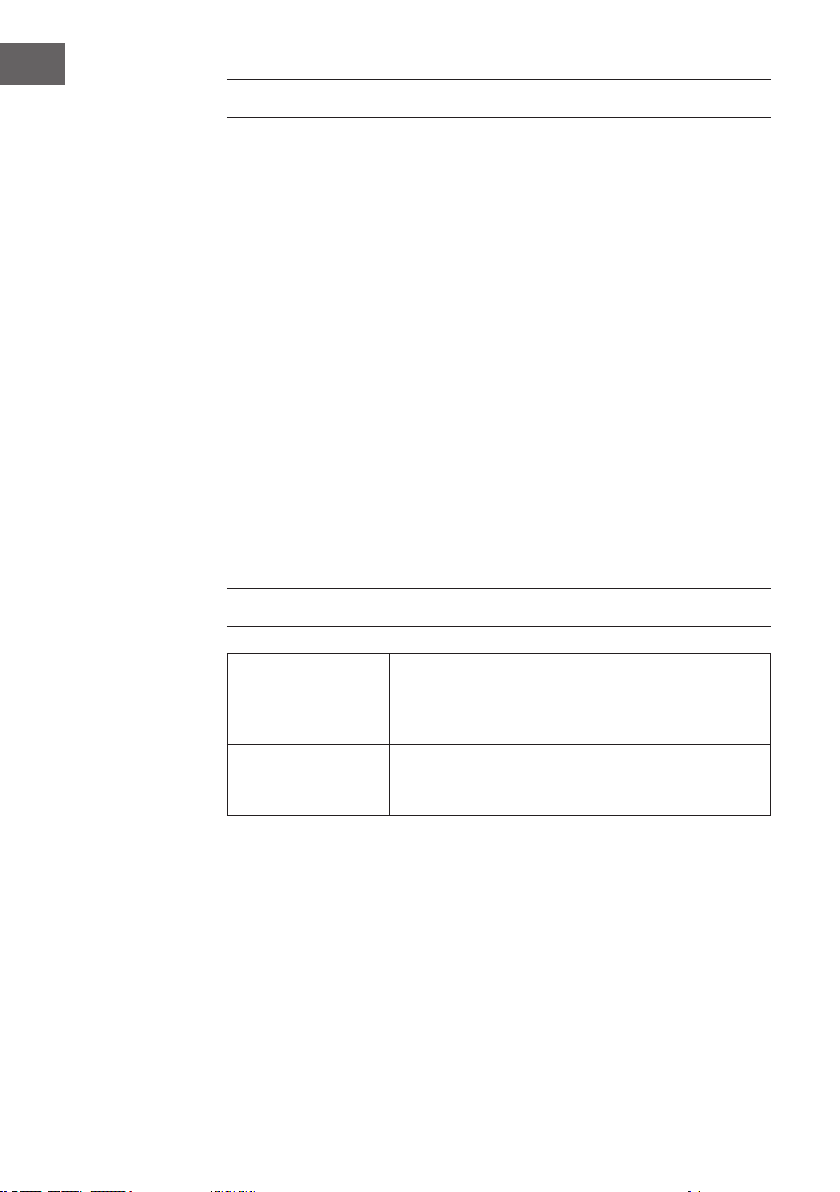
20
EN
HINTS FOR THE BEST RESULT
• Fill the bag only to an extent that leaves it possible to place the bag opening in the
vacuum chamber without wrinkles or ripples.
• Make sure the bag is dry. If the bag or its content are moist or wet, this will affect
the vacuum performance negatively.
• Straighten the bag to remove as much air as possible from it - this will signicantly
speed up the process.
• Do not vacuum package objects with sharp edges like sh bones or shells as these
might tear the bag
• Make sure there is no crack or deformation, or small particles resting on the foam
gaskets around the vacuum chamber. If so, please take it out and wash and dry it
thoroughly, or replace with a new one.
• During bag vacuum packaging process, small amounts of liquids, crumbs or food
particles can be inadvertently pull into the vacuum chamber, clogging the pump
and damaging your appliance. To avoid this, freeze moist and juicy foods rst
before sealing bags or place a folded paper towel near the inside top of the bag.
For powdery or ne-grained foods, avoid overlling bags. You may also place a
coffee lter inside before vacuum packaging.
• Pre-freeze fruits and blanch vegetables before vacuum packaging for best results.
• The supplied bags are generally washable and reusable. Exceptions: Do not
re-use bags you used for raw mear, sh, greasy food before. Also, do not re-use
bags after using them in a microwave or for cooking.
TROUBLESHOOTING
Nothing happens
when I try to vacuum
package
• Please check the AC outlet, fuses and the power cord
for damages.
• Make sure the bag is placed into the vacuum
chamber correctly and does not blcok the air intake.
Air is not completely /
not sufciently removed
from the bag
• Make sure the bag opening is completely placed into
the vacuum chamber, is clean and has no wrinkles to
it. Also, make sure the bag is completely intact.
Loading ...
Loading ...
Loading ...
