Loading ...
Loading ...
Loading ...
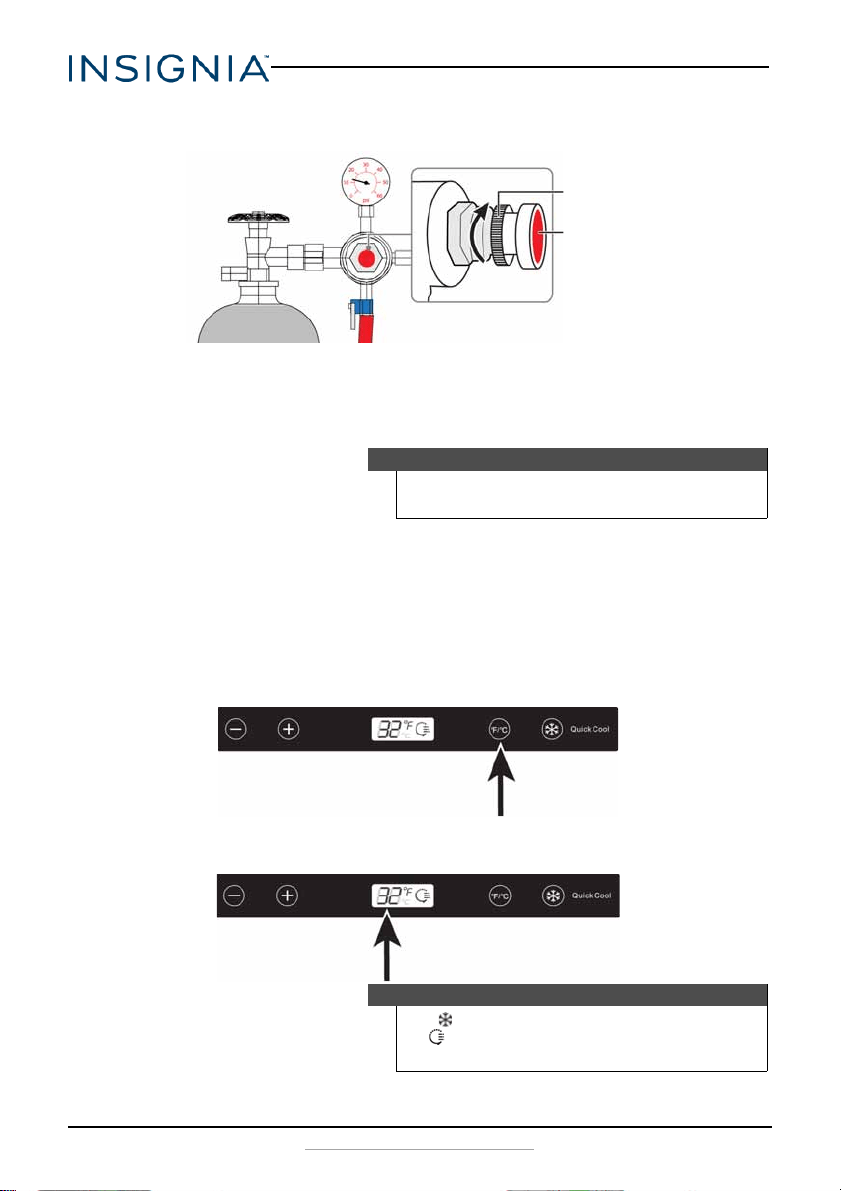
16
NS-BK2TBS8/NS-BK2TBK8
www.insigniaproducts.com
4 Turn the regulator screw clockwise to increase pressure. The needle on
the gauge starts to climb. Set the gauge to 10-12 PSI.
5 When the tank is at the correct pressure, tighten the adjustment lock
nut by turning it counter-clockwise.
6 Allow several minutes for the keg to pressurize. The gauge may show a
drop in pressure while this happens. Adjust as needed.
7 Plug the kegerator into a 120V, 60Hz, 15A grounded outlet.
Using your kegerator
Setting the temperature
1 Press the °F/°C button to switch between Fahrenheit or Celsius.
2 Press - to adjust the temperature to 32°F (0°C), then let the kegerator
cool for 48 hours.
Note
Listen for a hissing sound at all connections to determine if there
are any leaks.
Note
Press Quick Cool to cool the kegerator to its lowest setting.
The icon appears and the kegerator cools for 24 hours. Press -
or + to exit quick cool mode early.
Adjustment lock nut
Regulator screw
Loading ...
Loading ...
Loading ...
