Loading ...
Loading ...
Loading ...
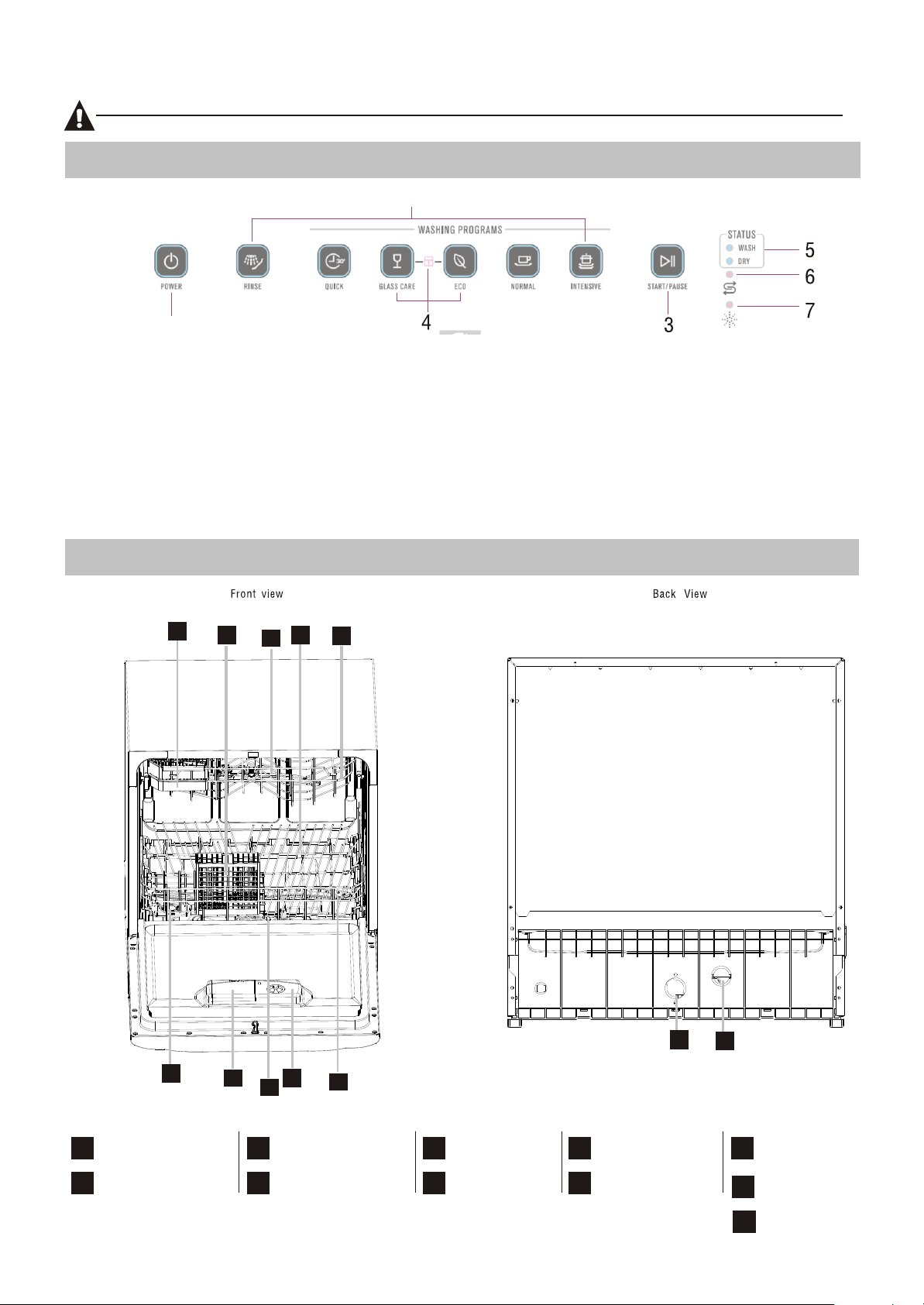
Dishwasher FeaturesDishwasher Features
Control PanelControl Panel
before using it for the first time.
To get the best performance from your dishwasher, read all operating instructions
IMPORTANTIMPORTANT
Filter assembly
Detergent Dispenser
Rinse Aid Dispenser
Spray Arms
1
Salt Container
5
6
7
8
9
3
2
4
1
2
5---Wash cycle indicator light:To show current state
of wash cycle:Wash,Dry.
need to be refilled.
1---Power button and indicator: To switch On/Off the
appliance.and the Power pilot lamp will be on when
the power is on.
3---Start/Pause Button: Press this button to start or pause
the dishwasher, the process pilot lamp will be blinking
when starting.
button simultaneously to lock the program,and the
Child lock pilot lamp will be on
.
.
2---Washing Program Selector: Press a wash program
button which you want to chose ,and the washing
program pilot lamp will be on.
6
OPERATION INSTRUCTION
4---Child lock function : press Glass care button and ECO
dispenser
Inlet pipe
connector
Drain pipe
connector
1
0
1
1
Cutlery shelves
Upper basket
Lower basket
Cutlery basket
1
0
1
1
1
2
4
3
5
6
5
7
9
8
7---Rinse aid warning light:The light is on when the
6---Salt warning light:To show when
the salt
cont
ainer need to be refilled
Loading ...
Loading ...
Loading ...