Loading ...
Loading ...
Loading ...
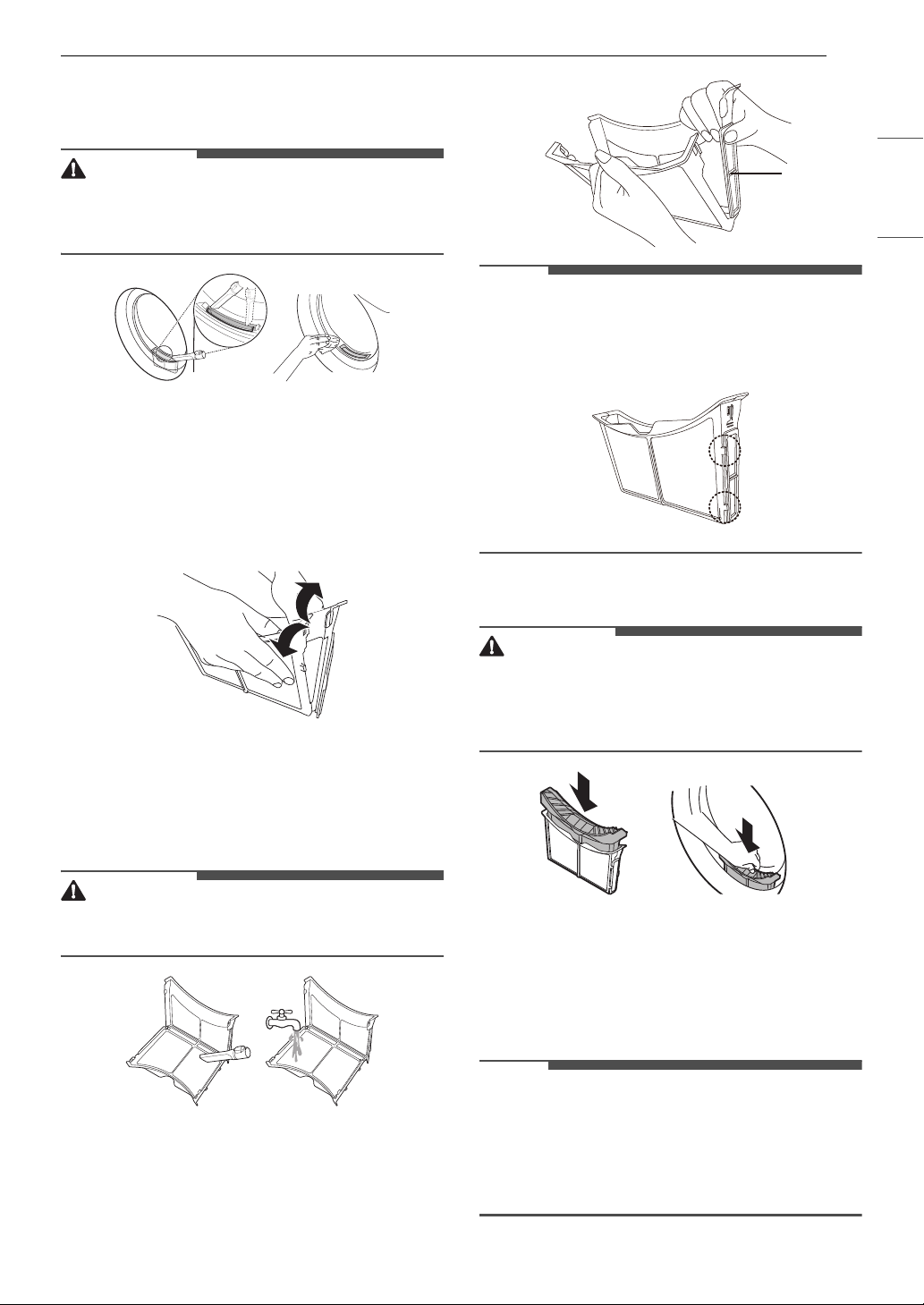
35MAINTENANCE
ENGLISH
Cleaning the Outer Filter
1 Remove the dust or lint around the filter inlet.
CAUTION
• If the lint drops into the filter inlet, it may cause
degradation of drying performance and increase
in drying time.
2 Pull out the outer filter.
3 Remove the inner filter.
4 Open the outer filter by grasping the top edge
and unfolding the sides.
5 Remove the residual lint with a vacuum
cleaner or by washing under running water.
• If washed, allow the filter to dry completely
before use. Failure to do so may cause an
odor.
CAUTION
• Do not tap the filter repeatedly as the built in
magnet may dislodge and cause a malfunction.
6 Push the two sides a of the filter together to
close it.
NOTE
• Ensure the side of the filter is closed properly. If
you fail to do so, any lint accumulated on the
filter may get into the appliance and may cause
degradation of the drying performance.
7 Reassemble the filters and reinsert them.
CAUTION
• Do not load or remove any clothes when the lint
filter is not in place. The clothes can drop into
the filter inlet and it may cause the appliance to
malfunction.
Emptying the Water Container
Condensed water is collected in the water
container. Empty the water container after every
use. Not doing so will affect the drying
performance.
NOTE
• If the water container is full, E icon lights up
and sounds while the appliance is running.
• If the condensed water is drained out directly
through the optional drain hose, there is no
need to empty the water container.
a
Loading ...
Loading ...
Loading ...
