Loading ...
Loading ...
Loading ...
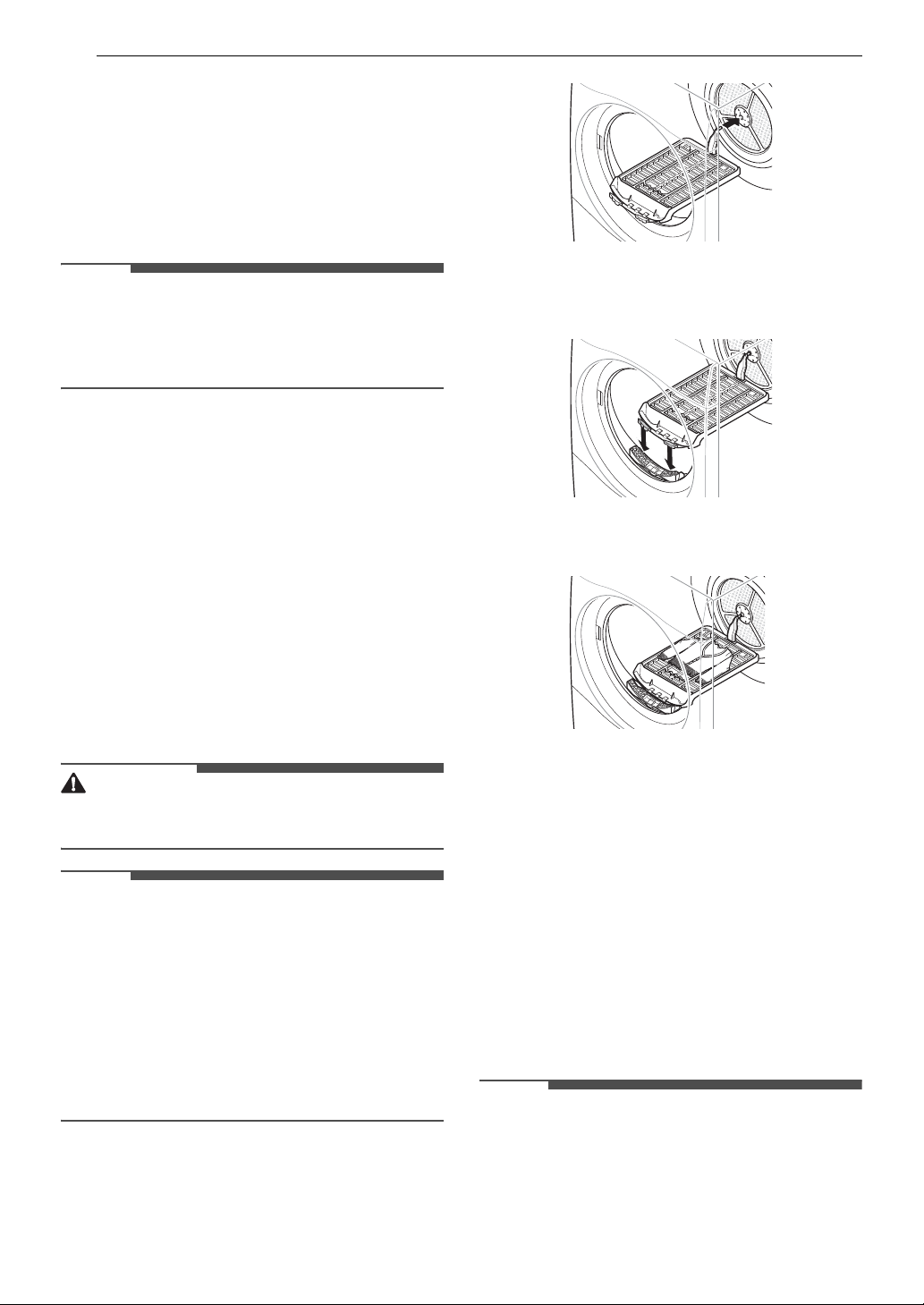
28 OPERATION
Saving a Custom Program
1 Turn on the appliance and select the desired
settings using the cycle selector knob and
cycle modifier or option buttons.
2 Press and hold the Custom PGM button for 3
seconds.
NOTE
• Only one custom program can be saved at a
time. Pressing and holding the Custom PGM
button will overwrite any previously saved
custom program.
Recalling a Custom Program
1 Turn on the appliance and press the Custom
PGM button.
2 Press the Start/Pause button to start the
cycle.
Rack Dry
Use this function with items, such as wool
sweaters, silk items, and lingerie, that should be
dried flat. The function can also be used with items
that should not be tumbled dry, such as gym shoes
or stuffed animals.
CAUTION
• NEVER tumble dry a load of clothing with the
rack installed.
NOTE
• When the rack is installed, the drum will rotate
as usual, but the rack will not move. Make sure
all articles to be dried remain completely on the
rack and cannot fall off or be pulled off by the
turning drum. Be sure to remove the rack after
use.
• Some models do not include the drying rack. To
purchase a drying rack, contact an LG Electronics
Customer Information Center or visit the
website at http://www.lg.com.
1 With the door open, slide the rack into the
drum and insert the hook on the drying rack
into the hole at the center back of the drum.
2 Seat the front of the rack securely on the
inner door rim and the back of the rack on the
rim at the back of the drum.
3 Place wet items on the rack. Allow space
around the items for air to circulate.
4 Close the door and select Rack Dry.
5 Adjust drying time by pressing the More Time
and Less Time buttons.
6 Press the Start/Pause button to start the
cycle.
Control Lock
Use this function to disable the controls. This
function can prevent children from changing
cycles or operating the dryer.
NOTE
• The function does not lock the door.
• Once this function is set, all buttons are locked
except the Power button.
• When the controls are locked,
i lights up on the
display and
CL appears on the display during the
drying cycle.
Loading ...
Loading ...
Loading ...
