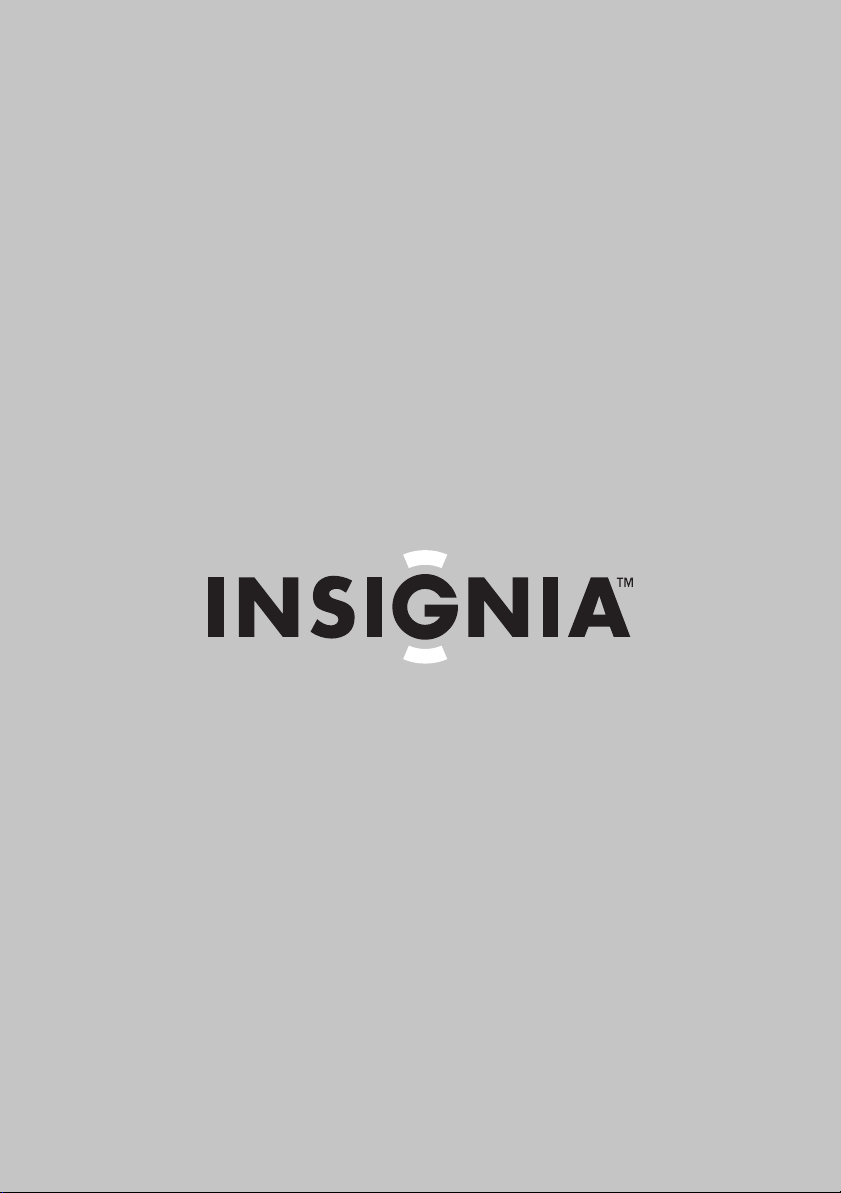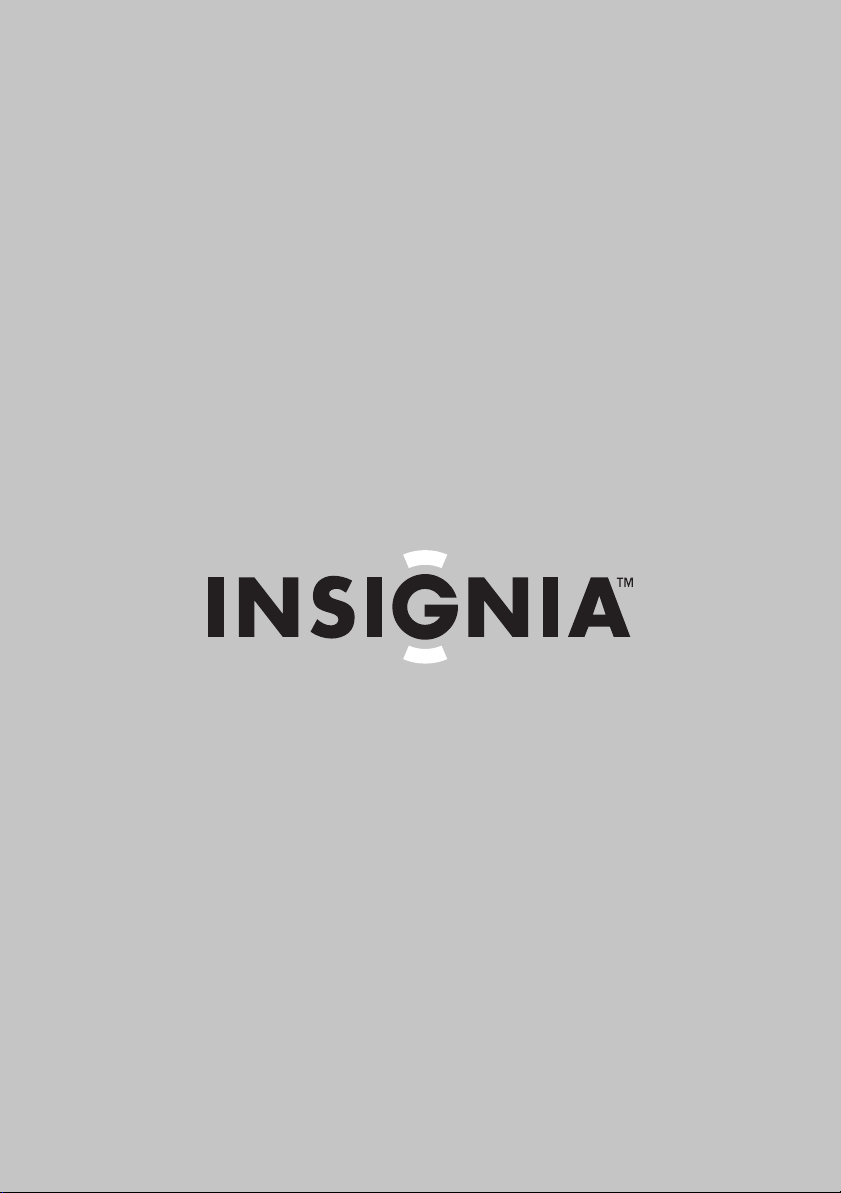#2 How do I reset my digital clock?
How To Reset Your Digital Wall Clock
To set the time on your clock, you'll first need to locate your clock's “setting” button. ...
When you see the hour numbers on your clock begin to flash, press and hold the “hour” button to advance the hours. ...
Press the “setting” button (“A”) again, and the minutes will flash.