Loading ...
Loading ...
Loading ...
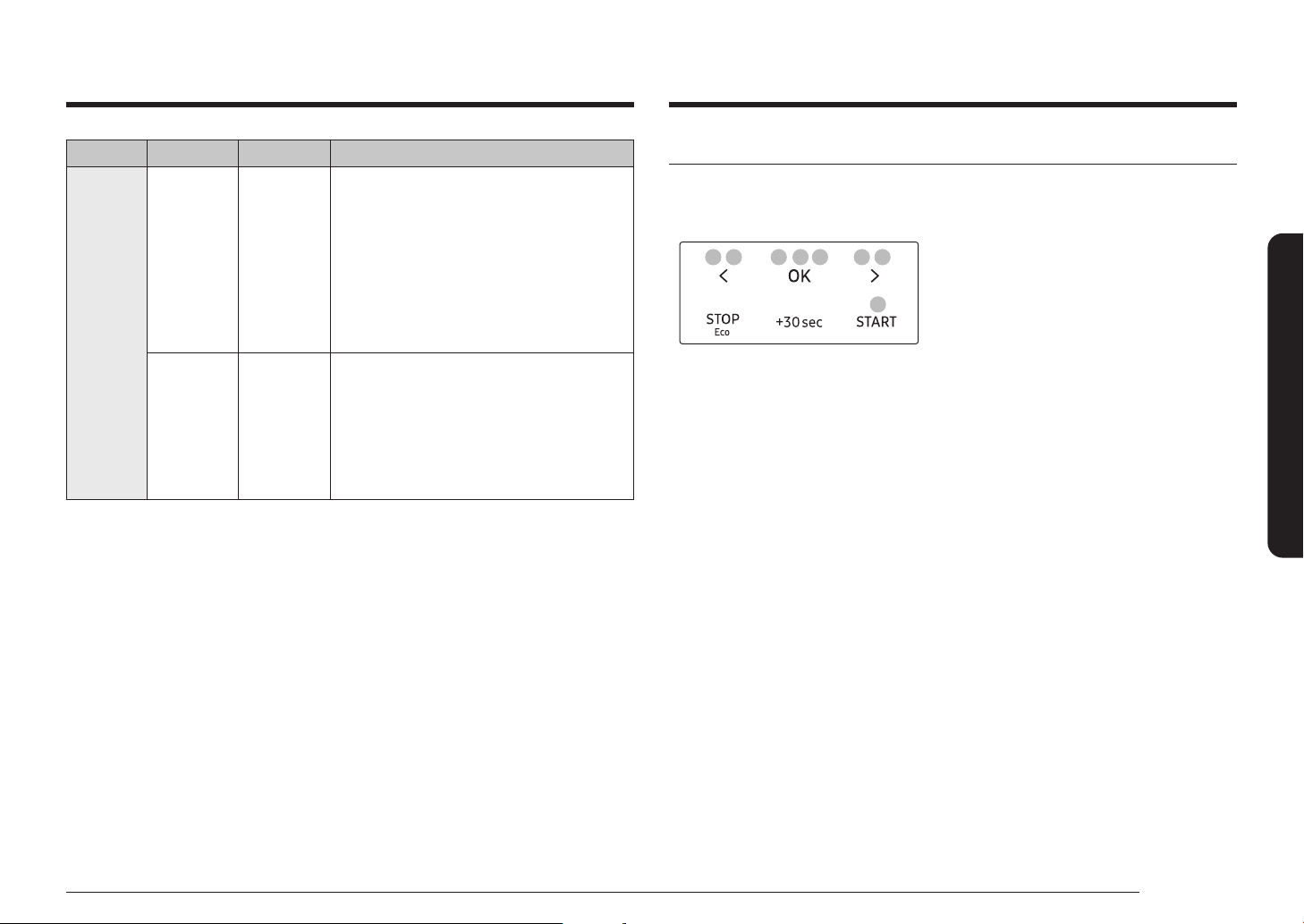
English 21
Using your microwave oven
Auto Cook
The Auto Cook button lets you cook favorite foods using preset power levels and
times. If the food is not thoroughly cooked after using Auto Cook feature, complete
the cooking process by cooking the food for an additional amount of time.
2 3 2 32 3 4
4
1. Put the food on the tray.
2. Touch < or > button until display shows
Auto Cook and then touch OK button.
3. Select the food item you want by
touching <, > and OK button.
4. Select the amount of food by touching
< and > button.
5. Touch OK or START button to start
cooking. The microwave oven will
automatically operate by pre-
programmed time.
Category Food Amount Instructions
Veggies
Fresh
vegetables
1-4
servings
Place the fresh vegetables (broccoli
orets, cauliower orets, zucchini,
eggplants etc.) in a microwave safe
ceramic, glass, or plastic dish and add
1-4 tbs. water. Cover with vented (1 inch
vent) plastic wrap while cooking and stir
before letting stand. Let the microwave
oven cool for at least 5 minutes before
using it again.
Frozen
vegetables
1-4
servings
Place the frozen vegetables in a
microwave safe ceramic, glass, or plastic
dish and add 1-4 tbs. water. Cover with
vented (1 inch vent) plastic wrap while
cooking and stir before letting stand. Let
the microwave oven cool for at least 5
minutes before using it again.
Loading ...
Loading ...
Loading ...