Loading ...
Loading ...
Loading ...
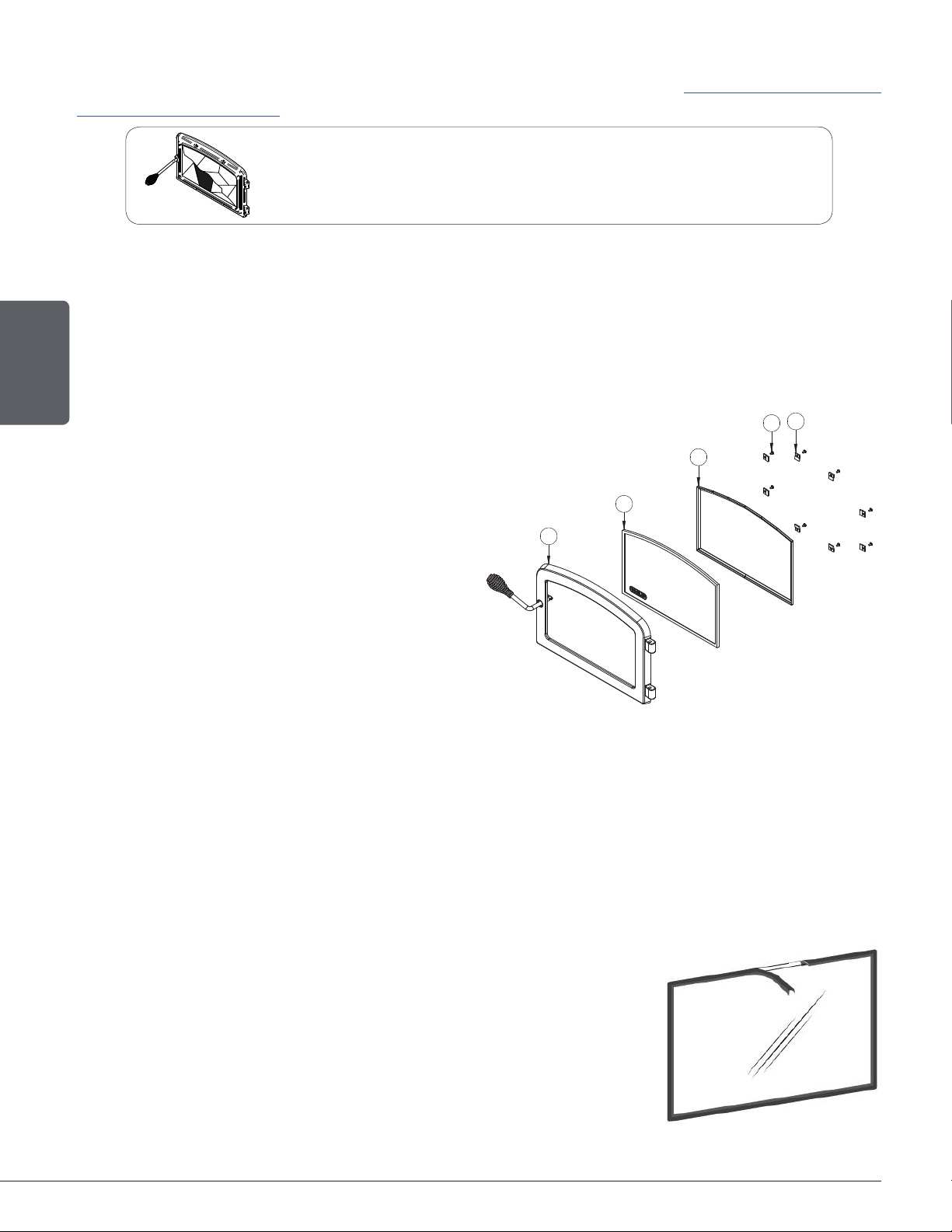
Page 24
Installation and Operation Manual - Escape 1500-I
ENGLISH
When brown streaks are coming from the edge of the glass, it is time to replace the gasket
around the glass. Always replace the gasket with a genuine one. see «Appendix 7: Exploded
Diagram and Parts List».
6.2.2 Replacement
The glass used is a ceramic glass, 5/32" (4 mm) thick,15 ⅞" x 9 ⅞" (403mm x 251 mm) tested
to reach temperatures up to 1400º F. If the glass breaks, it must be replaced with one having
the same specification. Tempered glass or ordinary glass will not withstand the high
temperatures of this unit.
To remove or replace the glass (D):
1. Remove the door from its hinges and lay it on
a soft, flat surface.
2. Remove the screws (A), the glass retainers
(B), and the metal frames (C).
3. Remove the glass (D). If it is damaged install
a new one in place. The replacement glass
must have a gasket all around (see procedure
below).
4. Reinstall the glass, being careful to centre the
glass in the door and not to over-tightening
the retaining screw.
A
B
C
D
E
Figure 15: Replacing the glass
The two main causes of broken door glass are uneven placement in the door and over-
tightening the retaining screws.
6.2.3 Gasket
The glass gasket is flat, adhesive-backed, woven fibreglass. The gasket must be centred on the
edge of the glass.
1. Follow the steps of the previous section to remove the glass.
2. Remove the old gasket and clean the glass thoroughly.
3. Peel back a section of the paper covering the adhesive and place
the gasket on a table with the adhesive side up.
4. Stick the end of the gasket to the middle of one edge, then press
the edge of the glass down onto the gasket, taking care that it is
perfectly centred on the gasket.
5. Peel off more of the backing and rotate the glass. The gasket must
not be stretched during installation.
Do not clean the glass when the insert is hot.
Do not abuse the glass door by striking or slamming shut.
Do not use the insert if the glass is broken.
Loading ...
Loading ...
Loading ...