Loading ...
Loading ...
Loading ...
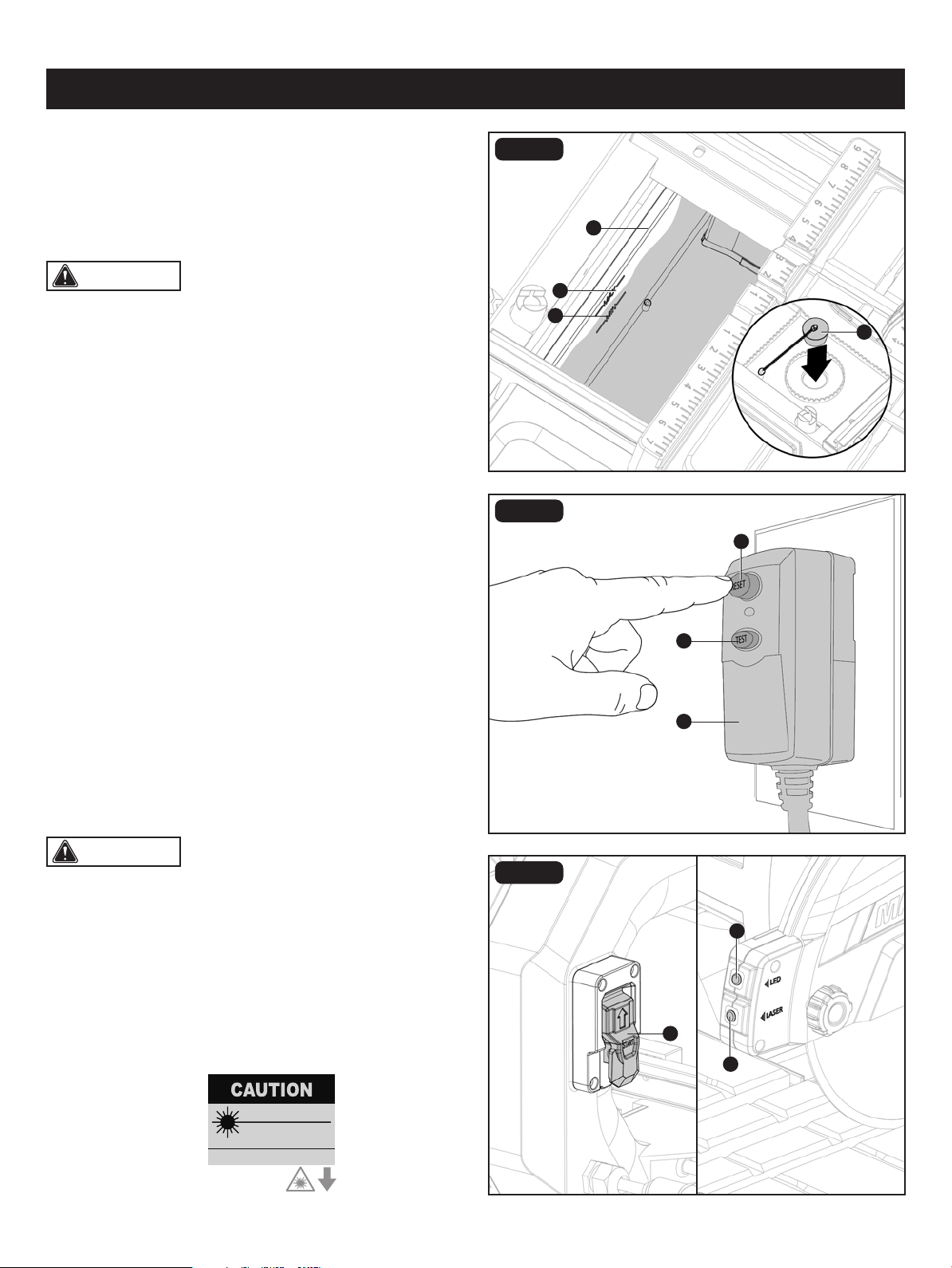
LASER RADIATION
DO NOT STARE INTO BEAM
Max. output: < 1 mW,
Wavelength: 650nm
CLASS II LASER PRODUCT
This product complies with
21 CFR 1040.10 AND 1040.11
AVOID EXPOSURE
Laser radiation emitted
from this aperture.
GENERAL OPERATING INSTRUCTIONS
(Fig. 17A-17C)
• Adjust the miter, bevel, and depth settings as needed.
Refer to previous page 22-23. Lock all settings in place.
• Place the workpiece on the table and rmly against the
miter gauge and fence.
• Make sure the workpiece is clear of the tile saw blade and
that the switch is in the off-position, then plug in the tile saw.
• The tile saw is equipped with an On/Off switch that has a
built-in locking feature. To turn the tile saw ON:
• Press the reset button (qq) on the Ground Fault Circuit
Interrupter (GFCI) (uu) . Indicator should turn on.
• Press the test button (vv). Indicator should turn off.
• Press the reset button (qq) again, then lift the ON/OFF
switch (ww) up.
• To turn the tile saw OFF, press the ON/OFF switch (ww)
down.
• To lock the ON/OFF switch, place it in the OFF position
and insert a padlock (not included) through the hole in the
switch.
• To turn on the laser guide, press the laser switch (xx). Press
again to turn off.
To turn on the LED Light, press the LED switch (yy). Press
again to turn off.
Page 24
CAUTION: Water level must be kept above minimum
ll line (oo) and below maximum ll line (pp) at all times during
operation or damage to the pump and/or tile saw blade will
occur.
CAUTION: Do not use if above test fails.
FIG. 17
FIG. 17A
FIG. 17B
FILLING THE WATER TRAY (FIG. 16)
• Place the drain plug (PP) into the hole on the bottom of
the water tray (L).
• Fill the water tray (L) with clean water up to the maximum
ll line before every use.
OPERATION
L
pp
oo
vv
uu
qq
xx
yy
PP
ww
Loading ...
Loading ...
Loading ...
